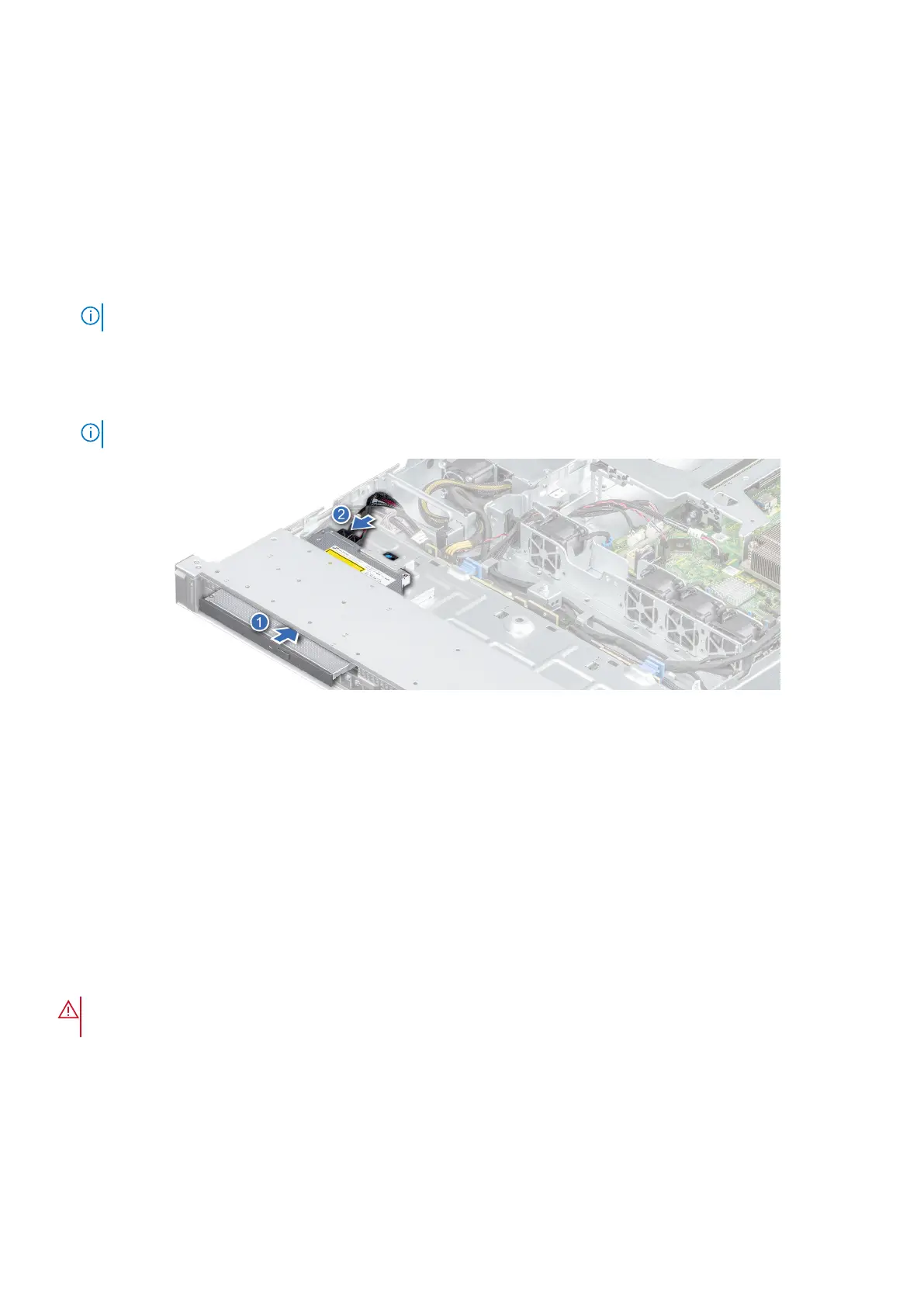Installing the optional optical drive
Prerequisites
The procedure for installing an optical drive and optical drive blank.
1. Follow the safety guidelines listed in the Safety instructions.
2. Follow the procedure listed in the Before working inside your system.
3. Remove the front bezel.
4. Remove the air shroud.
5. If installed, remove the optical drive blank.
NOTE: The procedure to remove the optical drive blank and the optical drive is similar.
Steps
1. Align and slide the optical drive into the slot until the release tab snaps into place.
2. Connect the power and data cables to the connectors on the optical drive.
NOTE: Route the cables properly to prevent them from being pinched or crimped.
Figure 52. Installing the optional optical drive
Next steps
1. Install the front bezel.
2. Follow the procedure listed in the After working inside your system.
Processor and heat sink
Removing the heat sink
Prerequisites
WARNING:
The heat sink may be hot to touch for some time after the system is powered down. Allow the heat sink to
cool before removing it.
1. Follow the safety guidelines listed in the Safety instructions.
2. Follow the procedure listed in the Before working inside your system.
3. Remove the air shroud.
4. Remove the expansion card riser.
Steps
1. Using a Philips #2 screwdriver, loosen the screws on the heat sink in the order mentioned below:
PowerEdge R240 installing and removing system components
71
