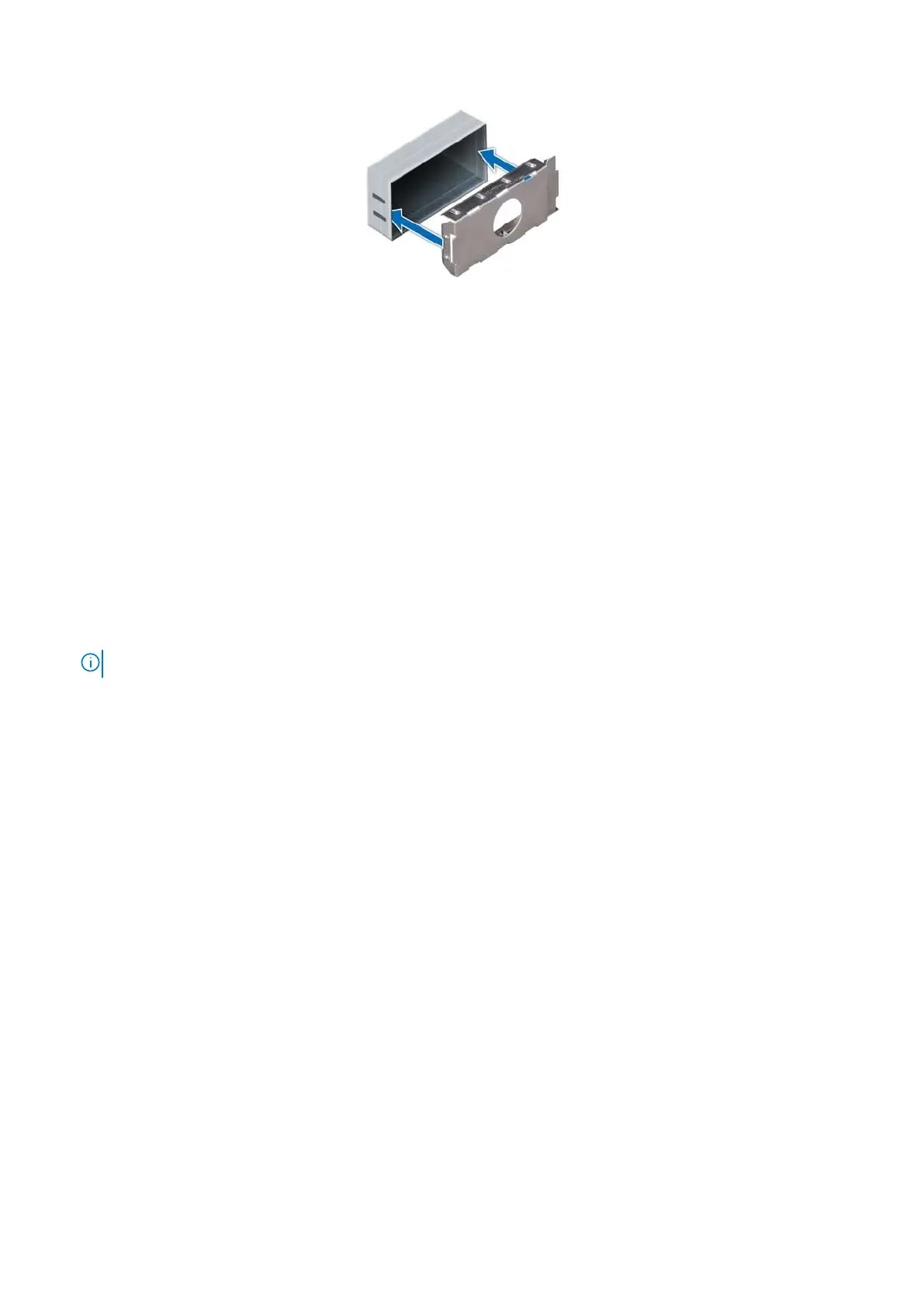Figure 121. Installing a power supply unit blank
Power interposer board
Removing the power interposer board
Prerequisites
1. Follow the safety guidelines listed in the Safety instructions on page 26.
2. Follow the procedure listed in the Before working inside your system on page 27.
3. Remove the power supply units.
4. Remove the air shroud.
Steps
1. Disconnect all the cables from the system board and the backplane.
NOTE: Observe the routing of the cable as you remove it from the system.
2. Using a Phillips #2 screwdriver, remove the screws securing the power interposer board (PIB) to the chassis.
3. Press the blue retention tab and lift the PIB at an angle to disengage it from the hooks on the PSU cage.
4. Remove the PIB from the system.
Installing and removing system components
113
