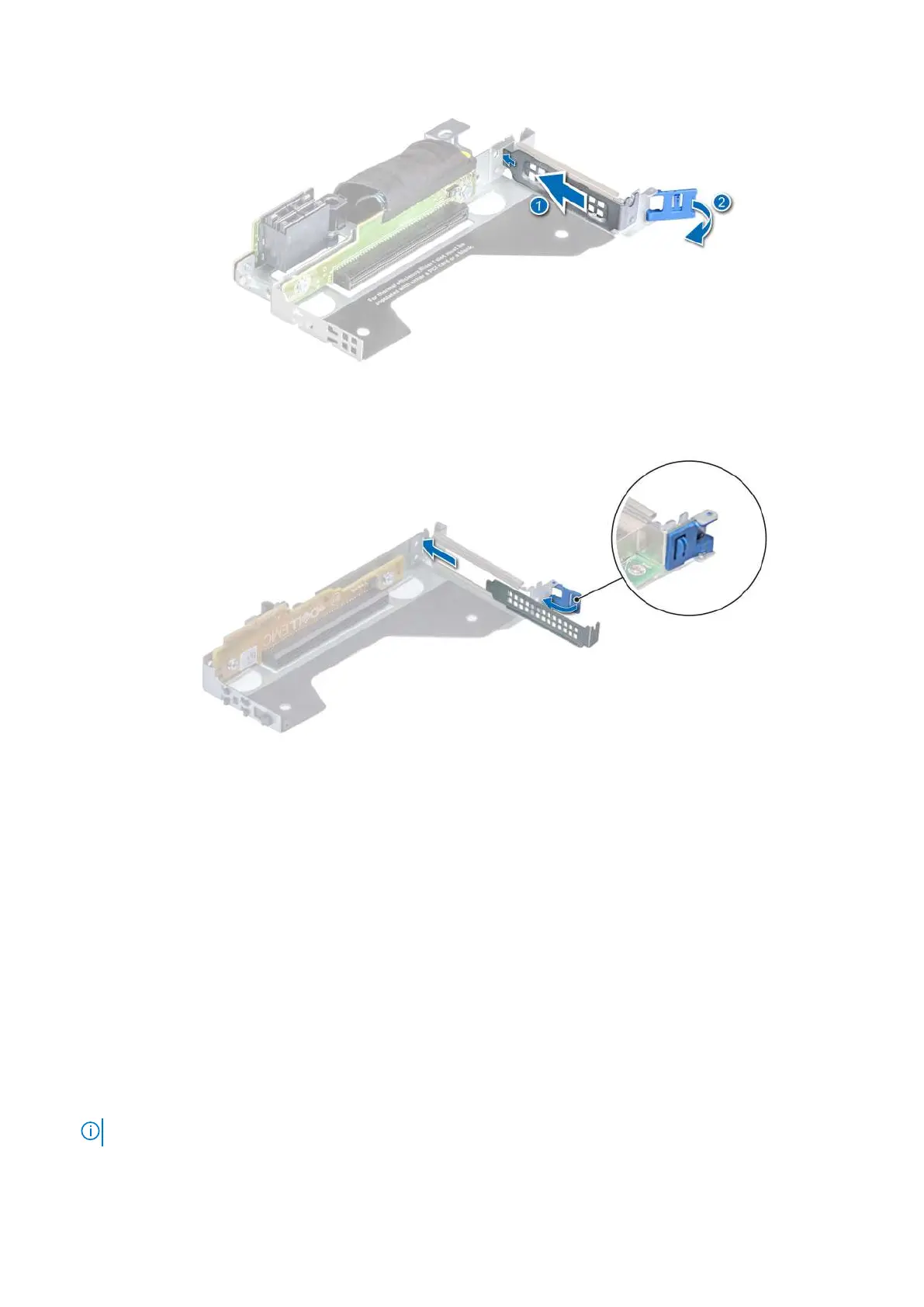Figure 80. Installing a filler bracket for riser 1A
Figure 81. Installing a filler bracket for riser 2
Next steps
1. Install the expansion card into the expansion card riser.
Installing an expansion card into the expansion card riser
Prerequisites
1. Follow the safety guidelines listed in the Safety instructions on page 26.
2. Follow the procedure listed in the Before working inside your system on page 27.
3. If installing a new expansion card, unpack it and prepare the card for installation.
NOTE: For instructions, see the documentation accompanying the card.
4. Remove the expansion card riser.
5. If installed, remove the filler bracket.
82
Installing and removing system components
