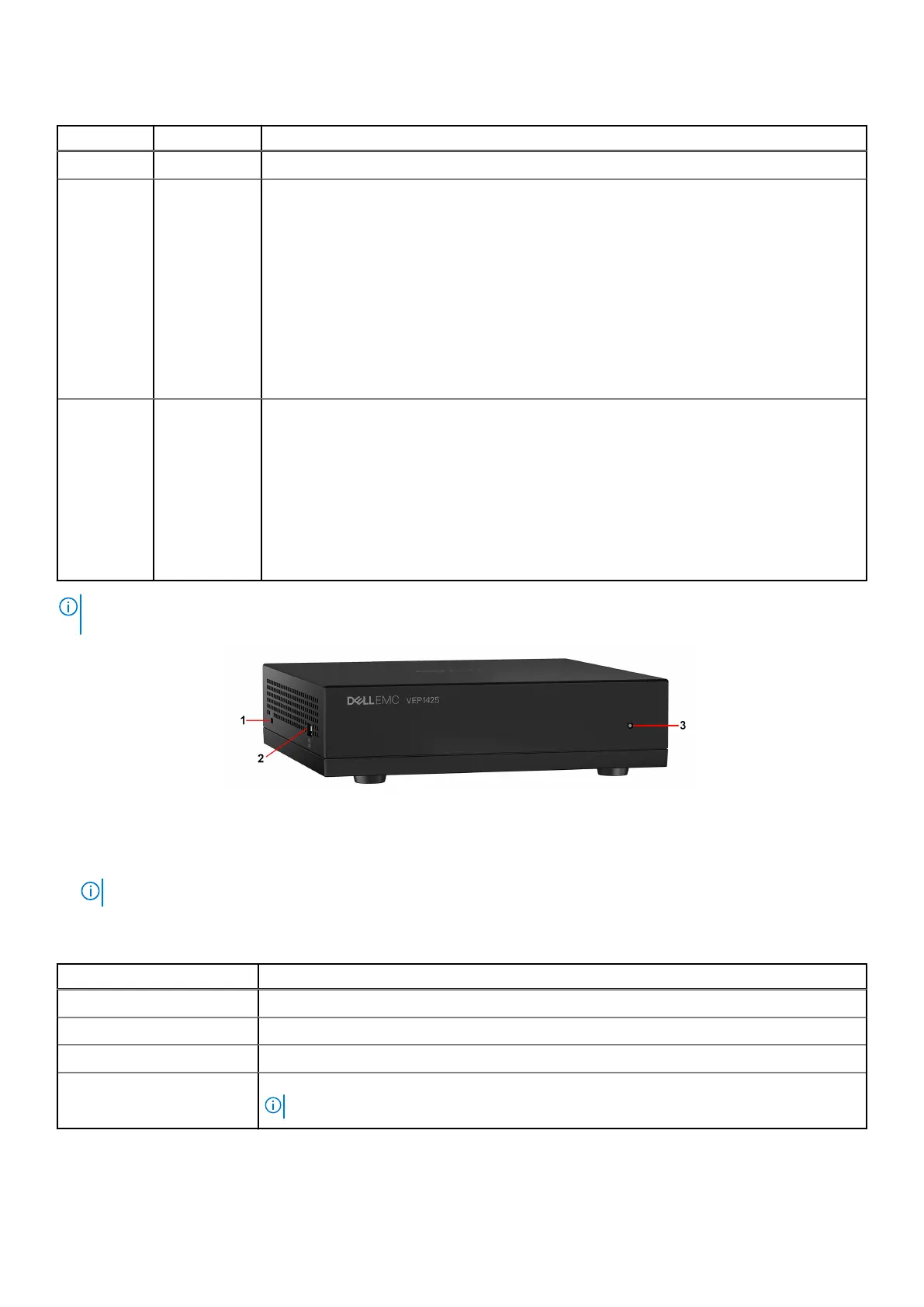Table 3. Dell EMC Virtual Edge Platform (VEP) 1405 model descriptions (continued)
Model CPU Description
● Two fans
VEP1485 16-core
● 64 GB DDR4
● 16 GB eMMC
● 2 TB SSD
● 2x 2 Wi-Fi
● 6x 1 GB Copper RJ45
● 2x 10 GB SFP+
● ADVA software installed
● Trusted Platform Module (TPM) 2.0 - World-wide except China
● 2x USB 3.0
● Low-energy Bluetooth (BLE)
● Two fans
VEP1485N 16-core
● 32 GB DDR4
● 16 GB eMMC
● 240 G SSD
● 6x 1 GB Copper RJ45
● 2x 10 GB SFP+
● Versa software installed
● Trusted Platform Module (TPM) 2.0 - World-wide except China
● 2x USB 3.0
● Two fans
NOTE: For a listing of the supported optics guidelines for the VEP1405 series, see the Virtual Edge Platform 1405 Series
Technology Guide.
Figure 1. VEP1405 series front view
1. Security lock port
2. USB port
NOTE: An additional USB port is located on the opposite side of the system.
3. System status indicator LED
Table 4. Front view system status indicator LED
Color Status
Red Power on
White System is booting
Green Operating system boots with diagOS
Blue Reset button is pressed for more than five seconds
NOTE: See the Reset button behavior table below for more information.
6 Introduction