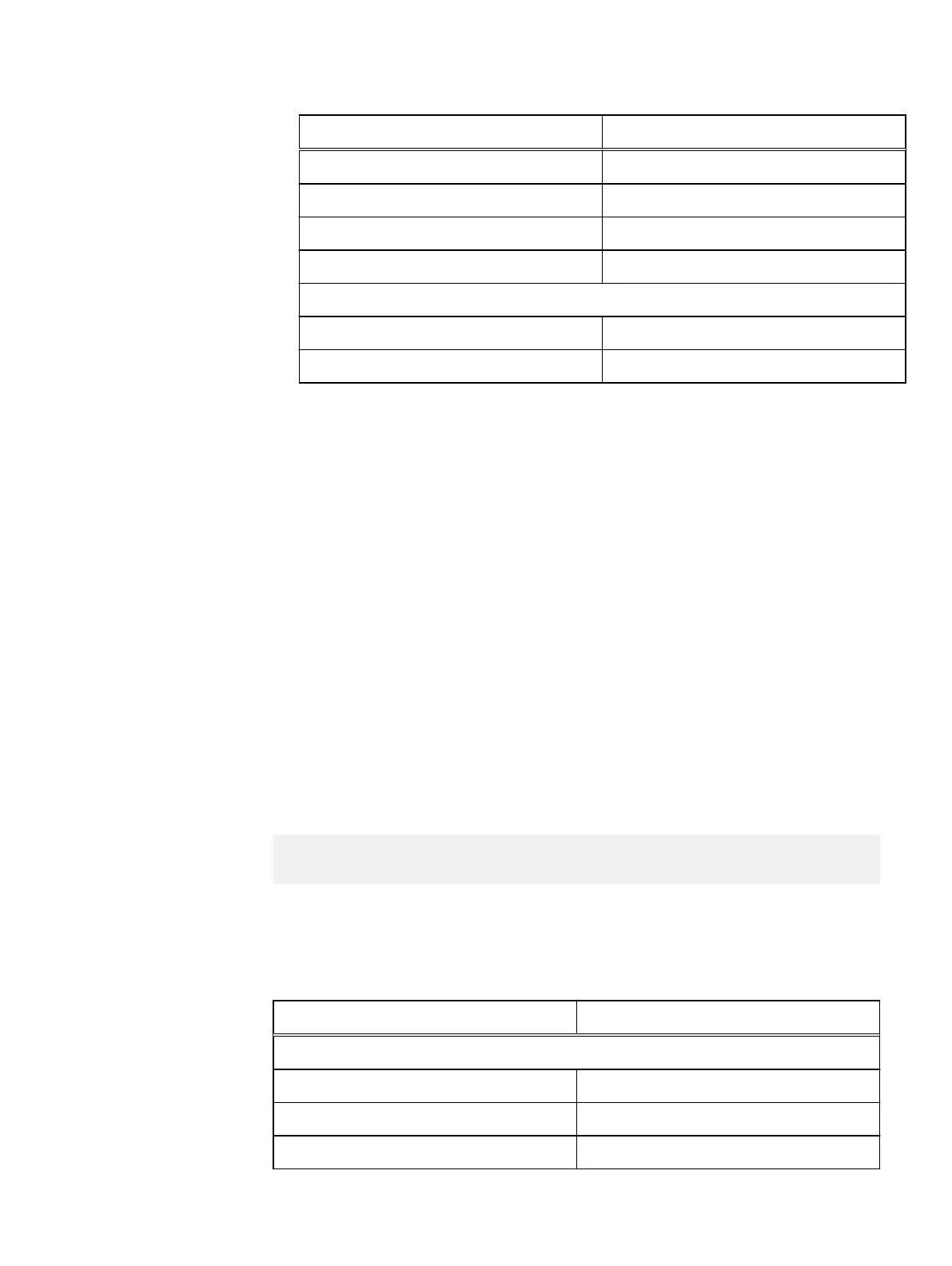Parameter Description
--r2 r2 description
--r3 <V1> r3 description with possible V1 input values
--o1 <V2> o1 description with possible V2 input values
--o2 o2 description
Options: CHOOSE SEVERAL
--so1 <V3> so1 description with possible V3 input values
--so2 so2 description
The interpretation is as follows:
l
The text scli --cmd_example r1 is mandatory.
l
(--r2 | --r3 <V1>) indicates that you must choose one of the options
separated by “|”. Selecting an option is REQUIRED, indicated by “( )”.
l
[o1 <V2>|o2] indicates that you may choose one of the options separated by
“|”. Selecting an option is OPTIONAL, indicated by “[ ]”.
l
[Options] indicates that you may choose one of the options that will be
described in the table under Options. It is OPTIONAL, indicated by “[ ]”.
Getting help with the CLI
The CLI supports auto-completion. To complete a command or parameters, press the
TAB key while typing CLI commands.
Alternately, you can run the help command.
Command
help
Syntax
scli --help [Options]
Description/Notes
Use this command to view CLI help.
Parameters
Parameter
Description
Options: CHOOSE ONE
mdm
Help on MDM commands
sds
Help on SDS commands
vol
Help on volume-related commands
Managing System Objects
134 Dell EMC VxFlex Ready Node AMS User Guide
