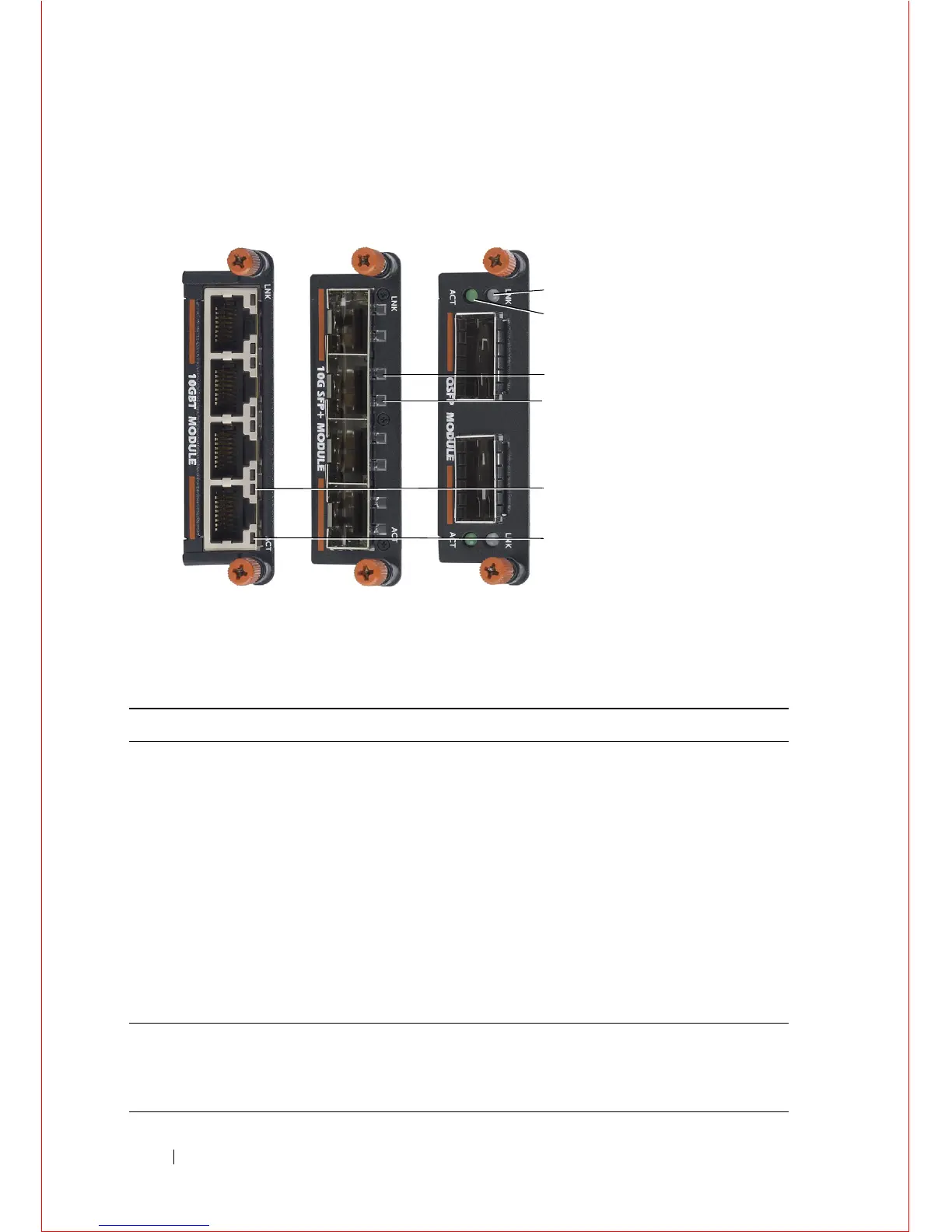12 Hardware Overview
Each plug-in module also contains LEDs that provide information about the
link status and traffic activity on a port (Figure 1-5).
Figure 1-5. Port LEDs on Modules
Table 1-2 describes the LED status of the 10GbE BASE-T, 10GbE SFP+, and
40GbE QSFP+ ports.
Table 1-2. Port LED Status
Port LED Color Meaning
Link Status
Off The port is down.
Green The port is up and can transmit traffic at maximum
speed:
A QSFP+ port can transmit at 40G.
An SFP+ port can transmit at 10G.
A BASE-T port can transmit at 10G.
Yellow The port is up and is transmitting traffic at lower than
maximum speed:
A 40GbE QSFP+ port is transmitting at 10G.
A 10GbE SFP+ or 10GBASE-T port is transmitting at
1G or 100Mb.
Activity
Off No traffic is being transmitted or received on the port.
Blinking
Green
Traffic is being transmitted or received on the port.
