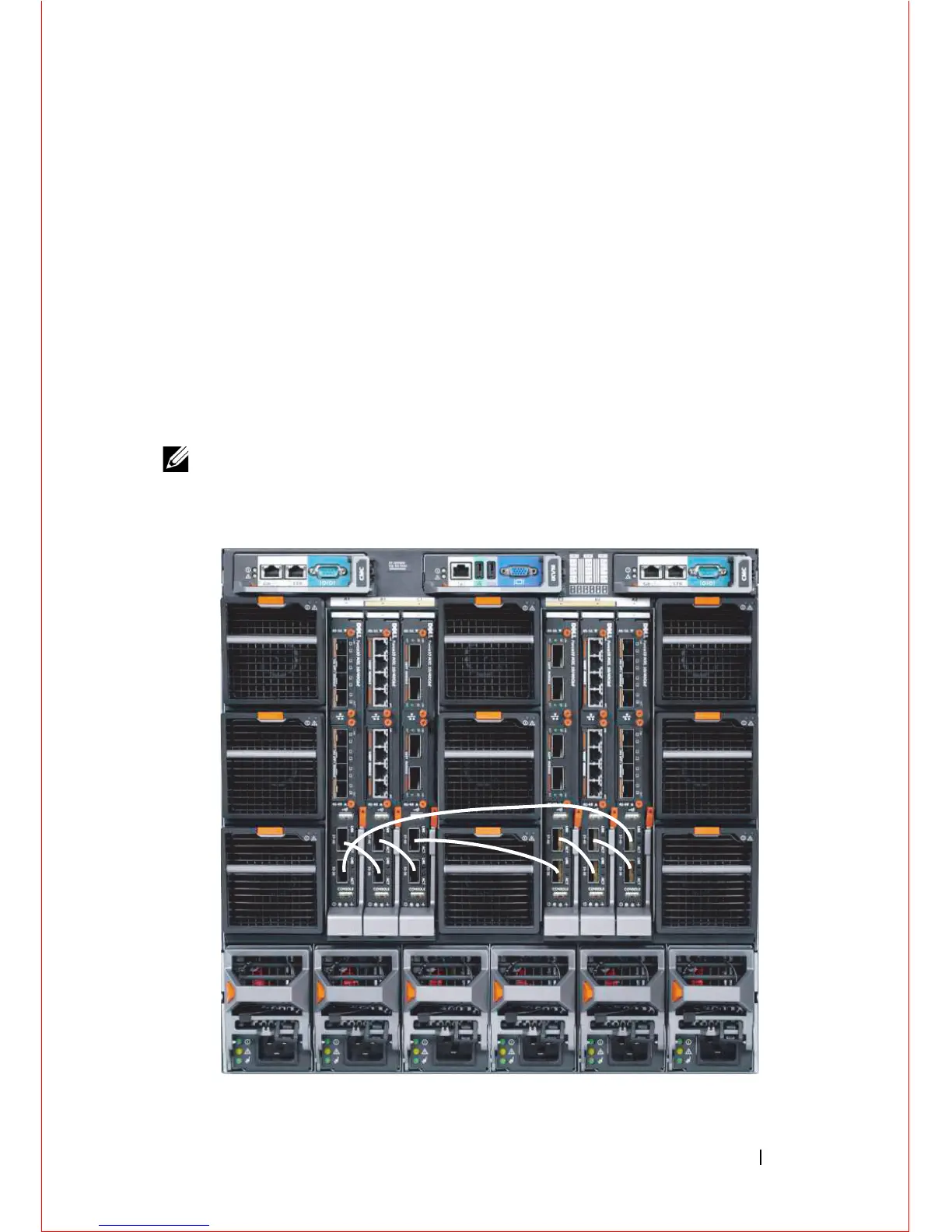Assembling a Switch Stack 25
Assembling a Switch Stack
After you complete the initial switch configuration, the MXL 10/40GbE
Switch is powered up and operational. Stacking is supported on the 40GbE
ports on the base module or a 2-Port 40GbE QSFP+ module to connect up
to six MXL 10/40GbE Switches in a single stack.
Figure 1-9 shows an example using six MXL 10/40GbE Switches in a chassis.
The MXL 10/40GbE Switches are connected to operate as a single stack in a
ring topology using only the 40GbE ports on the base modules. You can use
the 40GbE ports on the base module and plug-in modules to create a stack in
either a ring or daisy-chain topology.
NOTE: All MXL 10/40GbE Switches in the stack should be powered up with the
initial configuration before you attach the cables.
Figure 1-9. Six Stacked MXL 10/40GbE Switches
