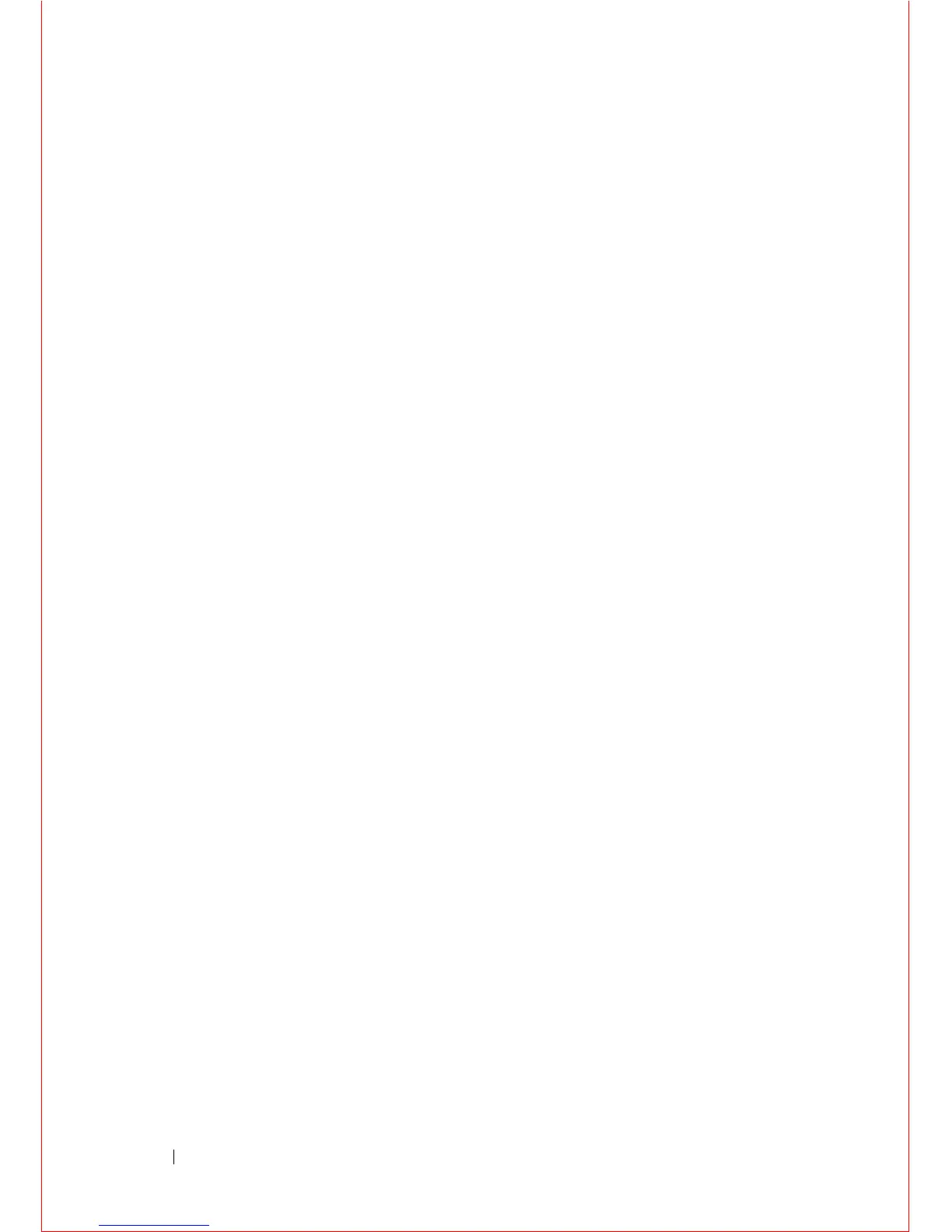32 Switch Configuration
DCB Support
DCB enhancements for data center networks are supported to eliminate
packet loss and provision links with required bandwidth. On the MXL
10/40GbE Switch,
you must
manually configure DCBX port roles to enable
the switch to
auto-configure its DCB settings to match the DCB configuration
in the ToR switches to which it connects.
FCoE Connectivity
Many data centers use Fiber Channel (FC) in storage area networks (SANs).
Fiber Channel over Ethernet (FCoE) encapsulates Fiber Channel frames over
Ethernet networks.
On a MXL 10/40GbE Switch, the internal ports of the MXL 10/40GbE
Switch
support FCoE connectivity and connect to the converged network
adapter (CNA) in blade servers. FCoE allows Fiber Channel to use
10-Gigabit Ethernet networks while preserving the Fiber Channel protocol.
You must manually configure the
FCoE settings on the
MXL 10/40GbE
Switch
to match the FCoE settings used in the ToR switches to which it
connects.
iSCSI Operation
Support for iSCSI traffic is turned on by default when the MXL 10/40GbE
Switch powers up.
The MXL 10/40GbE Switch monitors known TCP ports for iSCSI
sessions.When a session is detected, an entry is created and monitored as long
as the session is active.
The MXL 10/40GbE Switch also detects EqualLogic iSCSI storage devices on
all interfaces and auto-configures to optimize performance. Performance
optimization operations, such as Jumbo frame size support, STP port-state
fast, and disabling of storm control on interfaces connected to an EqualLogic
iSCSI storage device, are applied automatically.
CLI configuration is necessary only when the configuration includes iSCSI
storage devices that cannot be automatically detected and when non-default
QoS handling is required.
