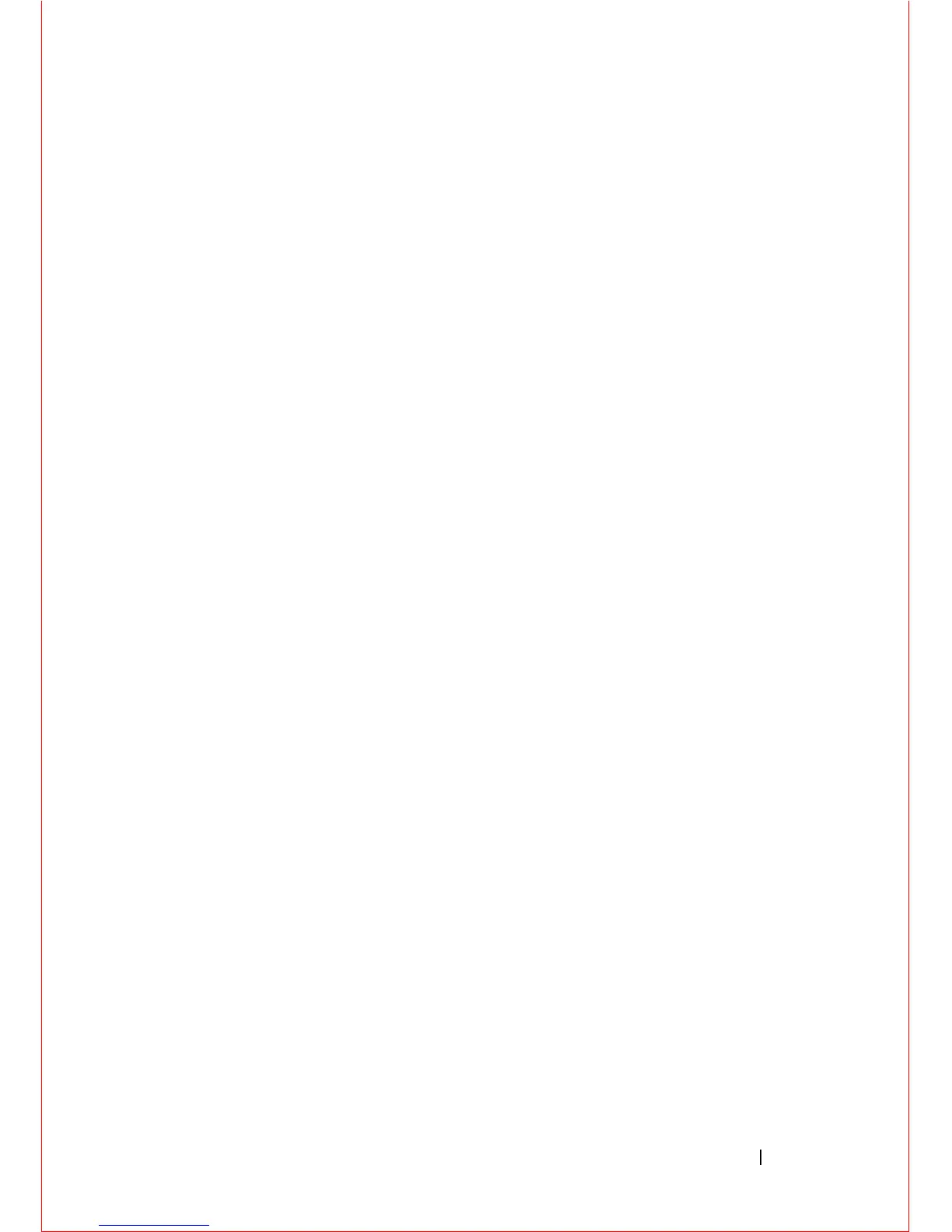Switch Configuration 31
stack-unit
unit-number
: Enter the number of the stack unit to be
reset. Range: 0-5.
To display the stack-unit number, enter the
show
system brief
command.
port
port-number
: Enter the port number of the 40GbE QSFP+ port
to be split. Valid values on base module: 33 or 37; slot 0: 41 or 45;
slot 1: 49 or 53.
portmode quad
: Identifies the uplink port as a split 10GbE SFP+
port.
Then save the configuration and reload the switch.
FTOS# write memory
FTOS# reload
To change a port from 4x10GbE to 40GbE mode of operation, enter the
no stack-unit port portmode quad
command, save the configuration, and
reload the switch.
To display the current 40GbE or 4x10GbE mode of port operation, enter
the
show running-config
command.
Switch Configuration
After you complete the initial switch configuration, the MXL 10/40GbE
Switch is operational. You must manually configure the switch to enable
software features, such as:
• Data Center Bridging Capability Exchange Protocol (DCBX)
• Fiber Channel over Ethernet (FCoE) connectivity
• FCoE Initiation Protocol (FIP) snooping
• iSCSI optimization
• IGMP snooping
•RADIUS support
• TACACS+ client
For information about how to configure switch software, refer to the User’s
Configuration Guide for the Dell Force10 MXL 10/40 GbE Switch IO Module
on the Dell Support website at http://support.dell.com/manuals.
