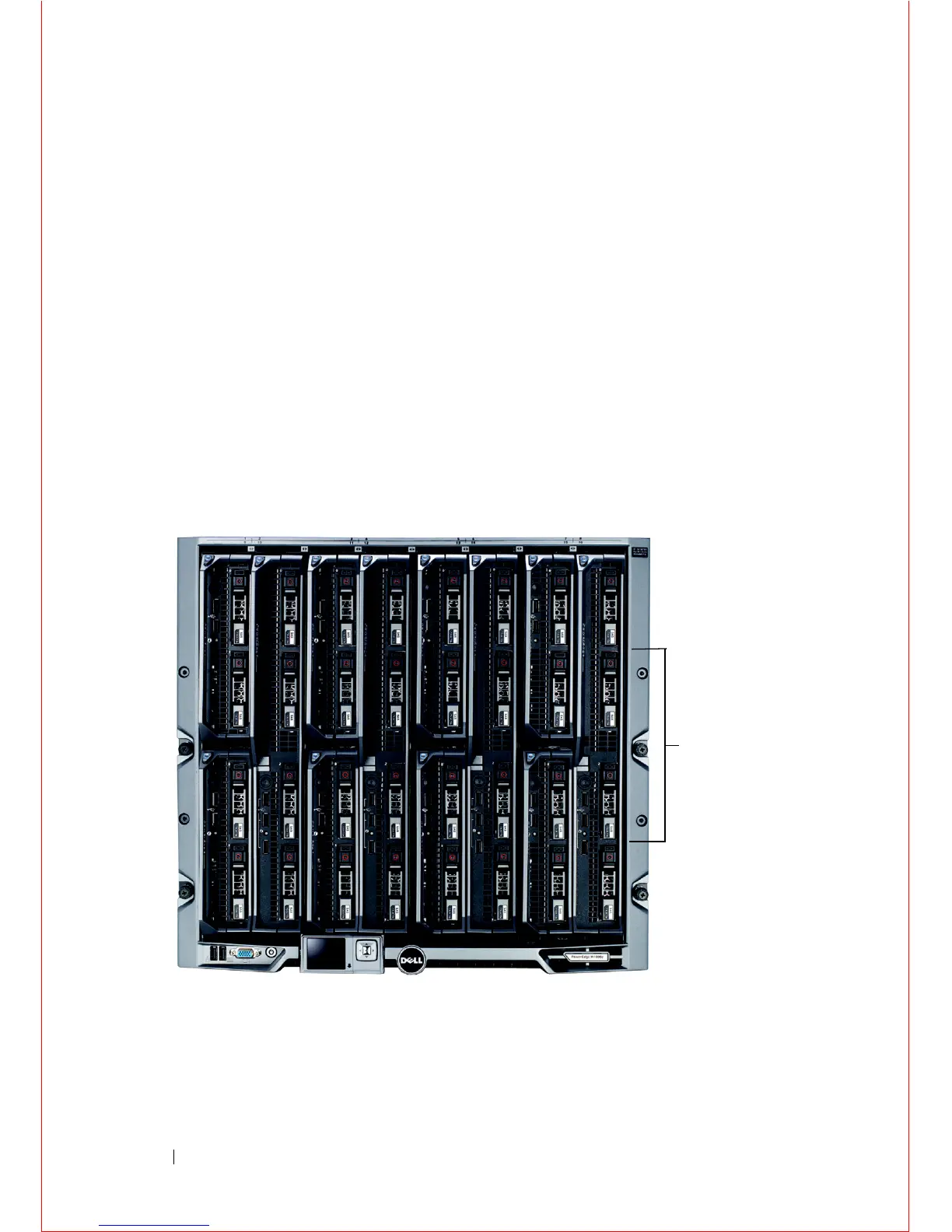16 Installing and Configuring the Switch
Installing the Switch Blade in a PowerEdge
M1000e
After you unpack the switch blade, slide it into one of the open I/O module
slots in the back of a PowerEdge M1000e.
The M1000e is a 10U rack-mountable blade chassis that holds:
• Server blades: Eight full-height or 16 half-height, or 32 quarter-height
blades
• Switch blades: Six I/O modules and two integrated chassis management
controllers
Server blades are installed in the front of the chassis (Figure 1-7); switch
blades are installed in the back of the chassis (Figure 1-8).
Figure 1-7. PowerEdge M1000e: Front View with Server Blades
