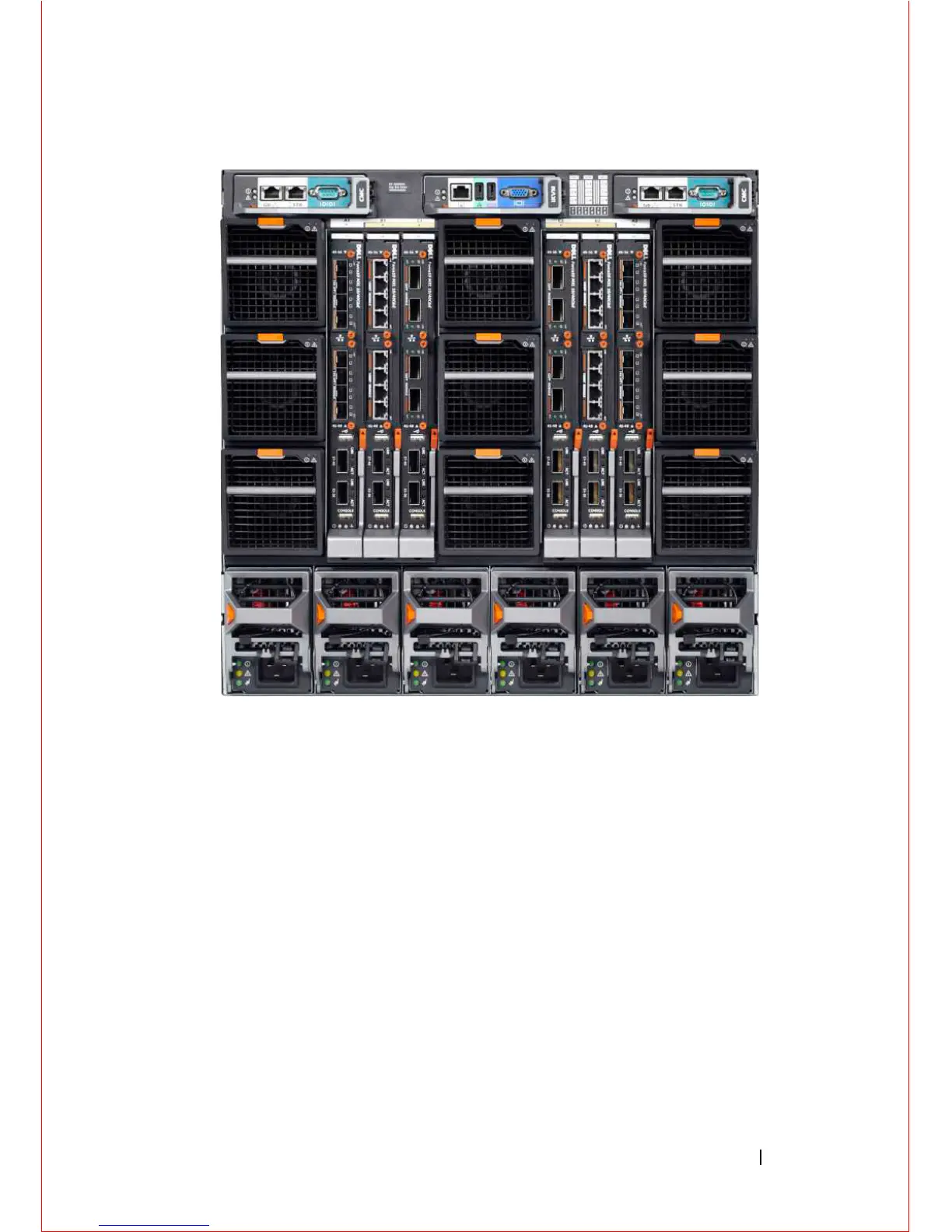Installing and Configuring the Switch 17
Figure 1-8. PowerEdge M1000e: Back View with Six MXL 10/40GbE Switch Blades
After you slide the MXL 10/40GbE Switch in so that the connectors on the
back of the blade touch the chassis midplane, the switch receives power from
the chassis and automatically powers on. The chassis management controller
(CMC) in the chassis validates that the switch blade is a supported I/O
module before powering it on.
When the switch powers on, the Boot loader loads the image from the local
flash. The image initializes the hardware and brings the switch up in
operational mode.
