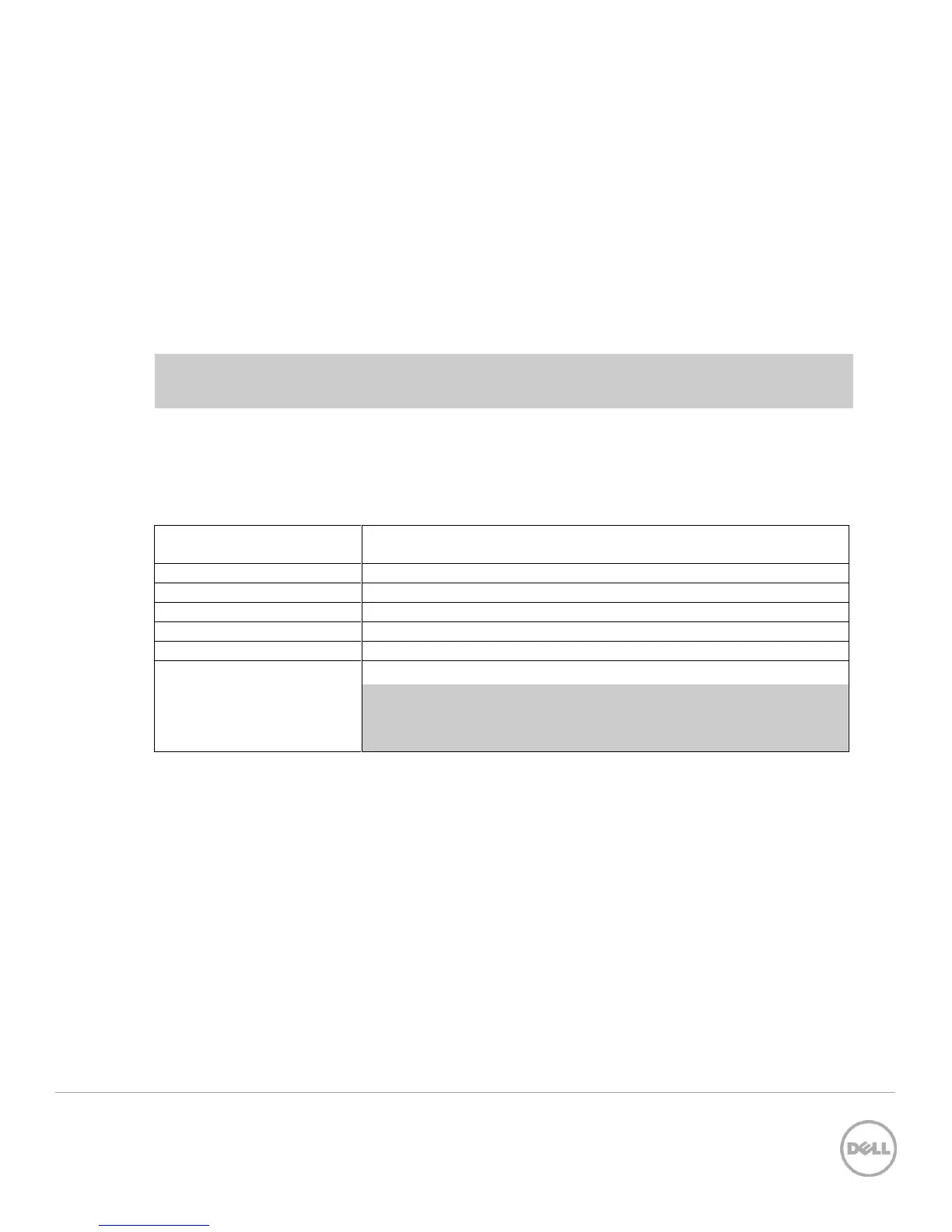6 Expansion Modules for Dell Networking Switches
1 Introduction
Dell has five groups of switches that can use the same modules interchangeably within its group. The
following groups of switches can interchange expansion modules.
Dell Networking M6220, 6224, 6224P, 6224F, 6248, and 6248P
Dell Networking M8024 and M8024-k
Dell Networking 7024, 7024P, 7024F, 7048, 7048P 7048R, and 7048R-RA
Dell Networking 8132, 8132F, 8164, 8164F, N4032, N4032F, N4064, and N4064F and MXL
Dell Networking N3024, N3024F, N3024P, N3048, and N3048P
NOTE: Whenever a module is moved from an MXL to an 81xx/N40xx or vice versa, reload the
switch for proper functioning.
Unless noted, when two bays are available on a device, the same type of modules can be installed in
both bays at the same time, or two different modules can be installed at the same time, one in each
bay. Currently, there are no more than two expansion slots in any of the Dell Networking devices.
Listed below are all possible configurations:
installed, installed
NOTE: Any two modules can be installed, of same or different
types, unless noted otherwise. For example, the stacking modules
for the 62xx and M6220 can only be installed in bay 1.
There are several CX4 expansion modules available for Dell Networking switches. Each CX4 module
listed in the sections below mentions whether it has a clip-style or screw-style connector. Regardless
of the type of connection required, Dell has cables available to complete all CX4 connections. One
such cable includes a CX4 clip-style on one end and a CX4 screw-style on the other, which may be
required when connecting certain devices. Contact your Dell Support Representative for more
information.