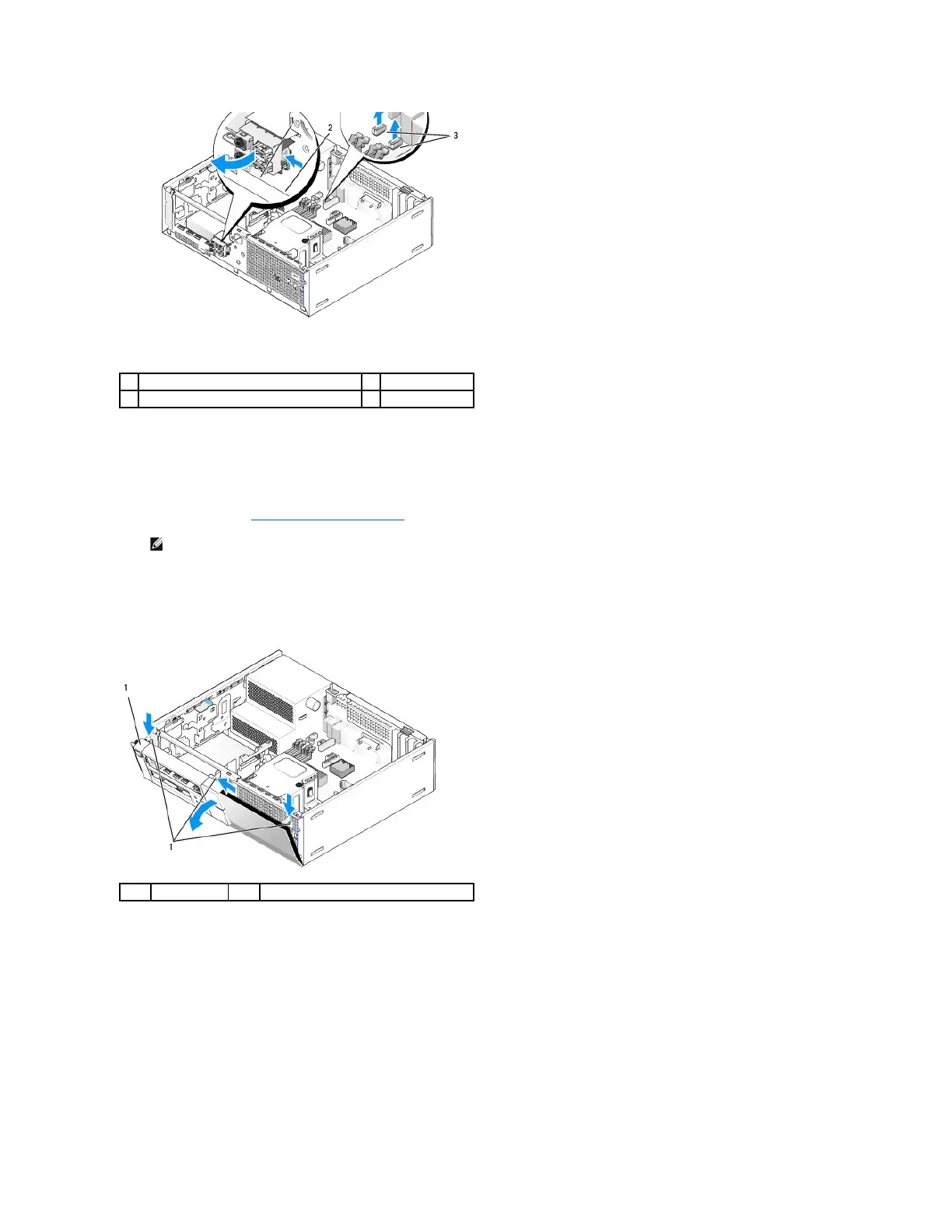Replacing the I/O Assembly
To replace the I/O assembly, do the following:
1. Perform the procedure Before Working on Your Computer.
2. Remove the bezel:
a. Lift the three retention tabs to release the top edge of the bezel.
b. Roll the bezel down and lift it from the chassis.
3. Feed the I/O assembly cables into the front of the chassis through the opening for the I/O assembly until the assembly is in place. Ensure that the
securing tab points toward the right (toward the grill).