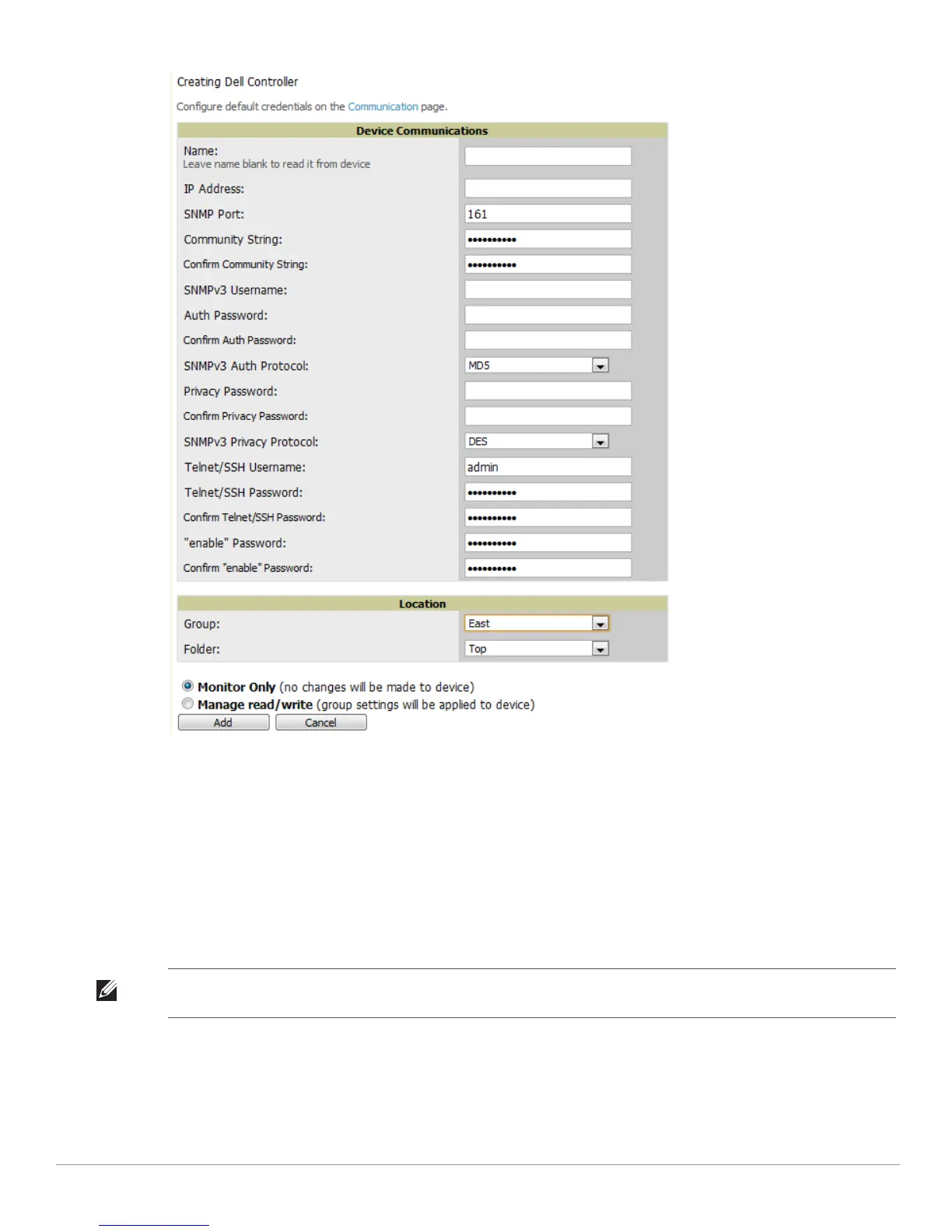16 | Discovering Dell PowerConnect W Infrastructure Dell PowerConnect W AirWave 7.2 | Best Practices Guide
Figure 8 Dell Credentials in Device Setup > Add
4. Enter the required fields for configuration and basic monitoring:
Telnet/SSH Username
Telnet/SSH password
“enable” password
5. Enter the required fields for WMS Offload
SNMPv3 Username
Auth Password
Privacy Password
NOTE: Auth and Privacy passwords must match because the WMS Offload command only accepts a single password that is
leveraged for both options.
