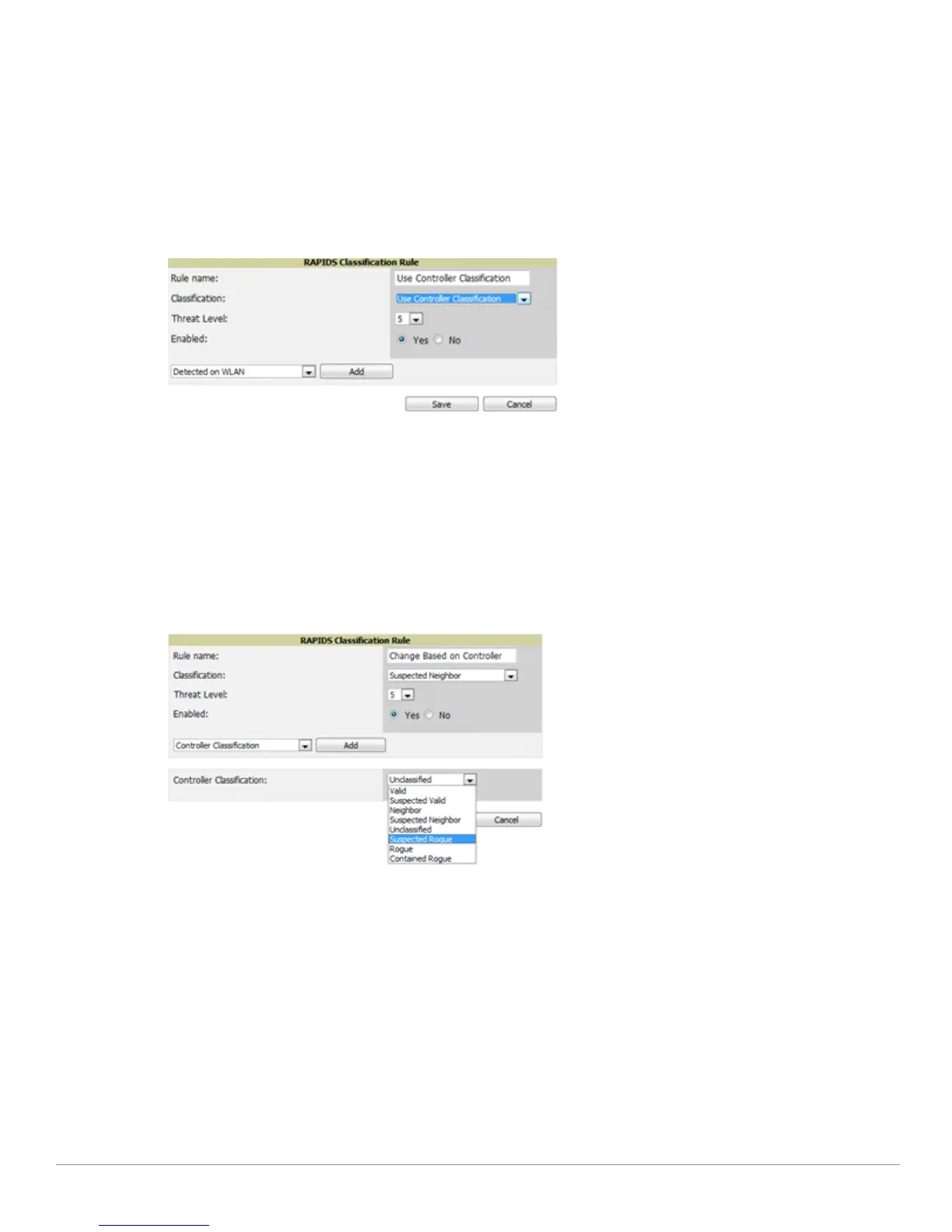34 | Dell-Specific Capabilities in AWMS Dell PowerConnect W AirWave 7.2 | Best Practices Guide
Rules Based Controller Classification
Using RAPIDS Defaults for Controller Classification
To use the controller's classification as RAPIDS classification, follow these steps:
1. Navigate to
RAPIDS > Rules.
2. In the
Classification drop-down menu, select Use Controller Classification as seen in Figure 23.
3. Select Save.
Figure 23 Using Controller Classification
Changing RAPIDS based on Controller Classification
1. Navigate to RAPIDS > Rules.
2. In the
Classification drop-down menu, select desired RAPIDS classification.
3. Select
Controller Classification from drop-down menu.
4. Select
Add.
5. Select desired controller classification to use as an evaluation in RAPIDS as seen in Figure 24.
6. Select
Save.
Figure 24 Configure Rules for Classification
