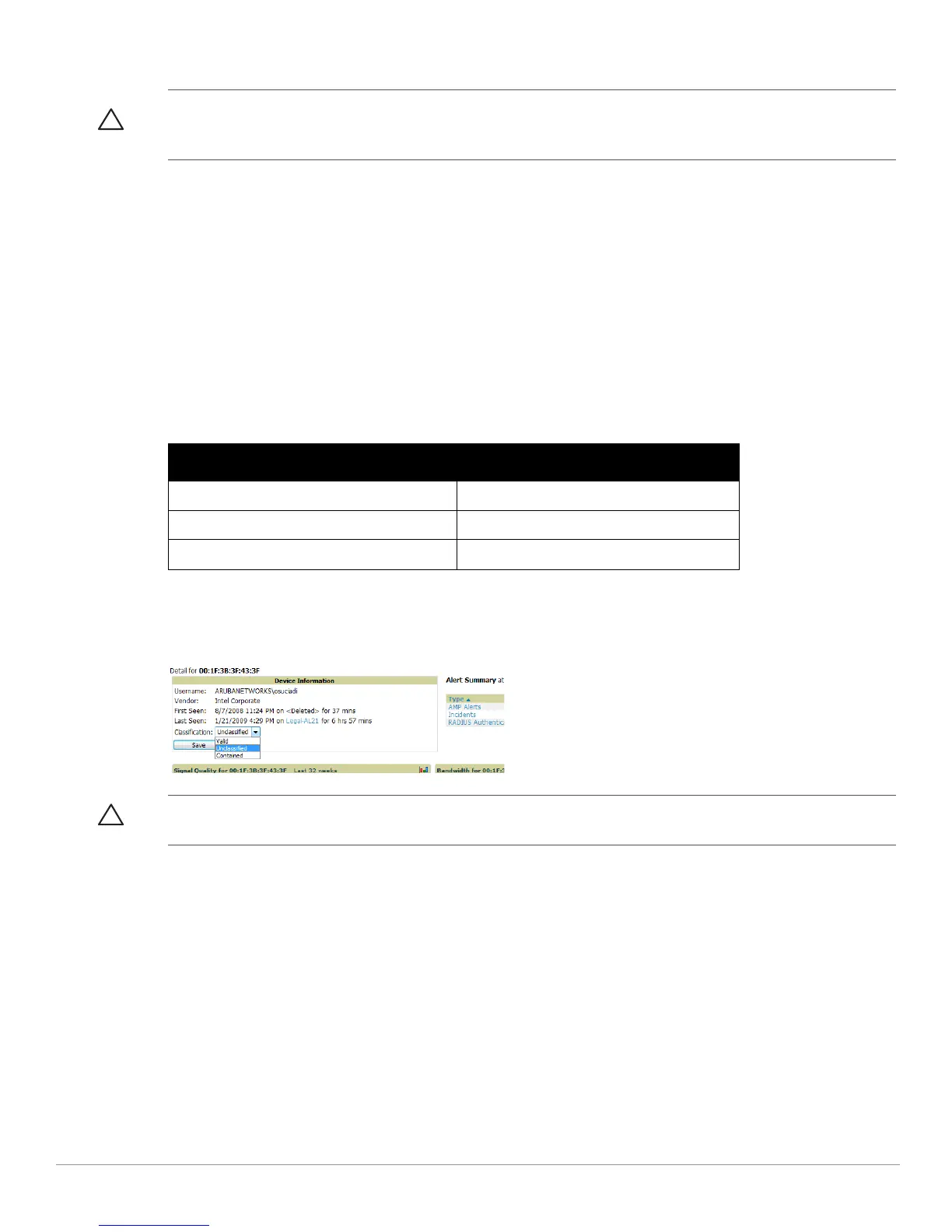Dell PowerConnect W AirWave 7.2 | Best Practices Guide Dell-Specific Capabilities in AWMS | 33
2. Select the proper classification from the Controller Classification drop-down menu.
Controller classification can also be updated from RAPIDS > List via the Modify-Devices mechanism.
All rogue devices will be set to a default controller classification of unclassified when WMS is first offloaded
except for devices classified as valid. Rogue devices classified in Dell PowerConnect ArubaOS as valid will also be
classified within AWMS as valid for their controller classification as well. As APs report subsequent classification
information about rogues, this classification will be reflected within AWMS UI and propagated to controllers that
AWMS manages. The device classification reflected in the Controller's UI and in the AWMS UI will probably not
match, because the Controller/APs do not reclassify rogue devices frequently.
To update a group of devices' controller classification to match the Dell PowerConnect ArubaOS device
classification navigate to RAPIDS > List and utilize the Modify Devices checkbox combined with the multiple
sorting a filtering features.
1. Navigate to the Users > User Detail page for the user.
2. Select the proper classification from the Classification drop-down menu as seen in Figure 22:
Figure 22 User Classification
All users will be set to a default classification of unclassified when wms is first offloaded. As APs report
subsequent classification information about users, this classification will be reflected within AWMS UI and
propagated to controllers that AWMS manages. It is probable that the user's classification reflected in the
Controller's UI and in the AWMS UI will not match, because the Controller/APs do not reclassify users
frequently.
There is no method in the AWMS UI to update user classification on mass to match the controller's
classification. Each client must be updated individually within the AWMS UI.
CAUTION: Changing the controller's classification within the AWMS UI will push a reclassification message to all controllers
managed by the AWMS server that are in Groups with Offloading the WMS database set to Yes. To reset the controller
classification of a rogue device on AWMS, change the controller classification on the AWMS UI to unclassified.
Table 6 ARM to AWMS Classification Matrix
AWMS Dell PowerConnect ArubaOS (ARM)
Unclassified (default state) Unknown
Valid Valid
Contained DOS
CAUTION: Changing User Classification within the AWMS UI will push a user reclassification message to all controllers
managed by the AWMS server that are in Groups with Offloading the WMS database set to Yes.
