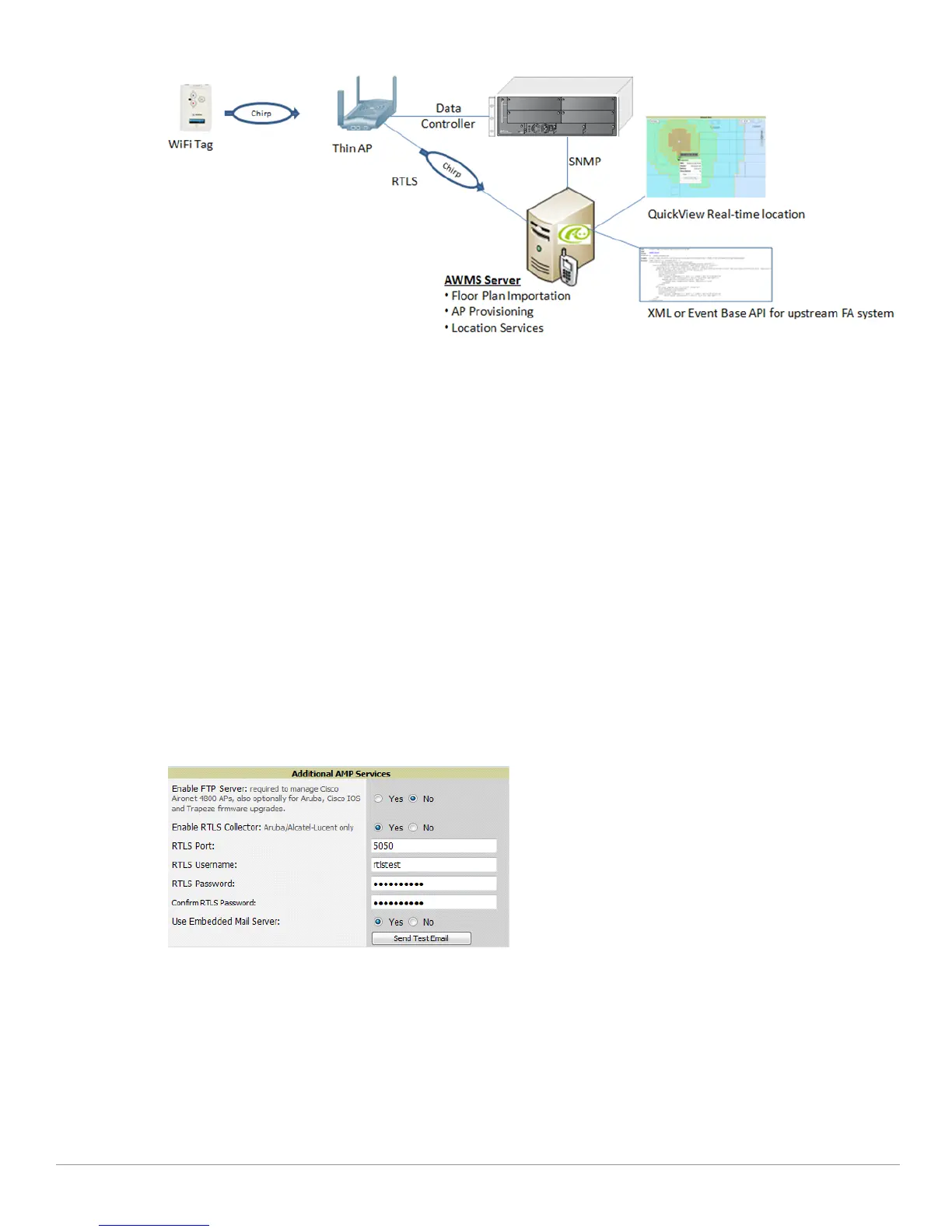44 | Increasing Location Accuracy Dell PowerConnect W AirWave 7.2 | Best Practices Guide
Figure 27 Typical Tag Deployment
Prerequisites
You will need the following information to monitor and manage your Dell PowerConnect W infrastructure.
Ensure AWMS server is already monitoring Dell PowerConnect W infrastructure
Ensure WMS Offload process is complete
Ensure firewall configuration for port 5050 (default port) supports bidirectional UDP communication
between the AWMS server's IP address and each access point's IP address
Enable RTLS service on the AWMS server
To enable RTLS service on the AWMS server, follow these steps:
1. Navigate to
AMP Setup > General and locate the AMP Additional Services section.
2. Select
Yes to Enable RTLS Collector.
3. A new section will automatically appear with the following settings:
RTLS Port - match controller default is 5050
RTLS Username - match the SNMPv3 MMS username configured on controller
RTLS Password - match the SNMPv3 MMS password configured on controller
Figure 28 RTLS Fields in AMP Setup > General
4. Select Save at the bottom of the page.
