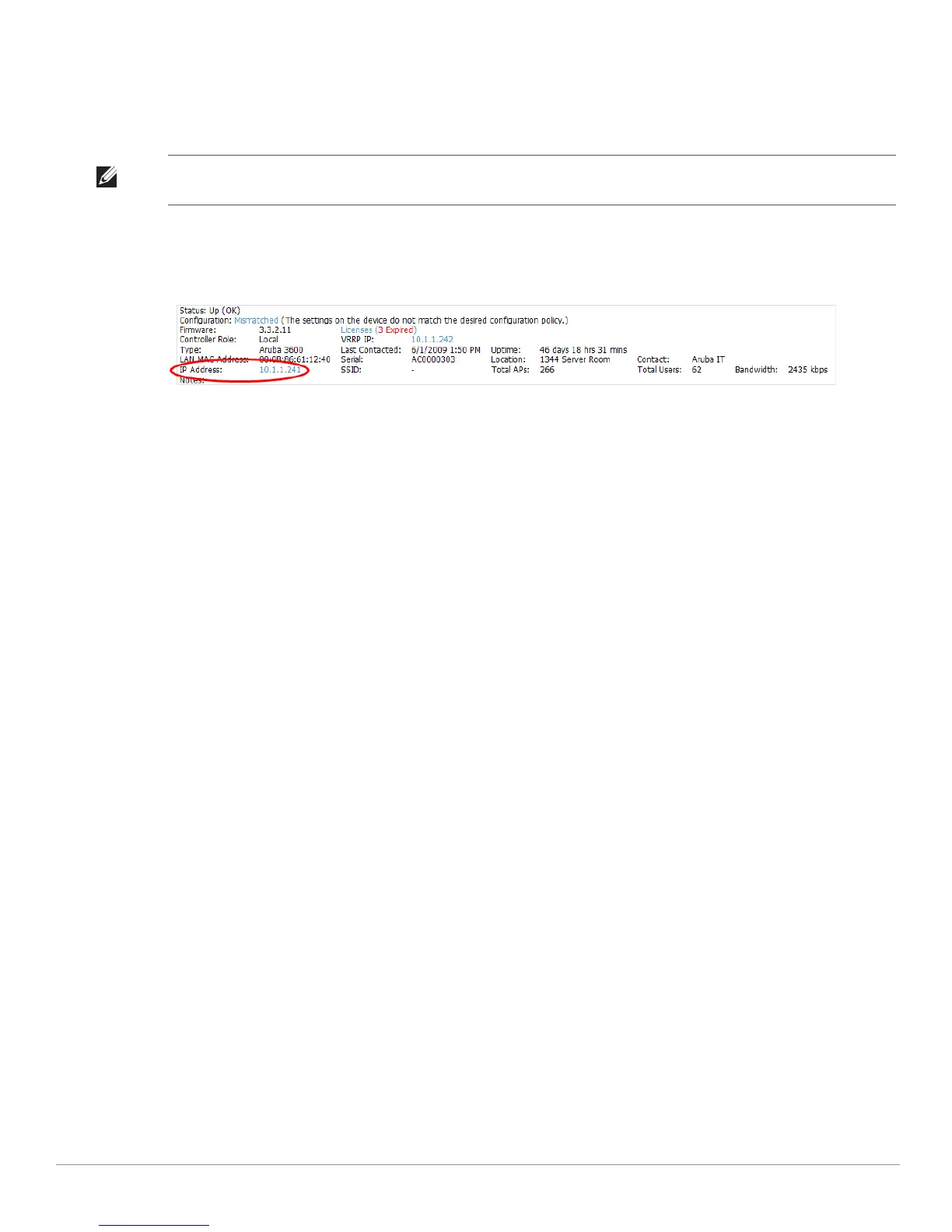Dell PowerConnect W AirWave 7.2 | Best Practices Guide AWMS and Dell PowerConnect W Integration Strategies | 25
If any of the traps below don't show as enabled, enter configure terminal mode and issue the following
command:
(Controller-Name) (config) # snmp-server trap enable <TRAPS FROM LIST ABOVE>
(Controller-Name) (config) # write mem
Ensure the source IP of the traps match the IP that AWMS utilizes to manage the controller, as shown in Figure
11. Navigate to APs/Devices > Monitoring to validate the IP address.
Figure 11 Verify IP Address on APs/Devices > Monitoring Page
Verify that there is a SNMPv2 community string that matches the SNMP Trap community string on the
controller.
(Controller-Name) # show snmp community
SNMP COMMUNITIES
----------------
COMMUNITY ACCESS VERSION
--------- ------ -------
public READ_ONLY V1, V2c
(Controller-Name) # #show snmp trap-host
SNMP TRAP HOSTS
---------------
HOST VERSION SECURITY NAME PORT TYPE TIMEOUT RETRY
---- ------- ------------- ---- ---- ------- -----
10.2.32.4 SNMPv2c public 162 Trap N/A N/A
Verify firewall port 162 (default) is open between AWMS and the controller.
Validate traps are making it into AWMS by issuing the following commands from AWMS command line.
[root@AWMS ~]# qlog enable snmp_traps
[root@AWMS ~]# tail -f /var/log/amp_diag/snmp_traps
1241627740.392536 handle_trap|2009-05-06 09:35:40 UDP: [10.2.32.65]->[10.51.5.118]:-
32737 sends trap: DISMAN-EVENT-MIB::sysUpTimeInstance = Timeticks: (127227800) 14
days, 17:24:38.00 SNMPv2-MIB::snmpTrapOID.0 = OID: SNMPv2-
SMI::enterprises.14823.2.3.1.11.1.2.1106 SNMPv2-
SMI::enterprises.14823.2.3.1.11.1.1.60 = Hex-STRING: 07 D9 05 06 09 16 0F 00 2D 08 00
SNMPv2-SMI::enterprises.14823.2.3.1.11.1.1.5.0 = Hex-STRING: 00 1A 1E 6F 82 D0
SNMPv2-SMI::enterprises.14823.2.3.1.11.1.1.6.0 = STRING: aruba-apSNMPv2-
SMI::enterprises.14823.2.3.1.11.1.1.1.0 = Hex-STRING: 00 1A 1E C0 2B 32 SNMPv2-
SMI::enterprises.14823.2.3.1.11.1.1.56.0 = INTEGER: 2 SNMPv2-
SMI::enterprises.14823.2.3.1.11.1.1.17.0 = STRING: aruba-124-c0:2b:32 SNMPv2-
SMI::enterprises.14823.2.3.1.11.1.1.18.0 = INTEGER: 11 SNMPv2-
SMI::enterprises.14823.2.3.1.11.1.1.58.0 = STRING: http://10.51.5.118/screens/wmsi/
reports.html?mode=ap&bssid=00:1a:1e:6f:82:d0
NOTE: See Appendix A, “Dell PowerConnect ArubaOS & AWMS Commands” on page35 for the full command that can be copied
and pasted directly into the Dell PowerConnect ArubaOS CLI.
