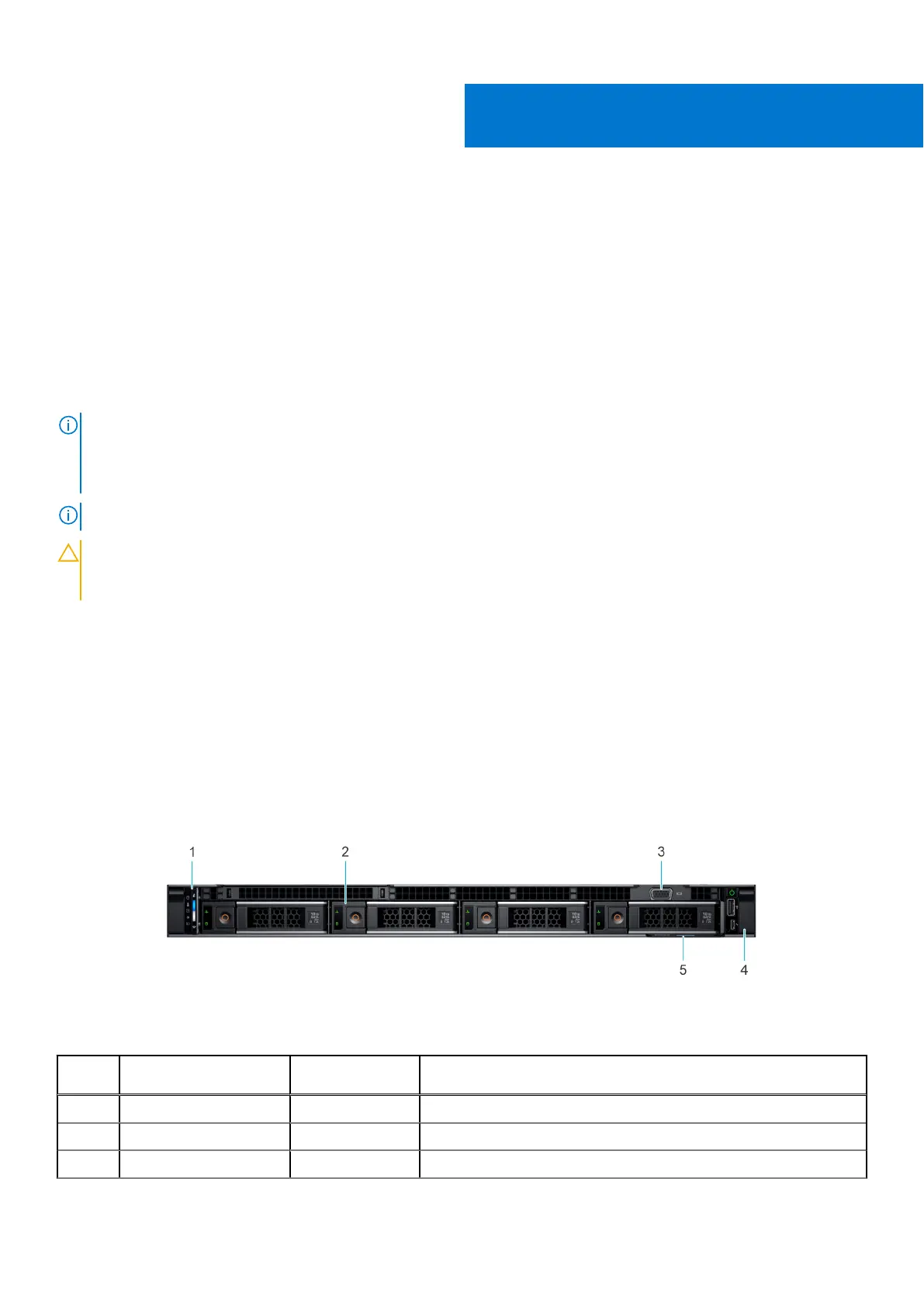System overview
The PowerEdge R6615 system is a 1U server that supports:
● One AMD EPYC 4
th
Generation 9004 series processor with up to 96 cores
● 12 DDR5 DIMM slots
● Optional Direct Liquid Cooling for required CPUs and/or configurations
● Two redundant AC or DC power supply units
● PCI Express® (PCIe) 5.0 enabled expansion slots
● Network interface technologies to cover Network Interface Card (NIC)
● Up to 10 x 2.5-inch SAS/SATA/NVMe drives or 8 x 2.5-inch NVMe SSD drives or 4 x 3.5-inch SATA/SAS drives or 2 x
2.5-inch (rear) SAS/SATA (HDD/SSD) drives.
NOTE: For more information about how to hot swap NVMe PCIe SSD U.2 device, see the Dell Express Flash NVMe
PCIe SSD User's Guide at https://www.dell.com/support > Browse all Products > Data Center Infrastructure >
Storage Adapters & Controllers > Dell PowerEdge Express Flash NVMe PCIe SSD > Documentation > Manuals
and Documents.
NOTE: All instances of SAS, SATA drives are referred to as drives in this document, unless specified otherwise.
CAUTION: Do not install GPUs, network cards, or other PCIe devices on your system that are not validated
and tested by Dell. Damage caused by unauthorized and invalidated hardware installation will null and void the
system warranty.
Topics:
• Front view of the system
• Rear view of the system
• Inside the system
• Locating the Express Service Code and Service Tag
• System information label
• Rail sizing and rack compatibility matrix
Front view of the system
Figure 1. Front view of 4 x 3.5-inch drive system
Table 1. Features available on the 4 x 3.5-inch drive system
Item Ports, panels, and
slots
Icon Description
1 Left control panel N/A Contains the system health, system ID, and the status LED indicator.
2 Drive N/A Enables you to install drives that are supported on your system.
3 VGA N/A Enables you to connect a display device to the system.
2
System overview 9
