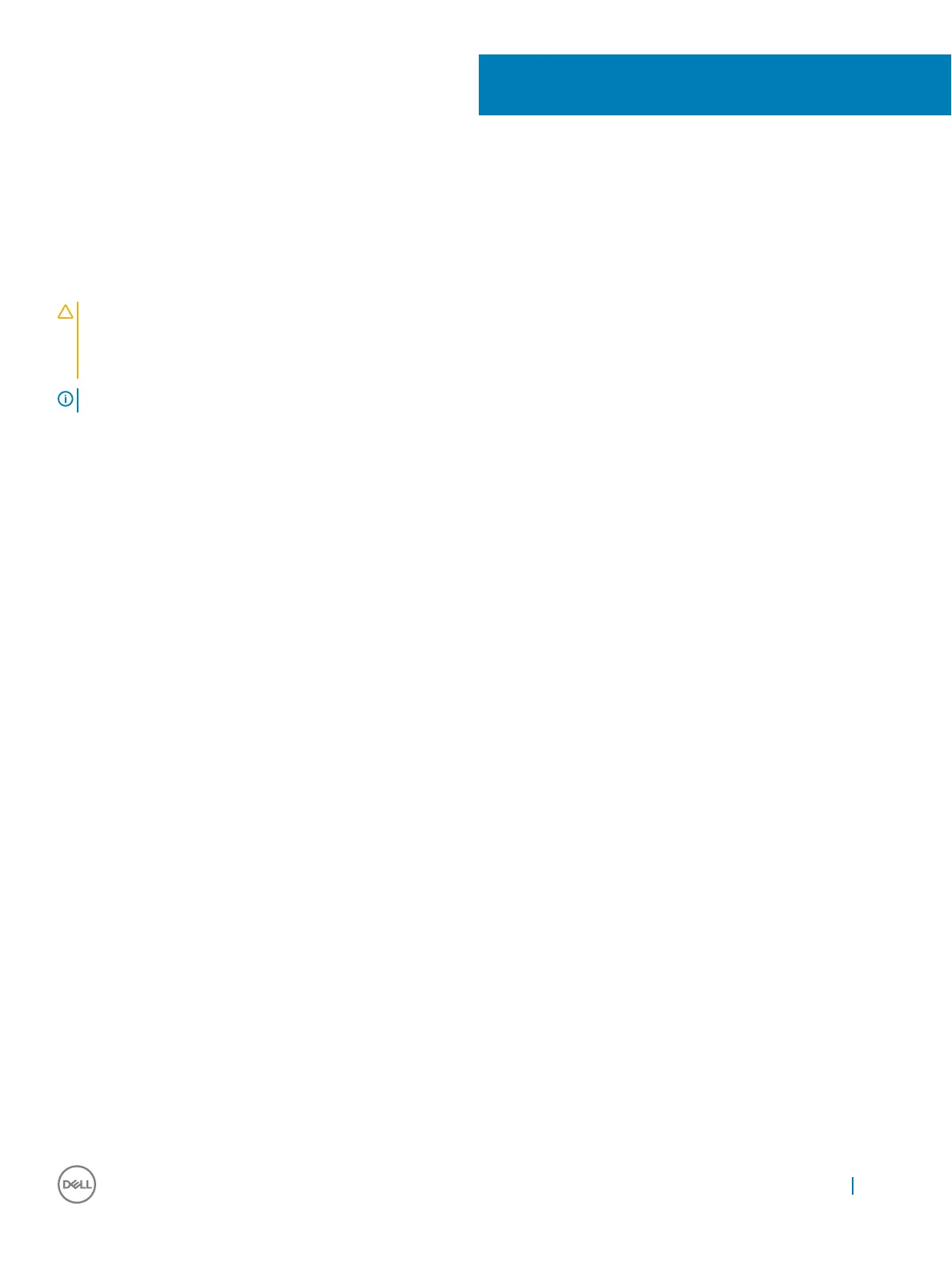Troubleshooting your system
Safety first — for you and your system
CAUTION: Many repairs may only be done by a certified service technician. You should only perform troubleshooting and simple
repairs as authorized in your product documentation, or as directed by the online or telephone service and support team.
Damage due to servicing that is not authorized by Dell is not covered by your warranty. Read and follow the safety instructions
that are shipped with your product.
NOTE: Solution validation was performed by using the factory shipped hardware configuration.
Topics:
• Minimum to POST
• Troubleshooting system startup failure
• Troubleshooting external connections
• Troubleshooting the video subsystem
• Troubleshooting a USB device
• Troubleshooting a serial I/O device
• Troubleshooting a NIC
• Troubleshooting a wet system
• Troubleshooting a damaged system
• Troubleshooting the system battery
• Troubleshooting power supply units
• Troubleshooting cooling fans
• Troubleshooting system memory
• Troubleshooting an optical drive
• Troubleshooting a hard drive
• Troubleshooting expansion cards
• Troubleshooting processors
Minimum to POST
Minimum components
The minimum components to allow the Dell PowerEdge T30 to complete POST are as follows:
• System board
• Power supply unit
• Processor (CPU)
• One Memory Module (DIMM) installed in socket A1
9
Troubleshooting your system 95
