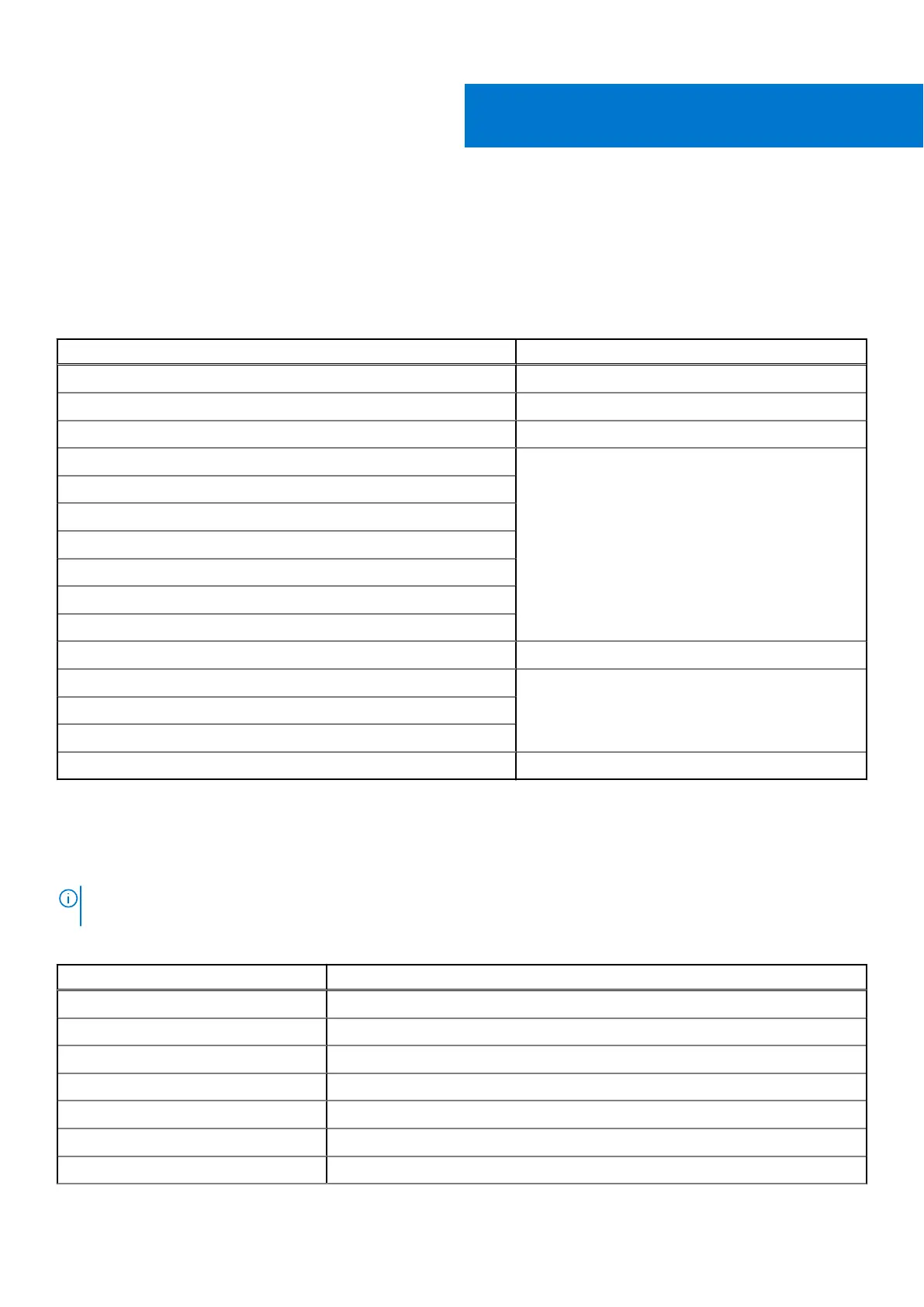Upgrade kits
The following table lists the available After Point Of Sale [APOS] upgrade kits.
For detailed instructions for installing a component, see the instructions for replacing the specific component in the PowerFlex
custom node R650 Field Replaceable Unit Guide.
Table 26. Upgrade kits
Kits Part number
Bezel V7YM5/ W45M5 (LCD)
BOSS S2 FGNRW
Embedded management (IDSDM) C2KCJ
Hard drives NA
Hard drives SSD
Network cards (Standard PCIe adapter LP/FH)
Network cards (OCP)
PCIe SSD card
Power cords
Power supplies
Quick sync 4F7T9
SD cards NA
TPM
Processor enablement thermal kits
Serial COM port daughter card DDN4N
BOSS S2 kit
The BOSS S2 supports up to two M.2 SSDs.
NOTE:
To enable the BOSS S2 in the system, ensure that the BIOS firmware version is 1.5.5 and iDRAC firmware version is
4.30.30.30 or later.
Table 27. BOSS S2 kit components
Quantity Components in kit
1 BOSS cover
3 M3 x 0.05 x 4.5 mm screws
1 BOSS signal cable
1 BOSS power cable
1 BOSS-S2 controller card module
1 or 2* BOSS-S2 card carrier
1 or 2* M.2 SSD
4
Upgrade kits 35