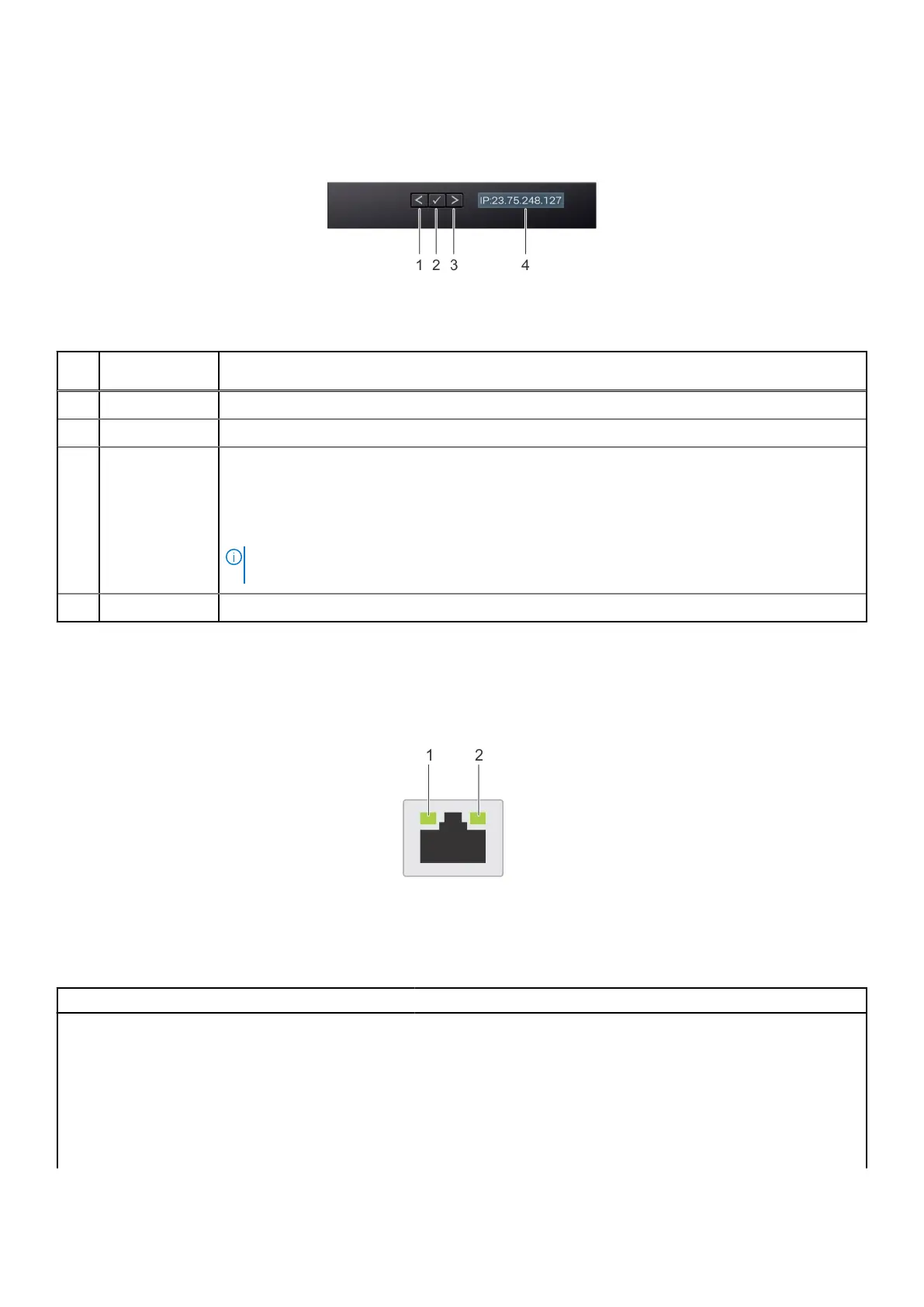● When the system powers off and there are no errors, the LCD enters the standby mode after five minutes of inactivity.
Press any button on the LCD to power it on.
● If the LCD panel stops responding, remove the bezel and reinstall it. If the problem persists, see Getting help.
● The LCD backlight remains off if LCD messaging is powered off using the iDRAC utility, the LCD panel, or other tools.
Figure 25. LCD panel features
Table 36. LCD panel features
Item Button or
display
Description
1 Left Moves the cursor back in one-step increments.
2 Select Selects the menu item highlighted by the cursor.
3 Right Moves the cursor forward in one-step increments.
During message scrolling:
● Press and hold the right button to increase scrolling speed.
● Release the button to stop.
NOTE: The display stops scrolling when the button is released. After 45 seconds of inactivity,
the display starts scrolling.
4 LCD display Displays the system information, status, and error messages or iDRAC IP address.
NIC indicator codes
Each NIC on the back of the system has indicators that provide information about the activity and link status. The activity LED
indicator indicates if data is flowing through the NIC, and the link LED indicator indicates the speed of the connected network.
Figure 26. NIC indicator codes
1. Link LED indicator
2. Activity LED indicator
Table 37. NIC indicator codes
NIC indicator codes Condition
Link and activity indicators are off. Indicates that the NIC is not connected to the network.
Link indicator is green, and activity indicator is blinking
green.
Indicates that the NIC is connected to a valid network at its maximum
port speed, and data is being sent or received.
Link indicator is amber, and activity indicator is blinking
green.
Indicates that the NIC is connected to a valid network at less than its
maximum port speed, and data is being sent or received.
Link indicator is green, and activity indicator is off. Indicates that the NIC is connected to a valid network at its maximum
port speed, and data is not being sent or received.
System diagnostics and indicator codes 43