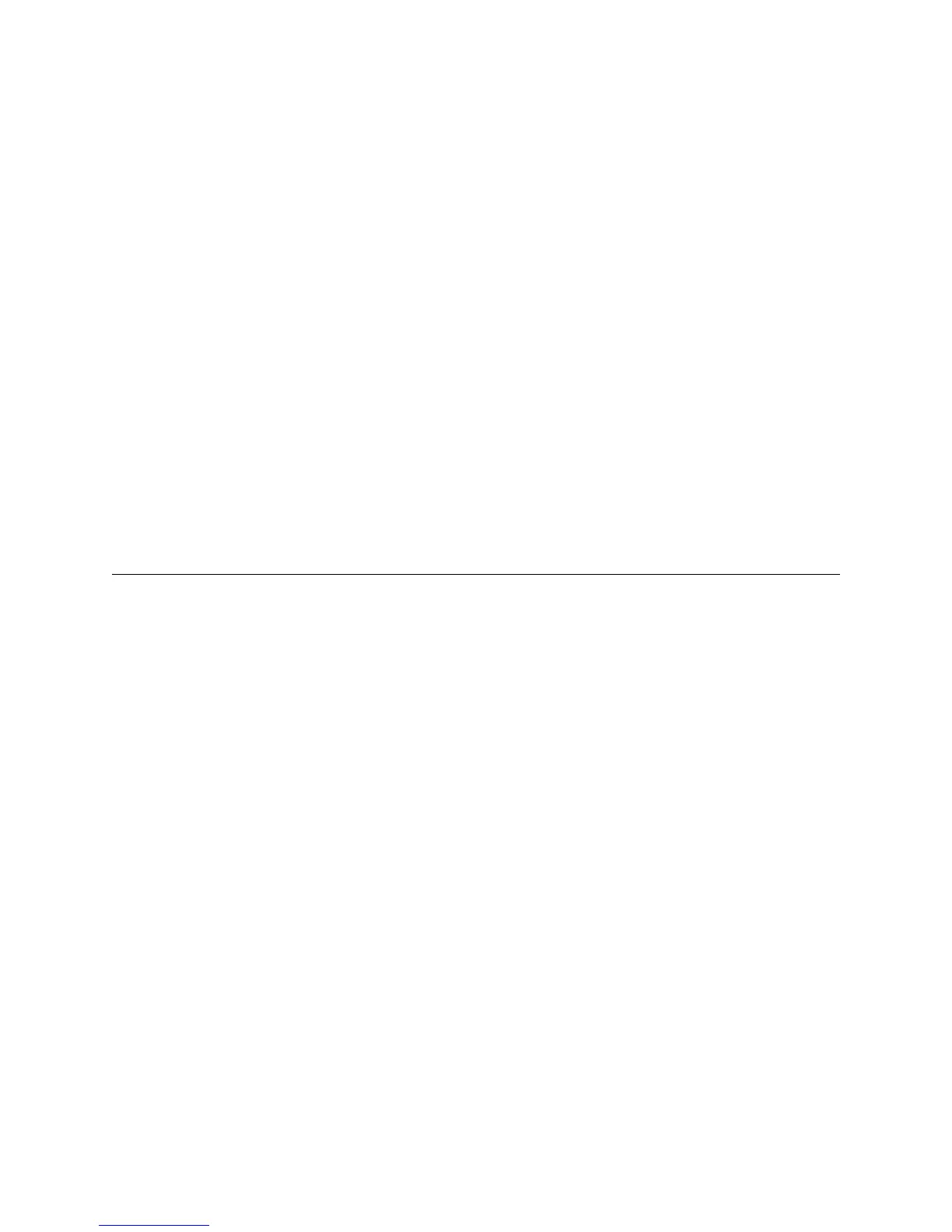Dell PowerVault ML6000 Basic SNMP Reference Guide 15
Physical Drive Physical Serial Number
Name: phDrivePhysicalSerialNumber
Type: OBJECT-TYPE
OID: 1.3.6.1.4.1.3764.1.10.10.11.3.1.17
Full path:
iso(1).org(3).dod(6).internet(1).private(4).enterprises(1).adic(3764).storage(1).library(10).tapeLibraryMIB(
10).physicalDrive(11).physicalDriveTable(3).physicalDriveEntry(1).phDrivePhysicalSerialNumber(17)
Module: ADIC-TAPE-LIBRARY-MIB
Parent: physicalDriveEntry
Prev sibling: phDriveLoads
Numerical syntax: Octets
Base syntax: OCTET STRING
Composed syntax: DisplayString
Status: current
Max access: read-only
Description: Physical drive serial number.
Library Interfaces - Fibre Channel
Fibre Channel Port Type
Name: fcPortType
Type: OBJECT-TYPE
OID: 1.3.6.1.4.1.3764.1.10.10.15.1.1.2
Full path:
iso(1).org(3).dod(6).internet(1).private(4).enterprises(1).adic(3764).storage(1).library(10).tapeLibraryMIB(
10).libraryInterfaces(15).fcPortTable(1).fcPortEntry(1).fcPortType(2)
Module: ADIC-TAPE-LIBRARY-MIB
Parent: fcPortEntry
Prev sibling: fcPortIndex
Next sibling: fcPortWWNodeName
Numerical syntax: Integer (32 bit)
Base syntax: INTEGER
Composed syntax: FCPortType
Status: current
Max access: read-only
Description: Fibre Channel port type.
