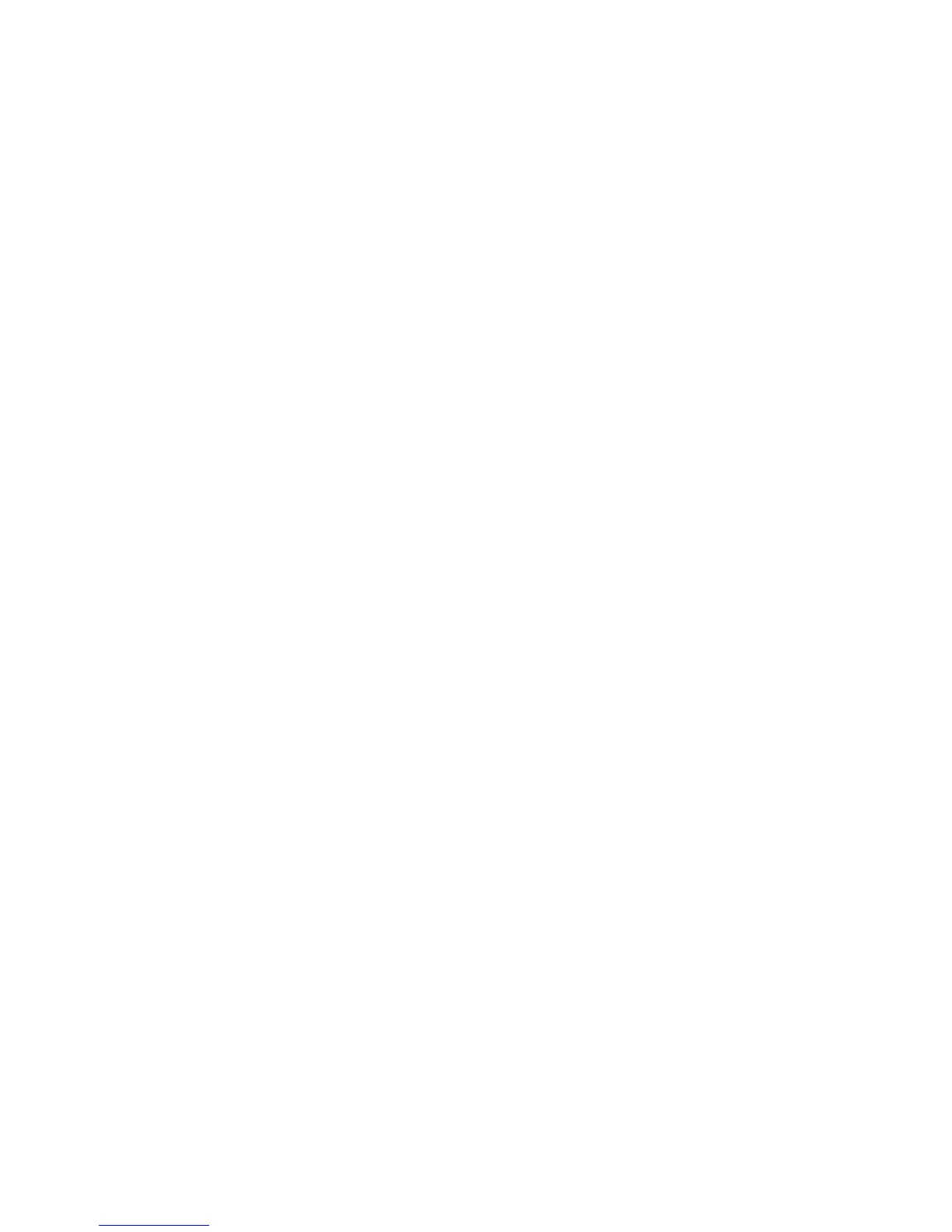Dell PowerVault ML6000 Basic SNMP Reference Guide 51
Blade Host Port Failover Error Recovery Mode
Name: blHPFErrorRecoveryMode
Type: OBJECT-TYPE
OID: 1.3.6.1.4.1.3764.1.10.10.16.1.1.14
Full path:
iso(1).org(3).dod(6).internet(1).private(4).enterprises(1).adic(3764).storage(1).library(10).tapeLibraryMIB(
10).bladeInterfaces(16).bladeTable(1).bladeEntry(1).blHPFErrorRecoveryMode(14)
Module: ADIC-TAPE-LIBRARY-MIB
Parent: bladeEntry
Prev sibling: blHPFLinkDownThreshold
Next sibling: blHPFLinkDownRecoveryMode
Numerical syntax: Integer (32 bit)
Base syntax: INTEGER
Composed syntax: FcHPFRecoveryType
Status: mandatory
Max access: read-only
Description: Used to set the global recovery mode for failures that happen due to FC cable errors. Values:
returnToActive(0), returnToStandby(1), requiresIntervention(2).
Blade Host Port Failover Link Down Recovery Mode
Name: blHPFLinkDownRecoveryMode
Type: OBJECT-TYPE
OID: 1.3.6.1.4.1.3764.1.10.10.16.1.1.15
Full path:
iso(1).org(3).dod(6).internet(1).private(4).enterprises(1).adic(3764).storage(1).library(10).tapeLibraryMIB(
10).bladeInterfaces(16).bladeTable(1).bladeEntry(1).blHPFLinkDownRecoveryMode(15)
Module: ADIC-TAPE-LIBRARY-MIB
Parent: bladeEntry
Prev sibling: blHPFErrorRecoveryMode
Numerical syntax: Integer (32 bit)
Base syntax: INTEGER
Composed syntax: FcHPFRecoveryType
Status: mandatory
Max access: read-only
Description: Used to set the global recovery mode for failures that happen due to Link Down errors. Values:
returnToActive(0), returnToStandby(1), requiresIntervention(2).
