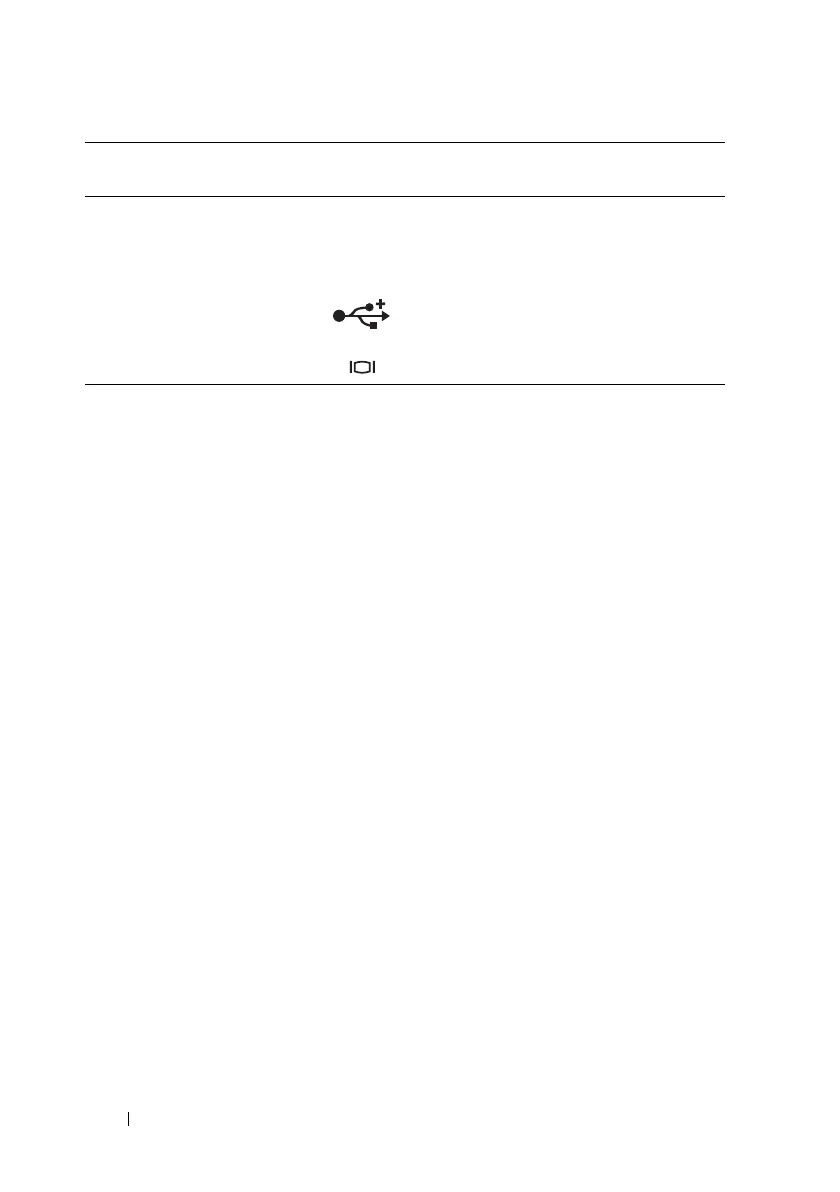14 About Your System
6 System identification
panel
A slide-out panel for system information
including the Express Service tag,
embedded NIC MAC address, and
iDRAC6 Enterprise card MAC address.
7 USB connector Connect USB devices to the system.
The ports are USB 2.0-compliant.
8 Video connector Connects a monitor to the system.
Item Indicator, Button,
or Connector
Icon Description
book.book Page 14 Wednesday, March 3, 2010 10:37 AM
