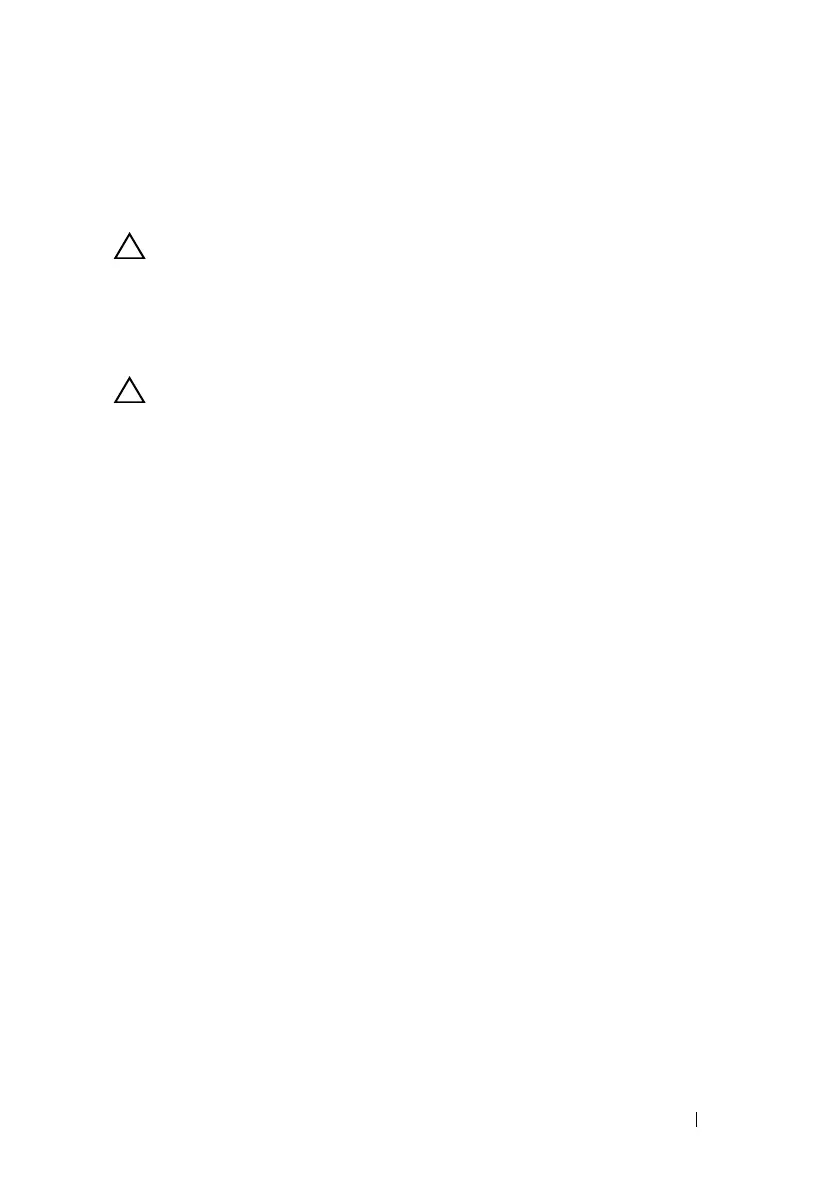Installing System Components 125
System Board
Removing the System Board
CAUTION: Many repairs may only be done by a certified service technician.
You should only perform troubleshooting and simple repairs as authorized in
your product documentation, or as directed by the online or telephone service
and support team. Damage due to servicing that is not authorized by Dell is not
covered by your warranty. Read and follow the safety instructions that came
with the product.
CAUTION: If you are using the Trusted Program Module (TPM) with an encryption
key, you may be prompted to create a recovery key during program or system
setup. Be sure to create and safely store this recovery key. If you replace this
system board, you must supply the recovery key when you restart your system or
program before you can access the encrypted data on your hard drives.
1
Turn off the system and attached peripherals, and disconnect the system
from the electrical outlet.
2
Open the system. See "Opening the System" on page 66.
3
Remove the cooling shroud. See "Removing the Cooling Shroud" on
page 68.
4
Remove the power supplies. See "Removing a Redundant Power Supply"
on page 80.
5
Remove all expansion cards and, if applicable, the storage controller card.
See "Removing an Expansion Card" on page 94 and "Removing the Storage
Controller Card" on page 98.
6
Remove the expansion-card riser. See "Removing an Expansion-Card
Riser" on page 95.
7
Remove the heat sinks, processors and heat-sink blanks. See "Removing a
Processor" on page 107.
8
If installed, remove the iDRAC6 Enterprise card. See "Removing an
iDRAC6 Enterprise Card" on page 105.
9
If installed, remove the iDRAC6 Express card. See "Removing an iDRAC6
Express Card" on page 102.
10
Disconnect all cables from the system board.
book.book Page 125 Wednesday, March 3, 2010 10:37 AM
