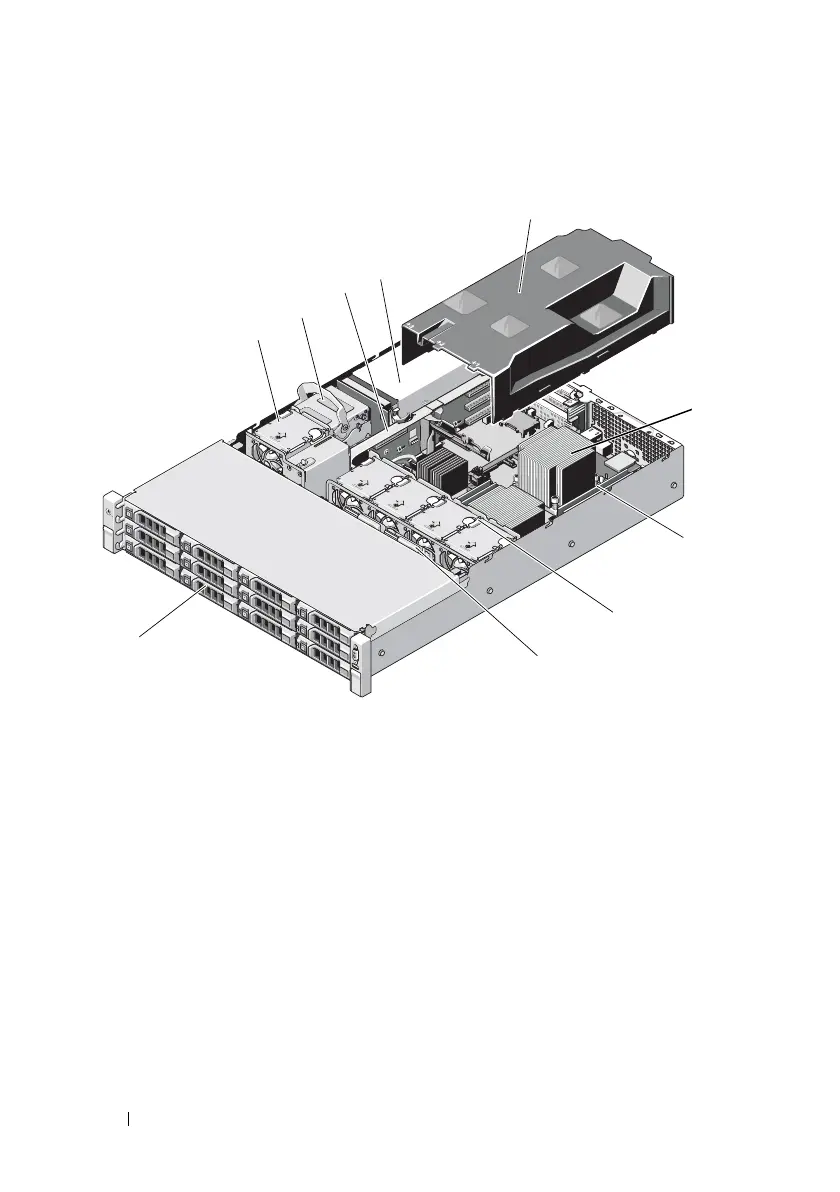64 Installing System Components
Figure 3-1. Inside the System
1 cooling fan 2 internal hard drives (2)
3 expansion-card riser 4 power supply bays (2)
5 cooling shroud 6 heat sink/processor (2)
7 memory modules (8) 8 system cooling fans (4)
9 SAS backplane 10 hard drives (12)
book.book Page 64 Wednesday, March 3, 2010 10:37 AM
