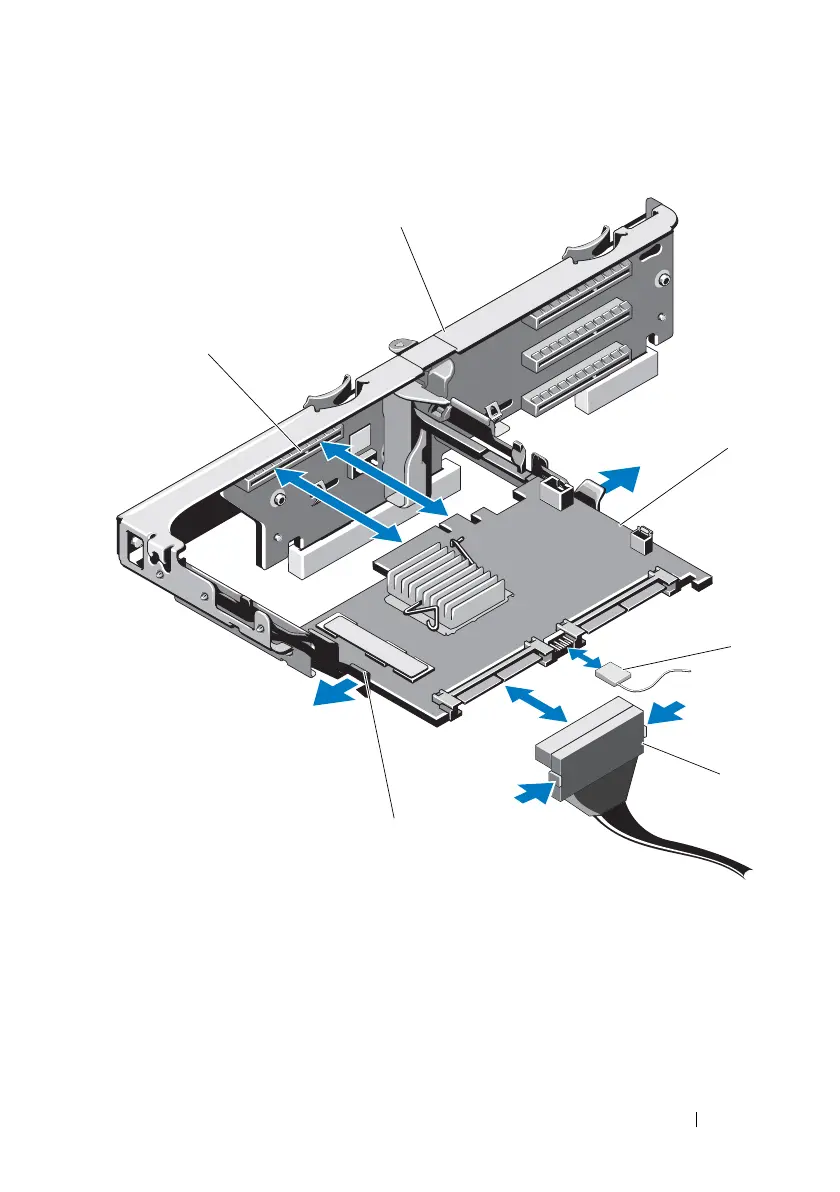Installing System Components 99
Figure 3-15. Installing and Removing the Storage Controller Card
1 storage connector 2 expansion-card riser
3 storage controller card 4 storage controller card cable
5 SAS data cable connector 6 release lever (blue)
book.book Page 99 Wednesday, March 3, 2010 10:37 AM
