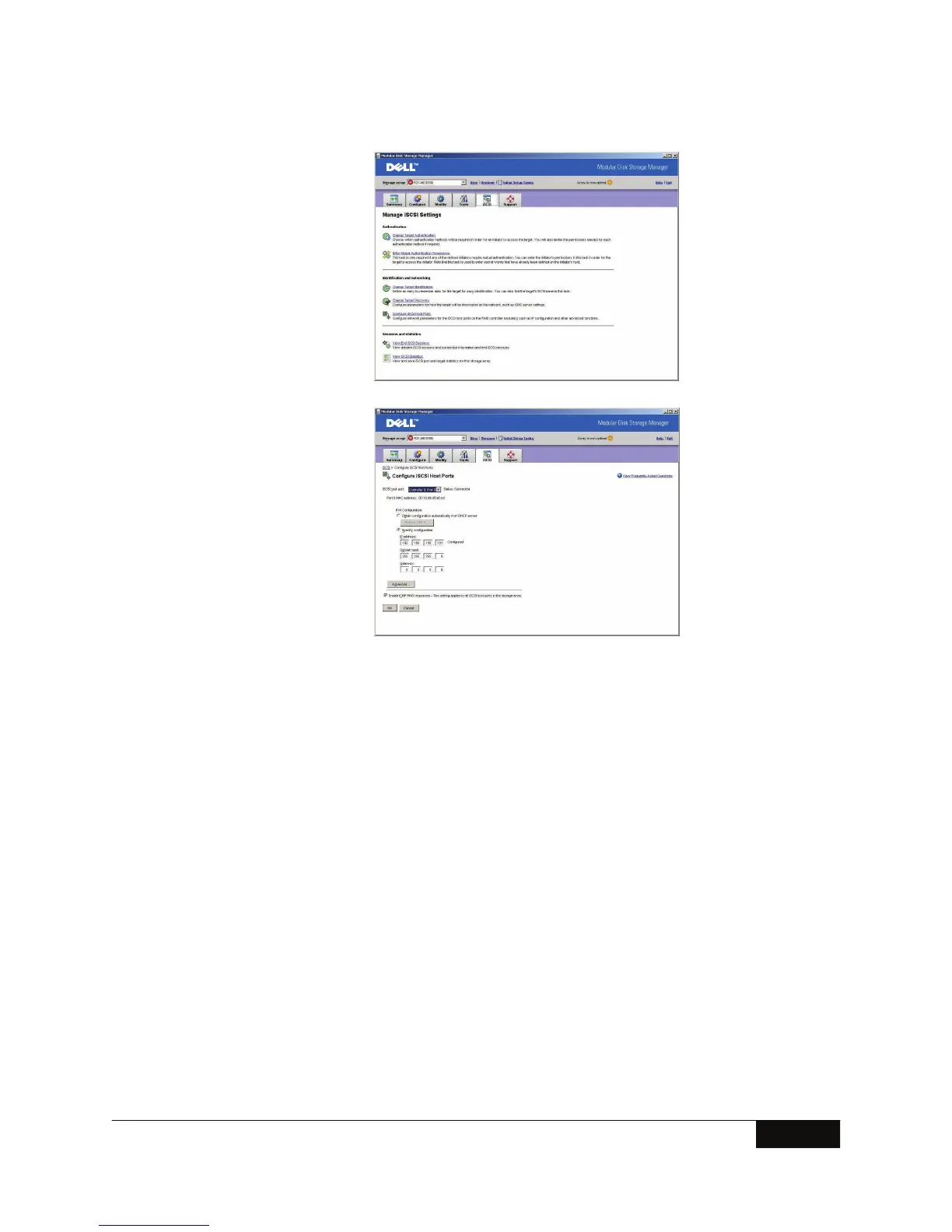iSCSI for TL-Series Tape Libraries
Figure 15 : Configure iSCSI Settings
Figure 16 : Configure Host Ports
Note: If Jumbo Frames are enabled, they must be enabled for all devices across the network
(including the host, target, and any switches or routers in between). Jumbo frame sizes will
allow for greater packet payloads and lower overhead traffic, resulting in likely performance
increases.
Note: If the ICMP “PING” command will be used to network connectivity, the “Enable ICMP
PING responses” checkbox must be checked.
After these settings have been enabled, the Windows iSCSI initiator on the host computer can
be used to perform discovery of the MD3000i target. After the iSCSI initiator on the host has
discovered the MD3000i, go to the “Configure” tab on the MDSM and select “Configure Host
Access - Manual”. Enter the host name into the configuration, select the operating system,
and select “Next”. This will guide the user to a screen to select iSCSI initiators. If a known
initiator is displayed, highlight it, click “Add”, and then “Next”. Otherwise, select “New” and
enter the iSCSI initiator name and select “Next”. After selecting whether the host is on a Micro-
soft cluster, click “Finish”.
If CHAP is going to be used in the iSCSI network, it can be enabled at this point under the
“iSCSI” tab under the “Change Target Authentication” and “Enter Manual Authentication Per-
missions” selections in MDSM.
11
SEPTEMBER 2008
BACKUP EXEC 12 FOR WINDOWS SERVER INSTALLATION
SECTION 7
Symantec offers a good backup solution for SAN based environments and can easily be con-
figured for iSCSI. Symantec recommends that you have connected all of the I/O controllers,
tape hardware devices, and other storage devices to the system where Backup Exec will be
installed before beginning the Backup Exec installation. Before installing Backup Exec 12 for
