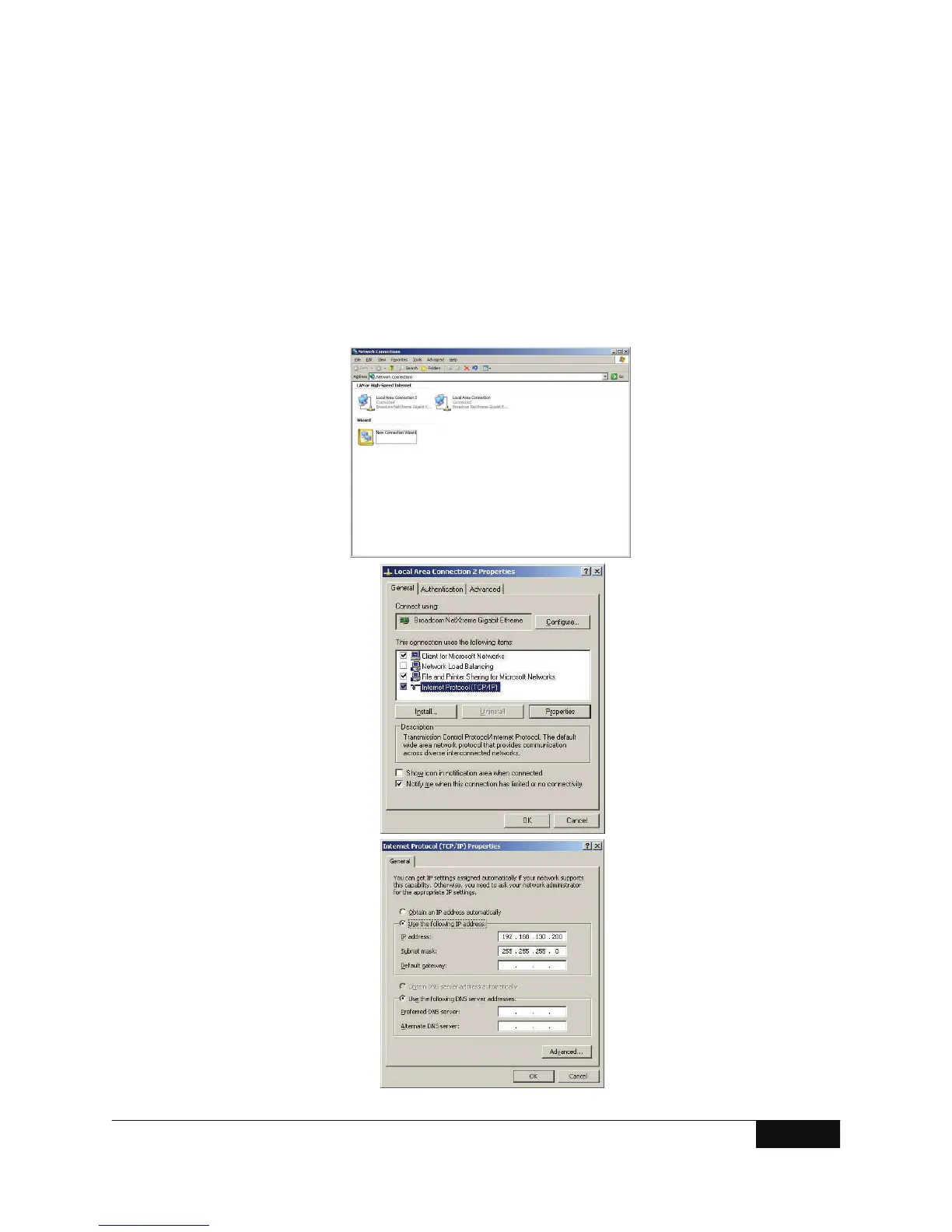iSCSI for TL-Series Tape Libraries
A dedicated NIC port and static addresses is highly recommended. Configuration is outlined
below:
Figure 5 : Network
Connections
Figure 6 : Local Area
Connection Properties
Figure 7 : IP Properties
7
SEPTEMBER 2008
One drawback to Microsoft’s iSCSI Initiator is that it does use the server cycles to create the
iSCSI packets. This, in combination with other processor-intensive operations (like back-up
jobs), can reduce the performance and throughput of the server and associated back-up jobs.
Alternatives would include the use of a HW iSCSI HBA or other off-load engine. This would
remove the SCSI-to-iSCSI conversion workload from the server’s microprocessor and likely
result in overall improved performance.
NETWORK SETTINGS
SECTION 5
