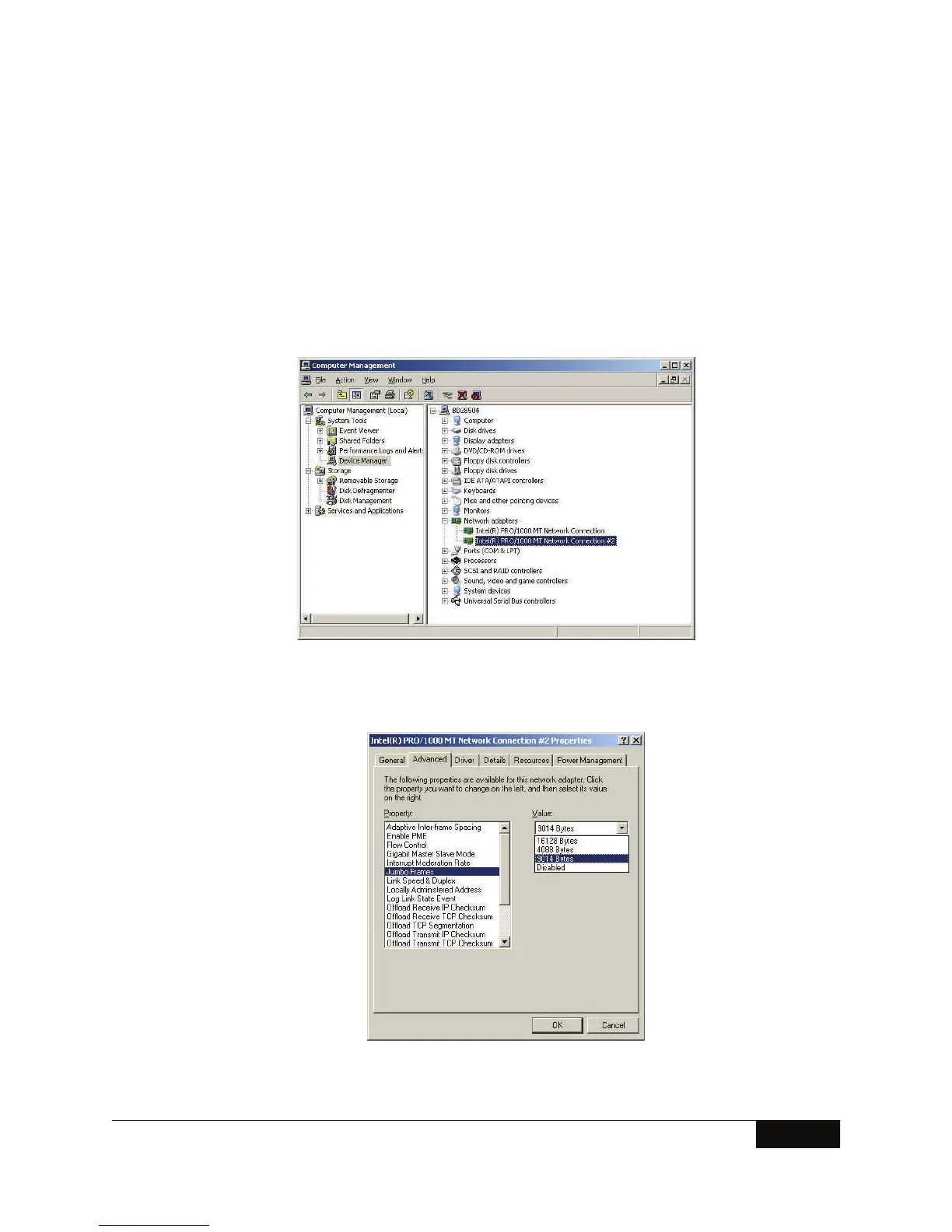iSCSI for TL-Series Tape Libraries
Use of Jumbo Frames – Although somewhat controversial, in a clean network, jumbo frames
can significantly improve the performance of back-up jobs. However, if the network is subject
to dropping packets (e.g., high traffic), the performance could degrade due to resending the
larger packets. The network outlined in this article would benefit from using jumbo frames and
they are enabled as seen below:
In Windows 2003 Storage Server:
1. Open Computer Manager
2. Open Device Manager
3. Open Network Adapter
4. Select Adapter running the iSCSI Initiator (such as Microsoft iSCSI Initiator)
Figure 8 : Select Network Adapter
5. Right click and open Properties
6. Open Advanced
7. Select Jumbo Frames and 9014 bytes or larger.
Figure 9 : Jumbo Frames Settings
8
SEPTEMBER 2008
