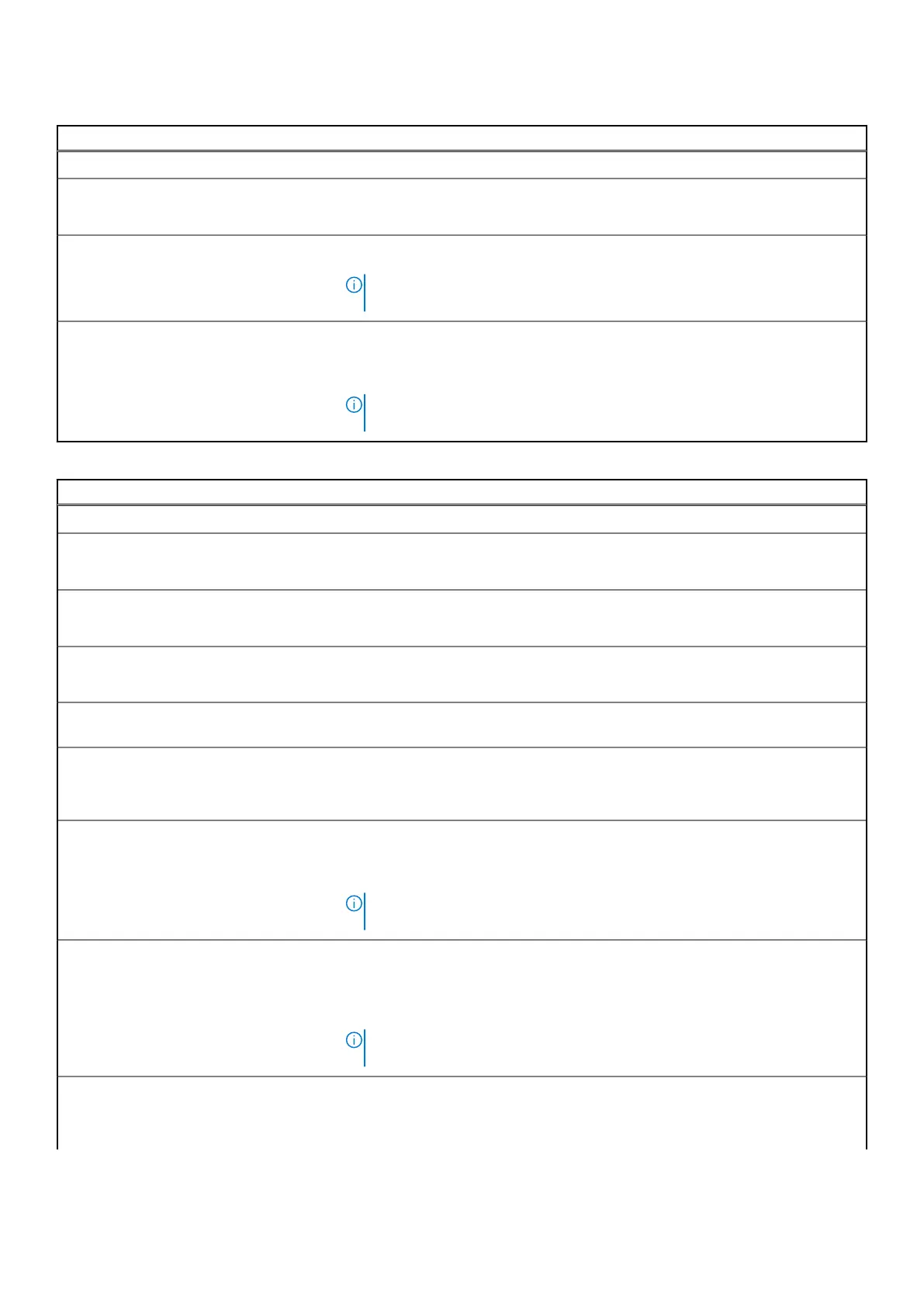Table 50. System Setup options—System Management menu(continued)
System Management
First Power On Date
Set Ownership Date Enables you to set the ownership date.
By default, the Set Ownership Date option is disabled.
Diagnostics OS agent requests Enable or disable the option for applications running in the operating system to
run with preboot diagnostics on subsequent boots.
NOTE: To view this option, enable Advanced Setup mode as described in
View Advanced Setup options.
Power-On-Self-Test Automatic
Recovery
Enable or disable the automatic recovery of the computer from no power or
no-POST failure by applying mitigation steps.
By default, the Power-On-Self-Test Automatic Recovery option is enabled.
NOTE: To view this option, enable Advanced Setup mode as described in
View Advanced Setup options.
Table 51. System Setup options—Keyboard menu
Keyboard
Numlock Enable
Enable Numlock Enables or disables the Numlock.
By default, the Numlock option is enabled.
Fn Lock Options Enables or disables the Fn Lock option.
By default, the Fn Lock option is enabled.
Fn Lock Mode Enables or disables the Fn Lock option.
By default, the Fn Lock option is enabled.
Lock Mode By default, the Lock Mode option is enabled. With this option, the F1-F12 keys
scan the code for their secondary functions.
Keyboard Illumination Configures the operating mode of the keyboard illumination feature.
By default, the Dim option is selected. Enables the keyboard illumination feature
at 100% brightness level.
Keyboard Backlight Timeout on AC Sets the timeout value for the keyboard backlight when an AC adapter is
connected to the computer.
By default, the 10 seconds option is selected.
NOTE: To view this option, enable Advanced Setup mode as described in
View Advanced Setup options.
Keyboard Backlight Timeout on Battery Sets the timeout value for the keyboard backlight when the computer is running
only on the battery power. The keyboard backlight timeout value is only effective
when the backlight is enabled.
By default, the 10 seconds option is selected.
NOTE: To view this option, enable Advanced Setup mode as described in
View Advanced Setup options.
Device Configuration HotKey Access Allows you to control whether you can access device configuration screens
through hotkeys during system startup.
By default, the Device Configuration HotKey Access option is enabled.
BIOS Setup 157