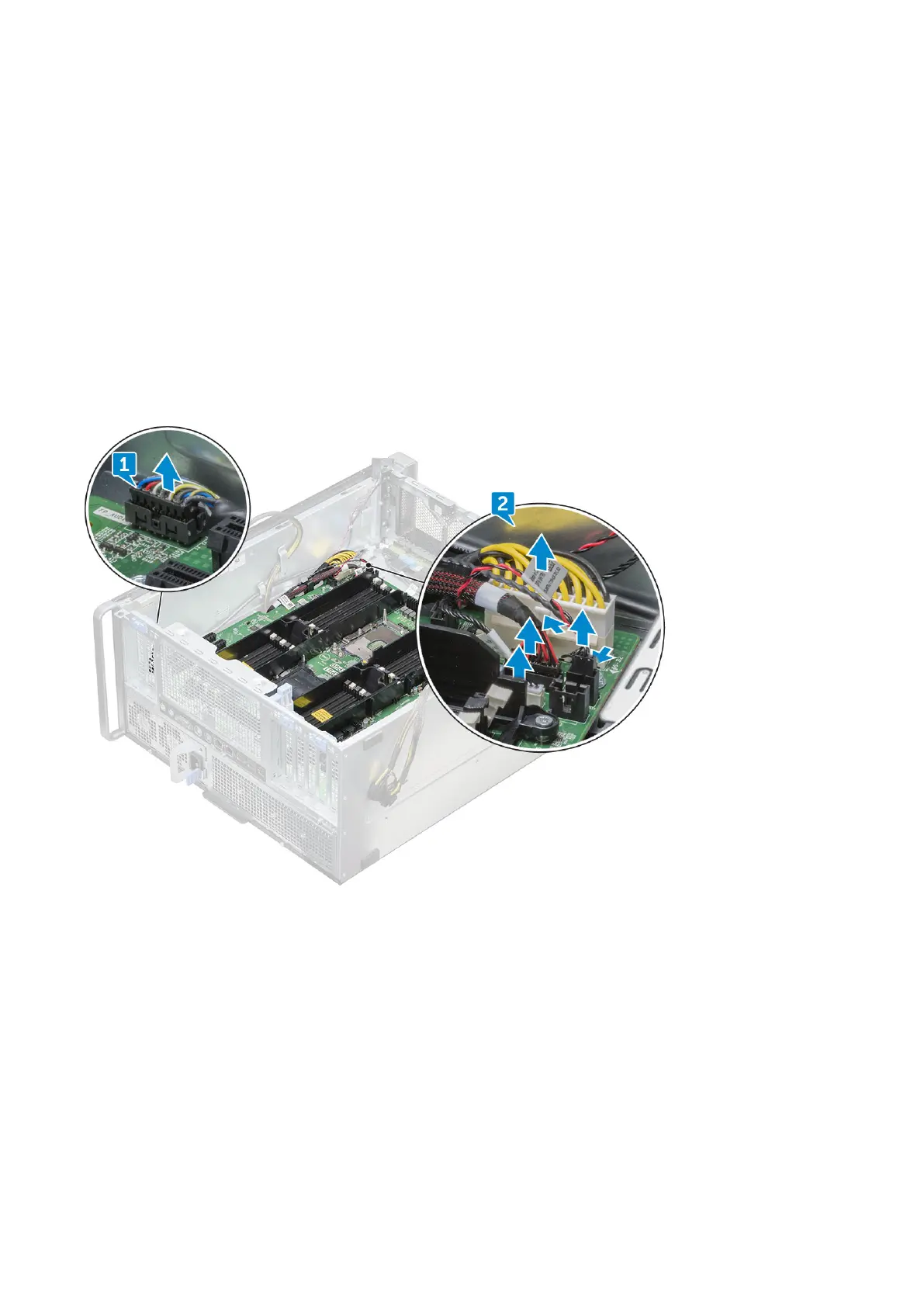2. Remove the:
a) side cover
b) front bezel
c) air shroud
d) PCIe card holder
e) front system fan
f) memory module
g) processor heat sink module
h) rear system fan
3. Disconnect the following cables from the system board:
• Front panel audio cable [1]
• Power cable
• Power control cable
• Internal chassis speaker cable
• Intrusion module cable
• System fan 3 cable [2]
4. Disconnect the front panel cables [1], power cable [2], front panel USB 2 cable and DD cable [3]
82
Removing and installing components