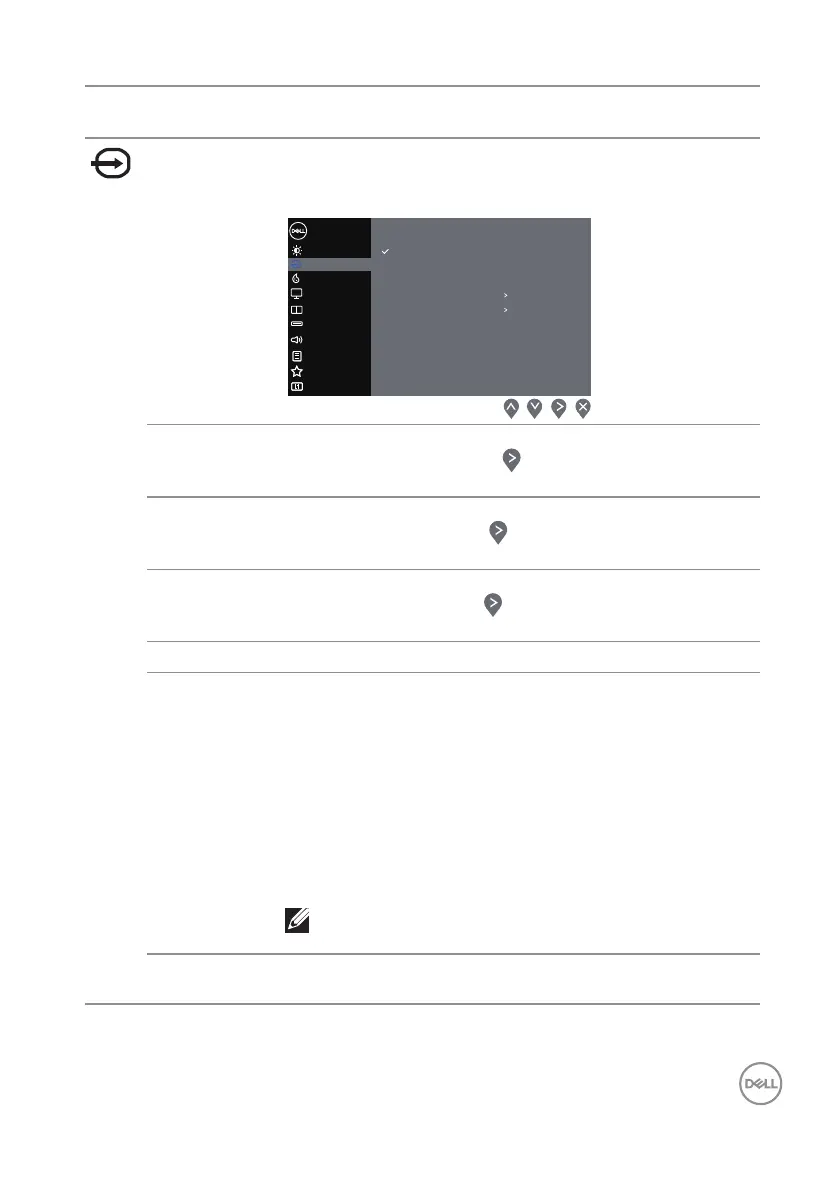Operating your monitor │ 37
Icon Menu and
Submenus
Description
Input Source Uses the input source menu to select between the
different video signals that may be connected to your
monitor.
Display
Brightness / Contrast
Dell 34 Monitor
Input Source
Color
Menu
Audio
Menu
Others
Others
PersonalizePersonalize
Audio
PIP/PBP
USB Selection
HDMI 1
Auto Select
On
Prompt for Multiple Inputs
HDMI 2
Auto Select for USB-C
USB-C
Reset Input Source
USB-C Selects the USB-C input when you are using the USB-
C connector. Presses the button to select the USB-
C input source.
HDMI 1 Selects HDMI 1 input when you are using the HDMI 1
connector. Presses the button to select the HDMI 1
input source.
HDMI 2 Selects HDMI 2 input when you are using the HDMI 2
connector. Presses the button to select the HDMI 2
input source.
Auto Select Selects Auto Select to scan for available input signals.
Auto Select
for USB-C
Selects Auto Select for USB-C to view the following
options:
∞ Prompt for Multiple Inputs: Always displays the
Switch to USB-C Video Input message for you to
choose whether to switch or not.
∞ Yes: Always switches to USB-C video input
(without asking) when the USB-C cable is connected.
∞ No: Never automatically switches to USB-C video
input when the USB-C cable is connected.
NOTE: Auto Select for USB-C is available only
when Auto Select is on
Reset Input
Source
Selects this option to restore default Input Source.