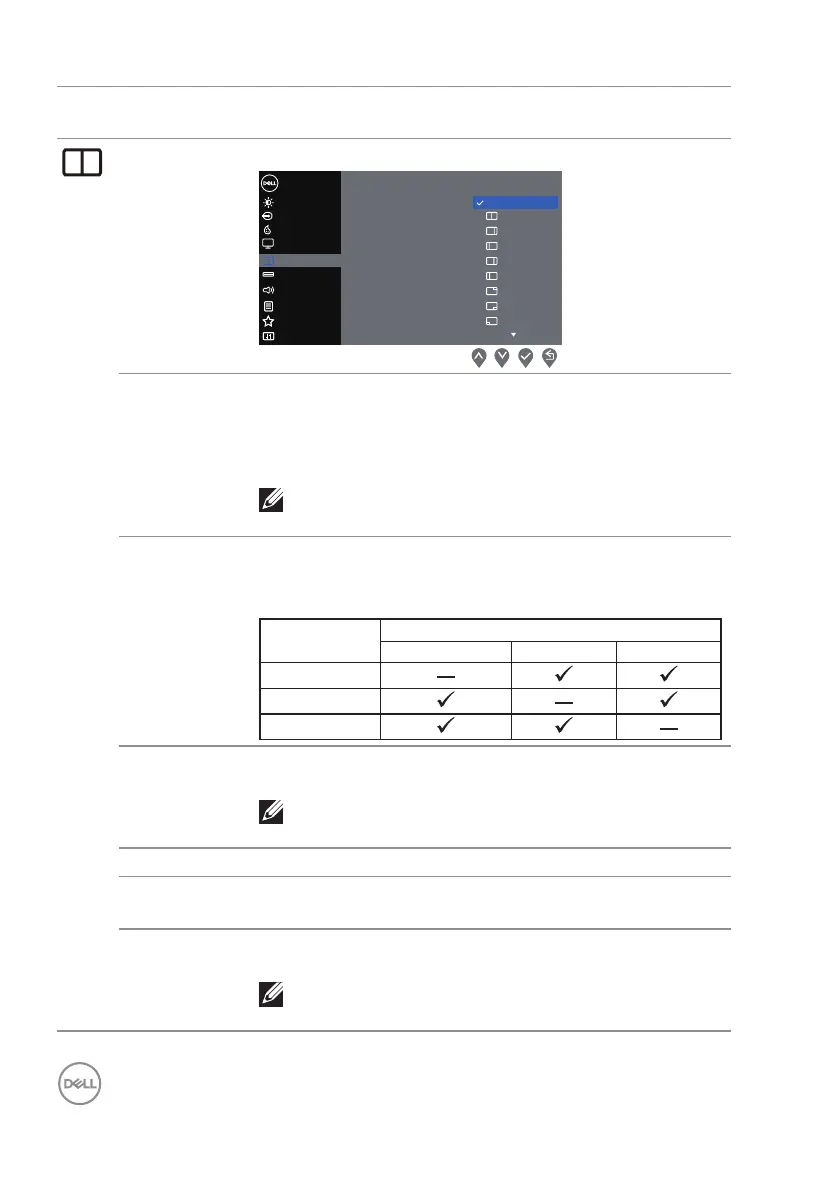42 │ Operating your monitor
Icon Menu and
Submenus
Description
PIP/PBP Allows you to watch more images at the same time.
Display
Brightness / Contrast
Dell 34 Monitor
50% - 50%
75% - 25%
25% - 75%
67% - 33%
33% - 67%
Input Source
Color
Menu
Audio
Menu
Others
Others
PersonalizePersonalize
Audio
O
PIP/PBP
USB Selection
PIP/PBP Mode
PIP/PBP
Mode
Adjusts the PIP/PBP Mode. You can adjust
this feature by selecting Off, 50%-50%, 75%-
25%, 25%-75%, 67%-33%, 33%-67%,
PIP(Small),PIP(Large).
NOTE: FreeSync is turned off when PIP/PBP
is enabled.
PIP/PBP
(Sub)
Selects between USB-C, HDMI 1 or HDMI 2 video
signal that may be connected to your monitor for the
PIP/PBP sub-window.
Main
Window
Sub-Window
USB-C HDMI 1 HDMI 2
USB-C
HDMI 1
HDMI 2
USB Select
Switch
Selects to switch between the USB sources in PIP/
PBP Mode.
NOTE: This option is available only when PIP/
PBP Mode is on.
Audio Allows you to set the Audio Main or Sub.
Video Swap Selects to swap videos between main window and sub-
window in PIP/PBP Mode.
Contrast
(Sub)
Adjusts the contrast level of the picture in PIP/PBP
Mode.
NOTE: Only applicable when the user turns on
PIP/PBP.
