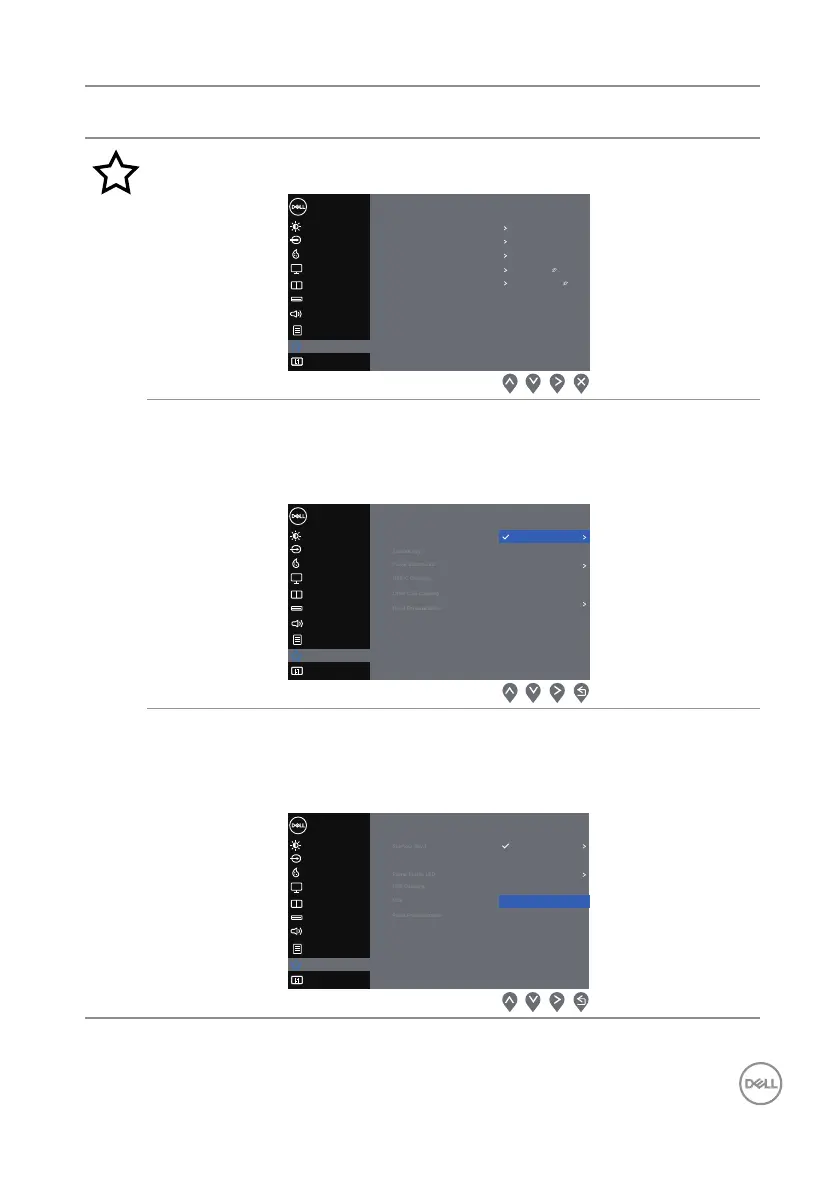Operating your monitor │ 45
Icon Menu and
Submenus
Description
Personalize Selects this option to adjust the settings of the person-
alization.
Display
Dell 34 Monitor
Input Source
Color
Audio
Others
Others
Audio
PIP/PBP
USB Selection
Menu
Brightness / Contrast
Personalize
Shorout Key 1
Shorout Key 2
Power Button LED
Preset Modes
Volume
On in On Mode
USB-C Charging
Other USB Charging
Reset Personalization
O in O Mode
O in Standby Mode
Shortcut
Key 1
Selects one of the following: Preset Modes, Bright-
ness/Contrast, Input Source, Aspect Ratio, Vol-
ume, PIP/PBP Mode, USB Select Switch, Video
Swap to set the Shortcut key 1.
Display
Dell 34 Monitor
Input Source
Color
Audio
Others
Others
Audio
PIP/PBP
USB Selection
Menu
Brightness / Contrast
Personalize
Shorout Key 1
Aspect Ratio
Input Source
Brightness / Contrast
Volume
Preset Modes
PIP/PBP Mode
USB Select Switch
Video Swap
Shortcut
Key 2
Selects one of the following: Preset Modes, Bright-
ness/Contrast, Input Source, Aspect Ratio, Vol-
ume, PIP/PBP Mode, USB Select Switch, Video
Swap to set the Shortcut key 2.
Display
Dell 34 Monitor
Input Source
Color
Audio
Others
Others
Audio
PIP/PBP
USB Selection
Menu
Brightness / Contrast
Personalize
Aspect Ratio
Input Source
Shortout Key 2 Brightness / Contrast
Preset Modes
Volume
PIP/PBP Mode
USB Select Switch
Video Swap