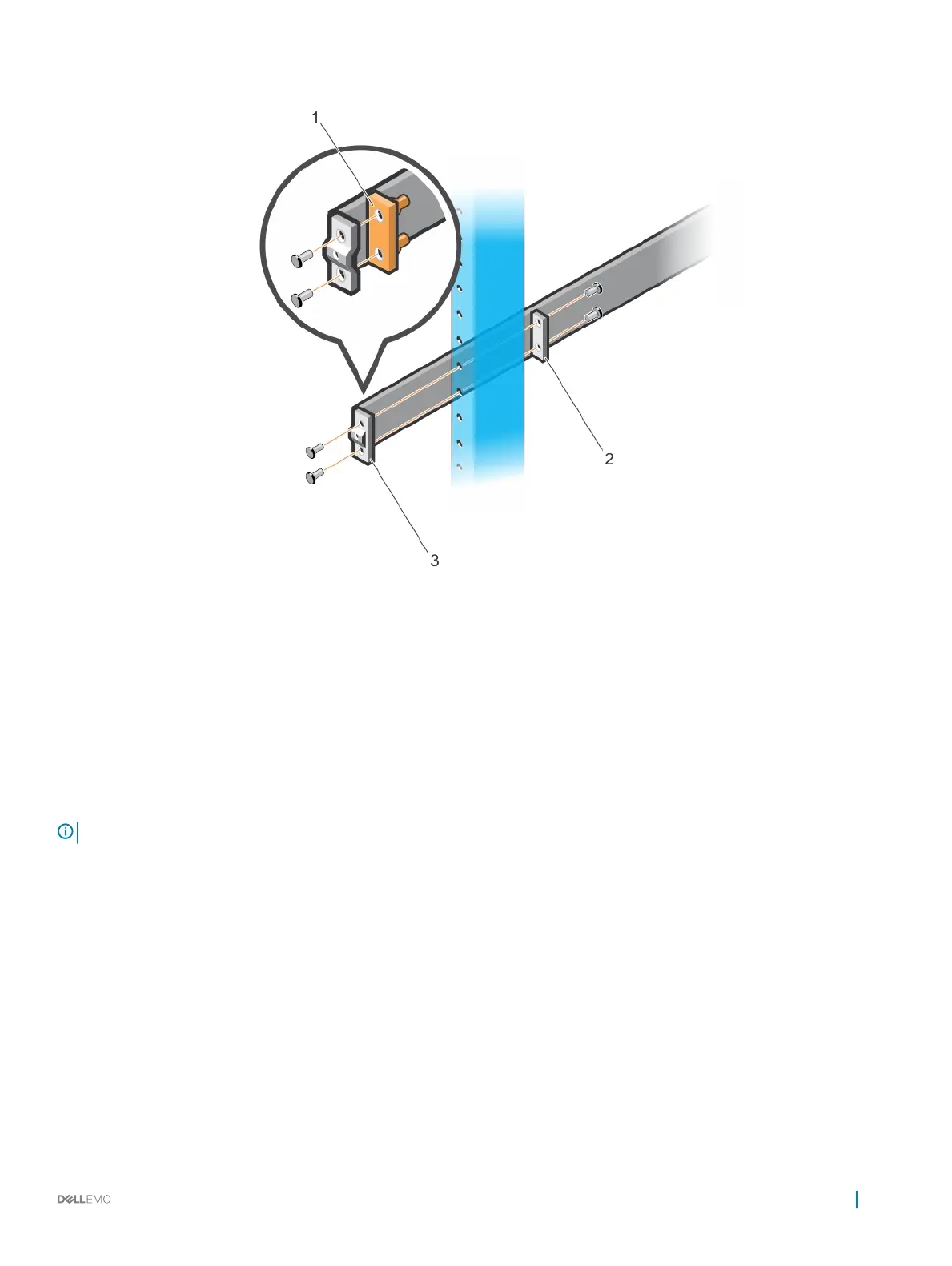Figure 11. Two-post ush-mount installation
2 Attach one rail to the front post ange with two user-supplied screws, item 2.
3 Slide the plunger bracket forward against the vertical post and secure the plunger bracket to the post ange with two user-supplied
screws, see item 3.
4 Repeat this procedure for the second rail.
Two-post center-mount installation
NOTE
: For more installation instructions, see the installation labels attached to the rail assembly.
1 Slide the plunger bracket rearward until it clicks into place and secure the bracket to the front post ange with two user-supplied
screws, item 1.
S4100–ON Series installation
23
