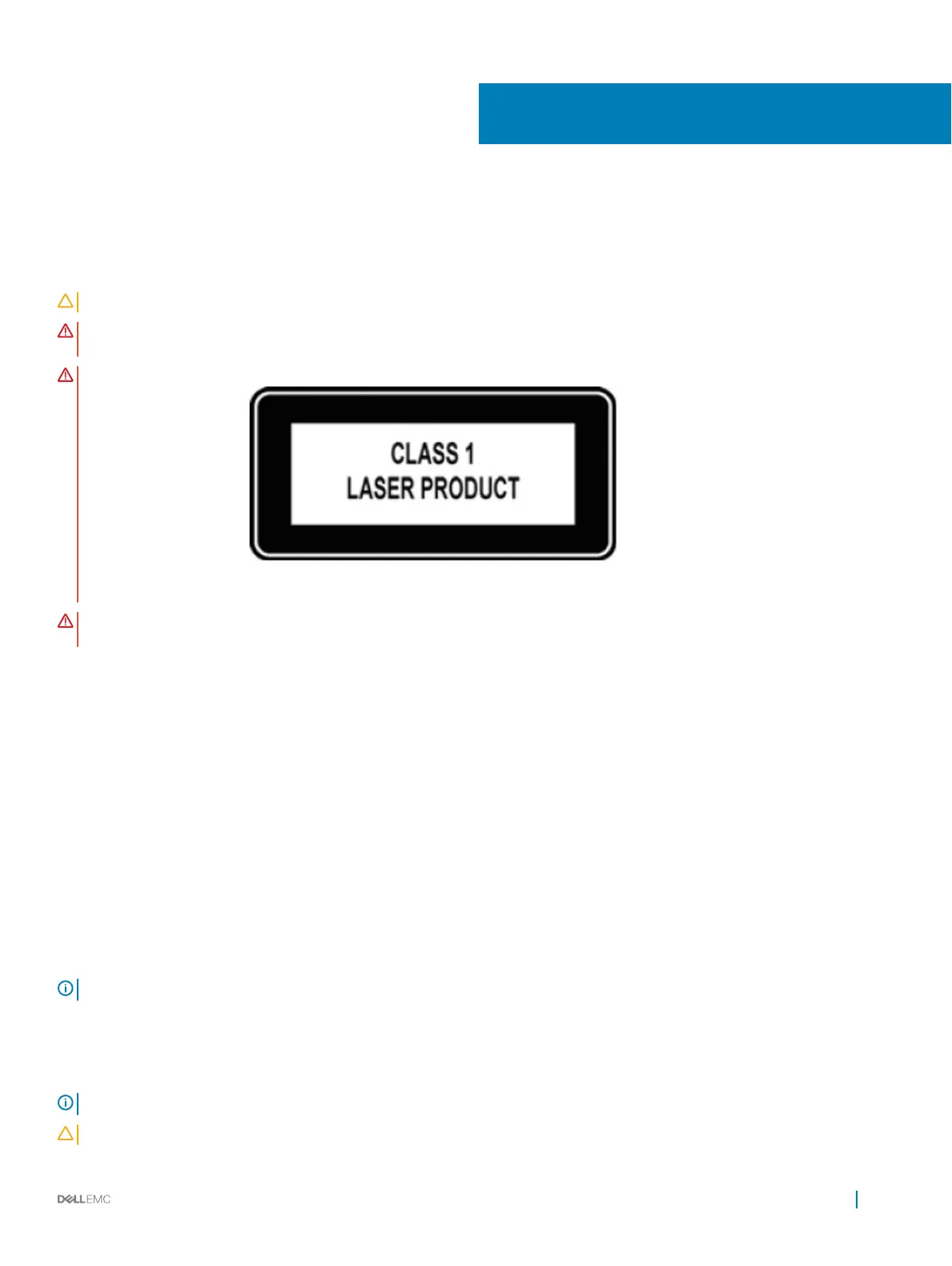About this guide
This guide provides site preparation recommendations, step-by-step procedures for rack mounting and desk mounting, inserting modules,
and connecting to a power source.
CAUTION: To avoid electrostatic discharge (ESD) damage, wear grounding wrist straps when handling this equipment.
WARNING: Only trained and qualied personnel can install this equipment. Read this guide before you install and power up this
equipment. This equipment contains two power cords. Disconnect both power cords before servicing.
WARNING: This equipment contains optical transceivers, which comply with the limits of Class 1 laser radiation.
Figure 1. Class 1 laser product tag
WARNING: When no cable is connected, visible and invisible laser radiation may be emitted from the aperture of the optical
transceiver ports. Avoid exposure to laser radiation. Do not stare into open apertures.
Topics:
• Related documents
• Information symbols
Related documents
For more information about the S4100–ON Series, see the following documents:
• OS10 Enterprise Edition Release Notes
• OS10 Enterprise Edition User Guide
• Dell S4100–ON Series Setup Guide
• Dell Open Networking Hardware Diagnostic Guide
• Dell EMC S4100–ON Series Release Notes
NOTE
: For the most recent documentation, visit Dell EMC support: www.dell.com/support.
Information symbols
This book uses the following information symbols:
NOTE
: The Note icon signals important operational information.
CAUTION: The Caution icon signals information about situations that could result in equipment damage or loss of data.
1
About this guide 5
