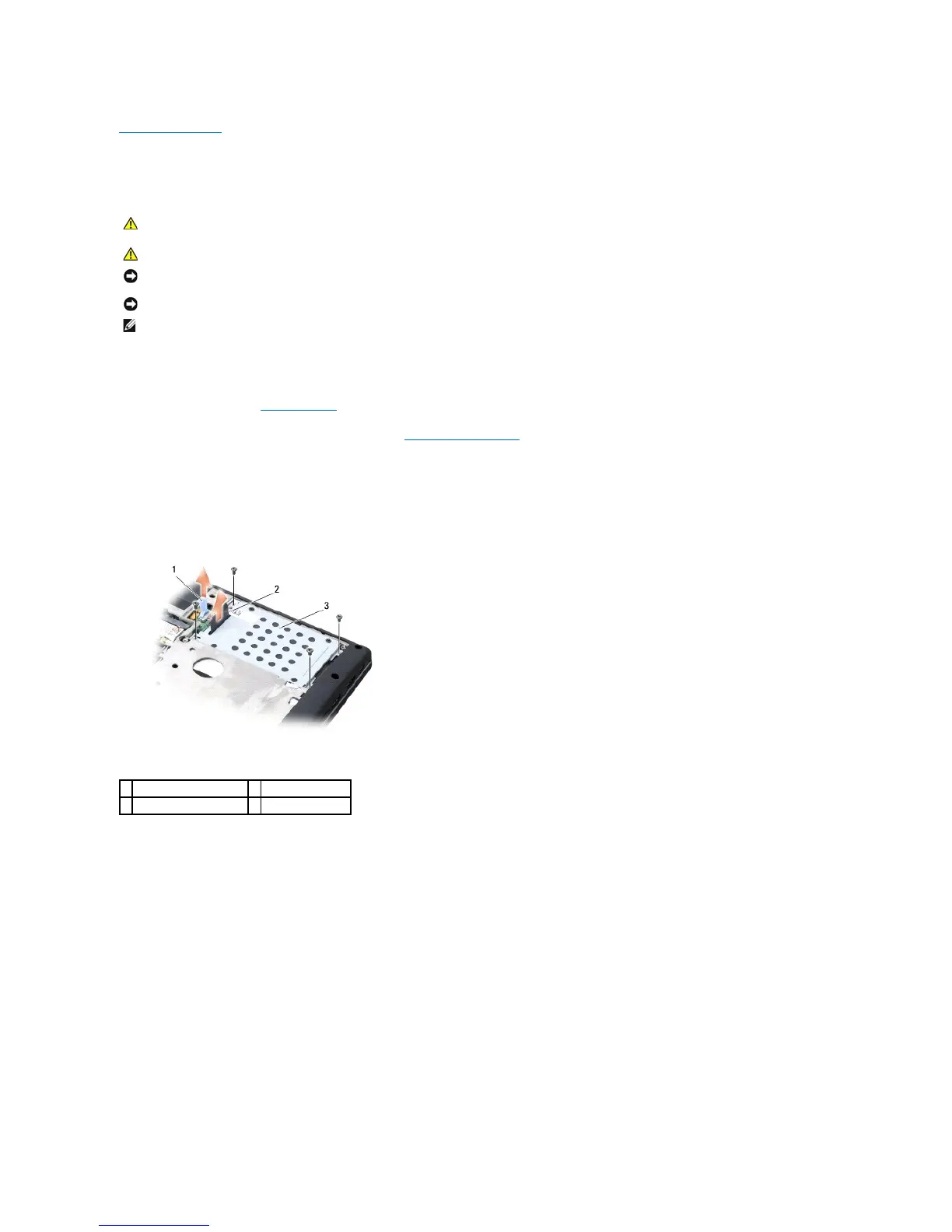Back to Contents Page
Hard Drive
Dell™Studio1535/1536ServiceManual
Removing the Hard Drive
1. Follow the procedures in Before You Begin.
2. Turn the computer over and remove the base cover (see Removing the Base Cover).
3. Remove the four screws securing the hard drive assembly to the computer.
4. Pull the hard drive cable pull-tab to disconnect the cable from the system board connector.
5. Pull on the hard drive pull-tab to lift the hard drive assembly from the bay.
6. Remove the four M3 x 3-mm screws securing the hard drive cage to the hard drive.
7. Lift the hard drive cage off the hard drive.