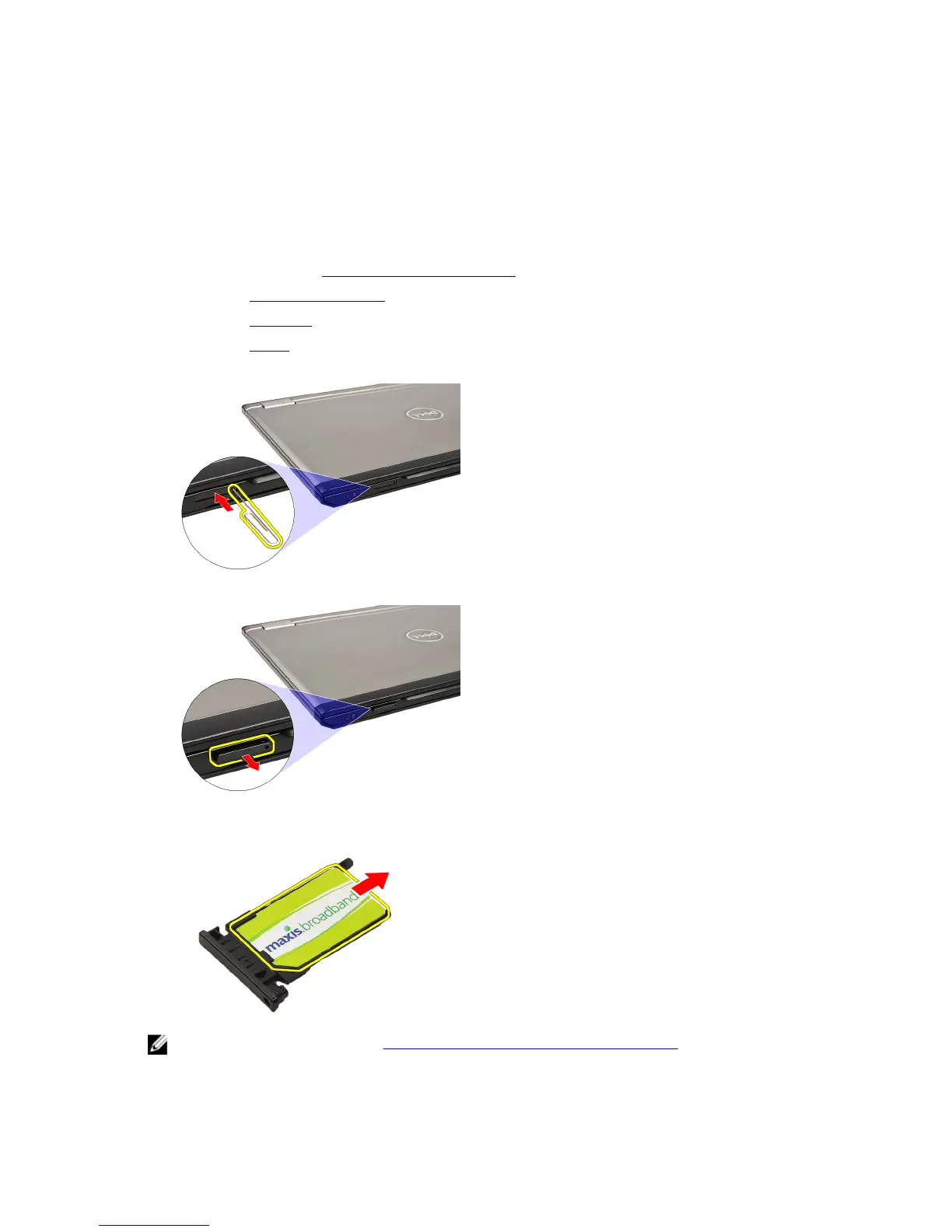Subscriber Identity Module (SIM) Card
Removing The Subscriber Identity Module (SIM) Card
1. Follow the procedures in Before Working On Your Computer.
2. Remove the Secure Digital (SD) card.
3. Remove the base cover.
4. Remove the battery.
5. Insert a paper clip into the small hole on the SIM card holder to release the SIM card holder out of its slot.
6. Slide the SIM card holder out from the system.
7. Remove the SIM card from the SIM card holder.
NOTE: To replace the SIM card see Installing The Subscriber Identity Module (SIM) Card.
39
