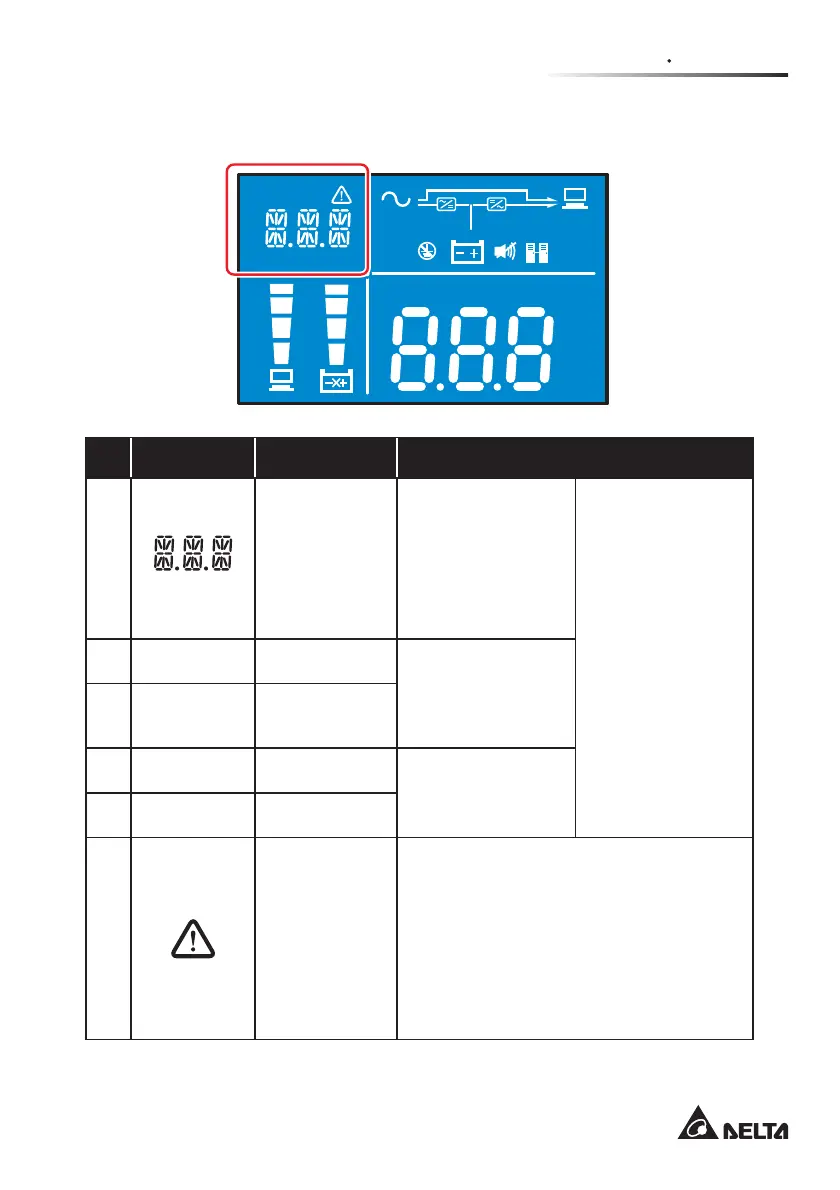Chapter 2 Introduction
21
2.5.5 16-Segments Display
Hz
KW
KVA
AH
MIN
MINV
V
%
IN
SET
IN OUT BATT
RUN TIME
°C
LOAD
TEST
ECO
LOAD 1
LOAD 2
No. Display Meaning Category
1
16-segment
display
Number/ Error code
(For error code
information, please
refer to (UURU
&RGH,QIRUPD
WLRQ.)
The combination of
the three catego-
ries (left-hand side)
presents relevant
information such as
input voltage and
remaining battery
time (minutes).
2
IN
Input
Status
3
RUN TIME
Battery
remaining time
4
V
Voltage
Unit
5
MIN
Minute
6
Warning
The warning icon will illuminate when
any of the following situations occurs.
1. When the fault LED illuminates.
2. When an abnormality such as overload
or battery missing is detected.
3. When the 16-segment display
shows an error code.