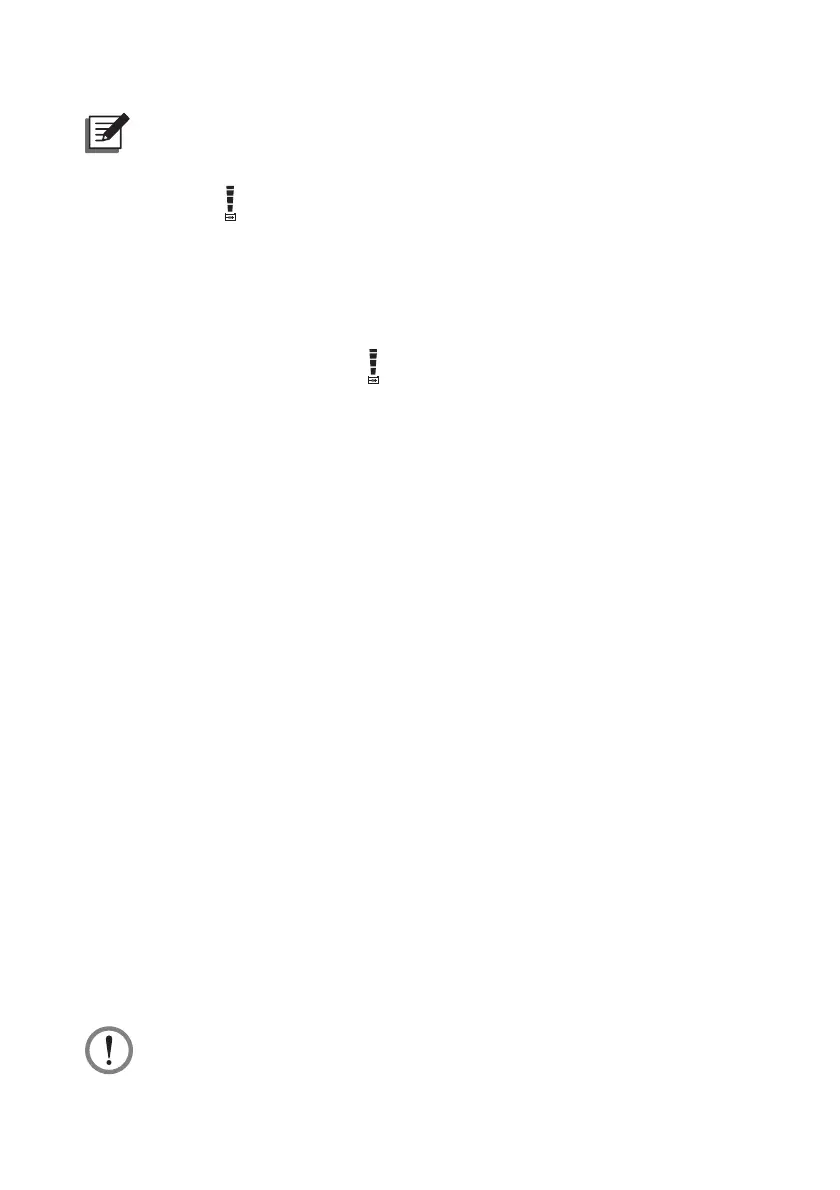34
Amplon RT Series
NOTE :
1. If the UPS is going to run for the 1
st
time, before operation, please fully
charge the batteries (internal and external) until the Battery Level Bar
Graph
shown on the UPS’s LCD is fully on.
2. Normally, the life of a battery is 3~5 years. However, an extreme opera-
ting condition and environment may shorten its life-span.
3. When the UPS has not been used for a period of time, the batteries will
discharge slightly. It is recommended to charge the batteries (internal and
external) once every 3 months, and each time, fully charge them until the
Battery Level Bar Graph
shown on the UPS’s LCD is fully on.
4. Safety Requirement:
For convenient removal of the battery power cord in an emergent
situation, please arrange and organize each cable/ wire connecting to the
UPS and the Delta external battery pack (optional) well.
4.3 Communication Interface Connection
The RT 1~3kVA series UPS’s communication interfaces include an RS-232 port, a
USB port, a smart slot and an REPO port. Please refer to 5HDU3DQHO for their
locations. You can use all of the communication interfaces at the same time and
it won’t influence each interface’s function. For more information, please refer to
&KDSWHU&RPPXQLFDWLRQ,QWHUIDFHV.
4.4 Critical Load Connection
1. Please read 3UHFRQQHFWLRQ:DUQLQJV before connection.
2. Calculate power consumption of your loads to ensure that an overload condition
will not happen.
3. 1kVA model has 10A output outlets at the rear. 2kVA/ 3kVA model has 10A
output outlets and one 16A output outlet at the rear.
4. Please follow your loads to select proper cables to connect the UPS output
outlets and the loads.
5. Plug the power cord of the equipment into the output receptacles located at the
rear of the UPS.
WARNING:
Do not connect laser printers or scanners to the UPS.