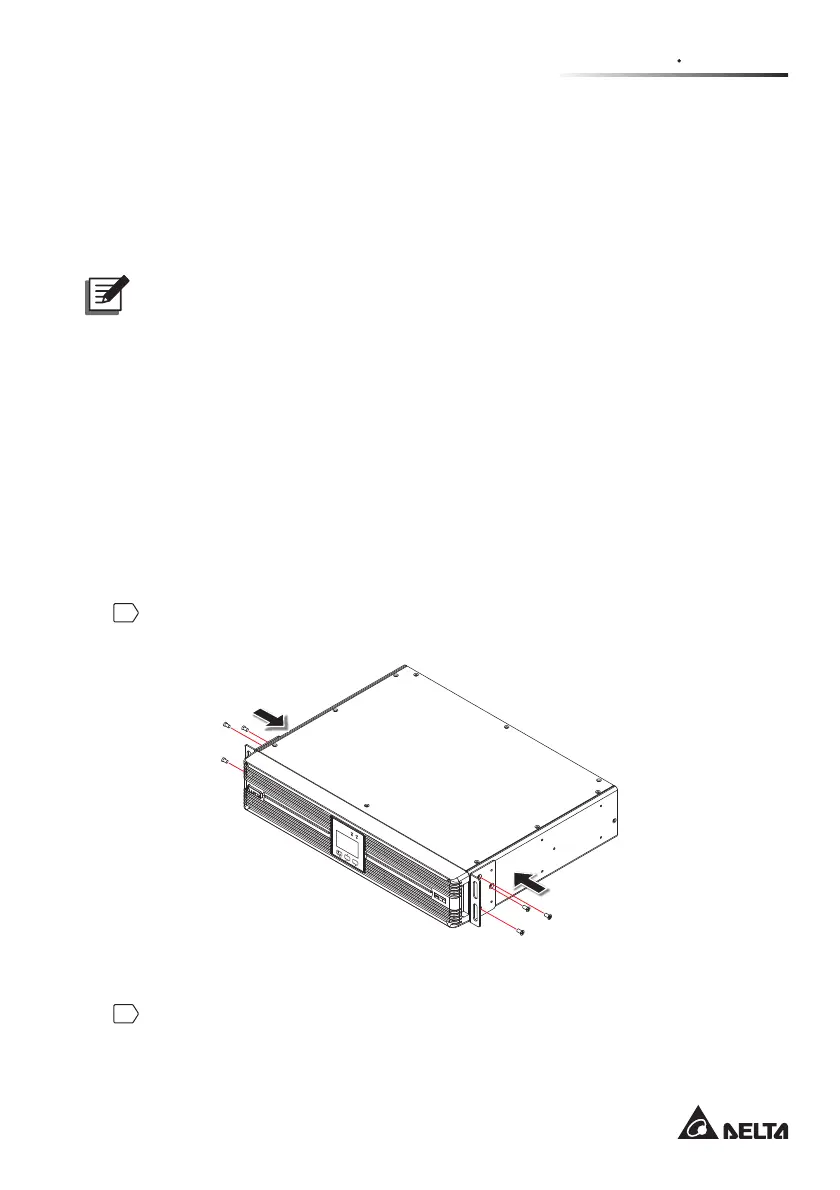27
Chapter 3 Installation
3.2 Rack Mounting Procedures for the UPS and the
Delta External Battery Pack (Optional)
You can rack-mount the UPS and the Delta external battery pack (optional)
in a four-post frame. The UPS and the Delta external battery pack (optional)
use identical mounting kits and their mounting procedures are the same.
NOTE :
1. The UPS draws cooling air from its front. If your rack has a door on the
IURQWPDNHVXUHWKDWWKHUHLVVXႈFLHQWFOHDUDQFHEHWZHHQWKH836YHQWV
and the rack door.
2. It is strongly recommended that at least two people lift the unit when rack-
mounting. If there is only one person available, we suggest that the UPS’s
internal batteries should be taken out (less weight) before rack-mounting.
After rack-mounting, re-install the internal batteries.
3. Only use the provided bracket ears and rail kits to perform rack-mounting.
NEVER depend on lower devices to support the UPS and the Delta
external battery pack (optional).
z
Rack-mounting procedures:
1
Attach the included bracket ears to the lateral mounting holes of the UPS.
See )LJXUH.
ON
OFF
SETUP
)LJXUH0RXQWWKH%UDFNHW(DUV
2
Adjust the length of the provided rails according to your rack and tighten
the nuts. See )LJXUH.
