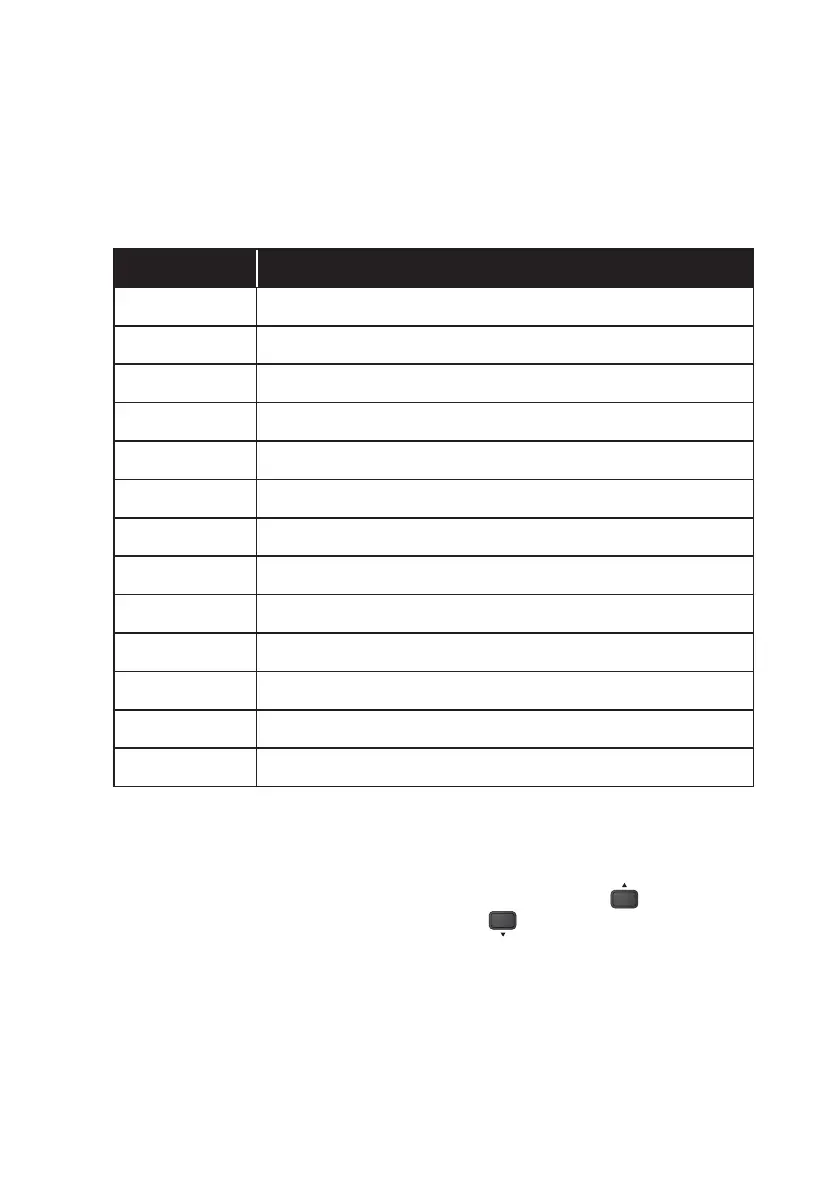22
Amplon RT Series
2.5.6 Error Code Information
1. The error code only appears on the 16-segment display .
2. The error code is composed of an alphabet and four numbers such as E11, E12,
E13, etc, as below table.
Error Code Meaning
E11 Charger Fault
E12 Fan Fault
E13 Over Temperature
E14 +/ -DC BUS High/ Low
E16 Inverter Fault
E18 DC-DC Fault
E19 Abnormal Output/ Inverter Voltage
E21 O/P Short
Sd0 REPO Shutdown
Sd1 RPO Shutdown
Sd2 ‘Shutdown After’ Shutdown
Sd3 ‘Battery Save’ Shutdown
Sd4 Battery Low Shutdown
2.5.7 LCD Display Flow Chart
7KHIROORZLQJÀRZFKDUWKHOSV\RXWRXQGHUVWDQGKRZWRJRWKURXJKHDFKGLVSOD\
screen. Here, we take ‘Bypass Mode’ as an example. Press the
ON
button for 0.1
second to view the previous screen and press the
OFF
button for 0.1 second to view
the next screen.
Any No., diagram, icon, text, etc. shown in the LCD diagrams presented below are
for reference only. Actual display depends on the operation of the UPS.