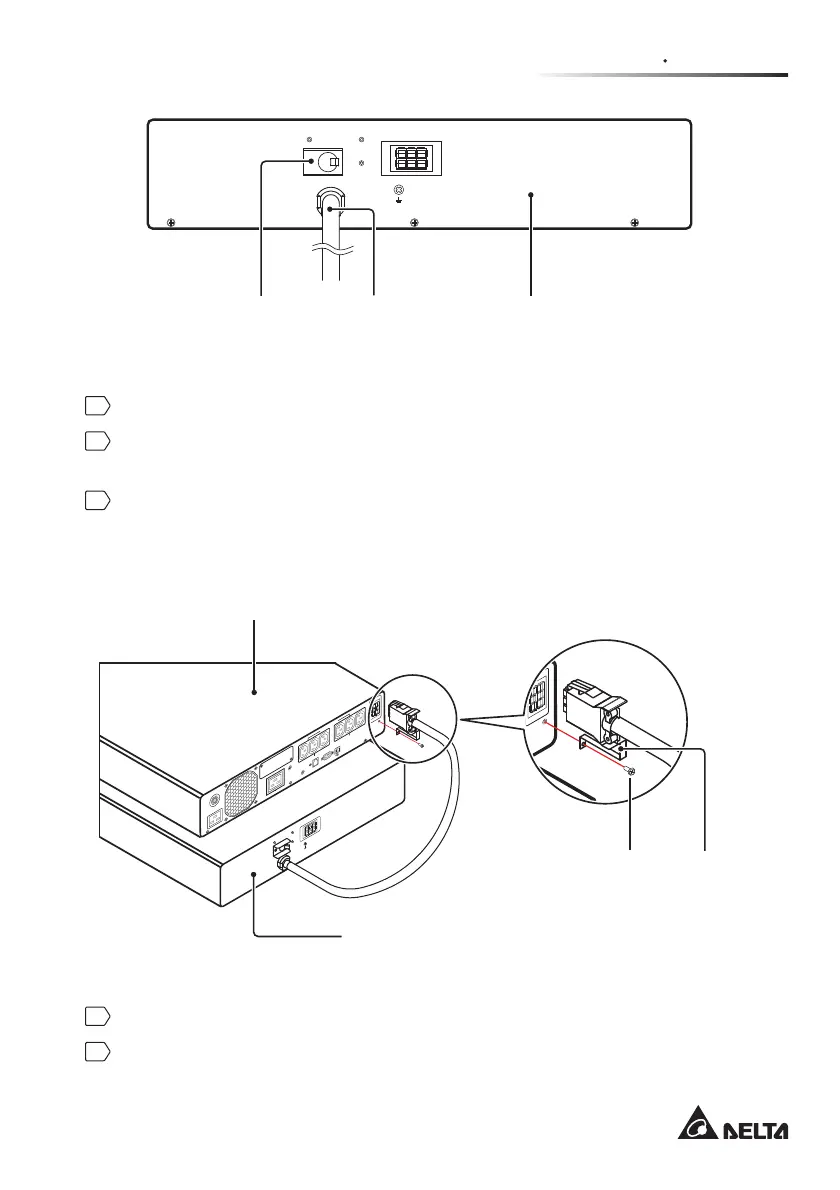Chapter 4 Connections
33
)LJXUH'HOWD([WHUQDO%DWWHU\3DFN5HDU9LHZ
DC BREAKER
48V DC
40A MAX.
DC
Breaker
Battery
Cable
Delta External
Battery Pack
1
Set the battery pack’s DC breaker to the OFF position.
2
Remove the cover of the external battery pack connector located on the rear
side of the UPS.
3
Connect the battery cable attached to the Delta external battery pack
(optional) to the UPS’s battery pack connector. Make sure the battery cable’s
iron strip shown in the figure below is tightly screwed. Here, we take the
UPS202R2RT2B035 model as an example; please see )LJXUH.
)LJXUH&RQQHFWWKH836DQGWKH'HOWD([WHUQDO%DWWHU\3DFN2SWLRQDO
DC BREAKER
48V DC
40A MAX.
SMART S
L
OT
INPUT
BREAKER
15A
250Vac
INPUT
OUTPUT Imax. 9A
REPO RS-232
LOAD
1 LOAD 2
TOTAL OUTPUT Imax. 9A
48V DC
40A
WARNIN G
:
CONNECT 48
V
DC
B
A
T
T
ERY
SYSTE
MS
ONLY
CONNECTING OT
HE
R
SYSTEMS W
ILL VOID
WARRANTY
48V DC
40A
ARNING
:
NECT 48 VDC BATTERY
TEMS ONLY
NECTING OTHER
TEMS WILL VOID WARRANTY
Delta External Battery Pack
UPS
Screw Iron Strip
4
Set the battery pack’s circuit breaker to the ON position.
5
Use either the UPSentry 2012 software (included in the provided CD) or the
LCD to set up the battery pack number.