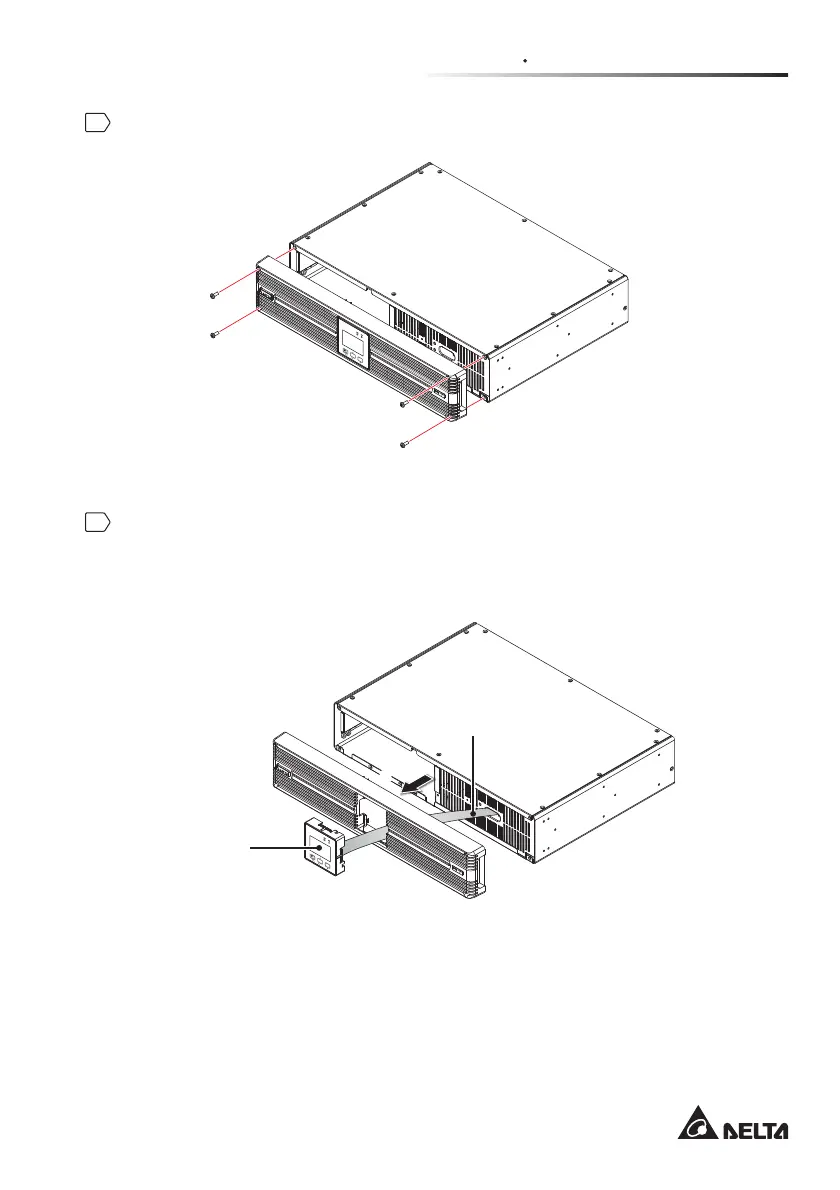Chapter 8 Internal Battery Replacement
49
1
Remove the UPS’s front plastic panel (there are four screws).
)LJXUH5HPRYHWKH)URQW3ODVWLF3DQHO
ON
OFF
SETUP
2
From the back of the front panel, carefully push the backside of the operation
panel until it slides out of the front plastic panel. Please handle with care to
avoid damaging the cable connecting the operation panel and the UPS’s
internal connector. See )LJXUH.
)LJXUH3XVKWKH%DFNVLGHRIWKH2SHUDWLRQ3DQHO
ON
OFF
SETUP
Operation
Panel
Cable
(Push)(Push)