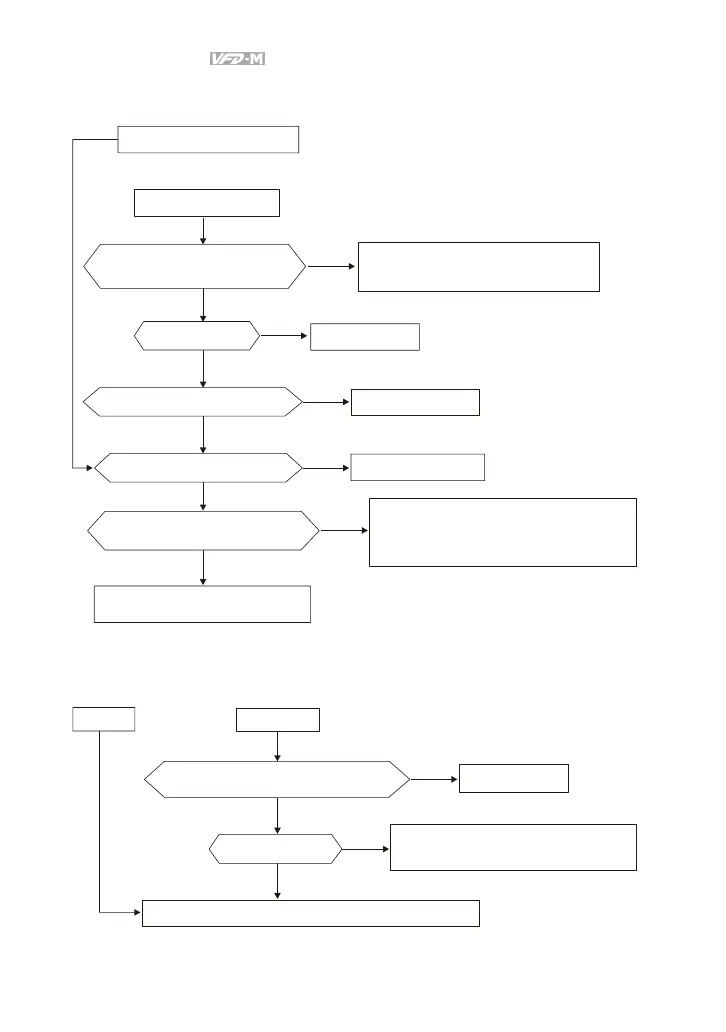Chapter 5 Troubleshooting|
5-4 Revision May 2008, ME14, SW V3.04
5.5 Over Heat (OH1)
AC motor drive overheats
Heat sink overheats
Check if temperature of heat sink
is greater than 90
O
C
No
No
No
No
Ye s
Yes
Yes
Ye s
Ye s
Reduce load
No
Temperature detection malfunctions.
Please contact DELTA.
If cooling fan functions normally
Change cooling fan
Check if cooling fan is jammed
Remove obstruction
Check if surrounding temperature
is within specification
Adjust surrounding temperature
to specification
Maybe AC motor drive has malfunction or
misoperation due to noise. Please contact
DELTA.
Is load too large
5.6 Overload
OL1/ OL2
OL
Reduce load or increase the power of AC motor drive
Check for correct settings at
Pr. 58 and Pr.59
Ye s
Yes
No
No
Modify setting
Is load too large
Maybe AC motor drive has malfunction
or misoperation due to noise.