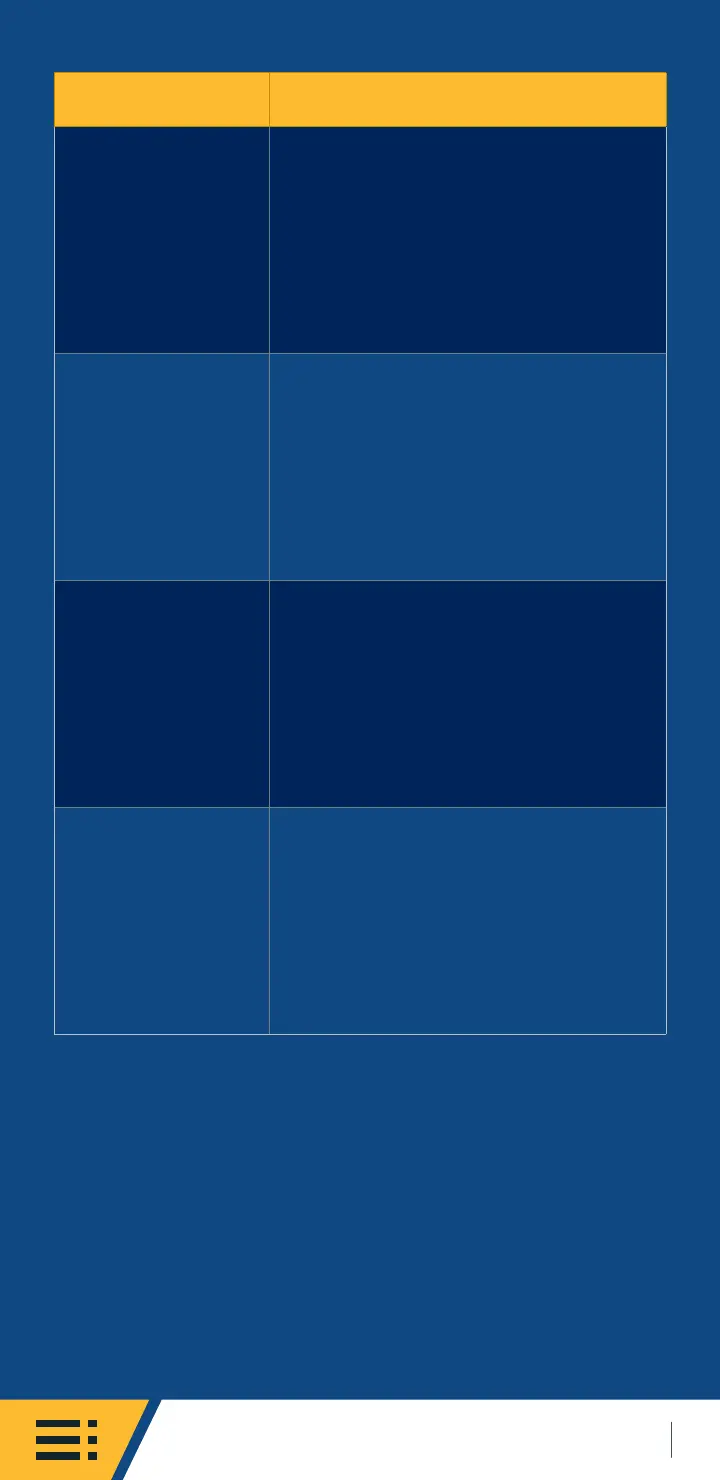Troubleshooting
50
SYMPTOM RECOMMENDED ACTION
No indicator
lights
Check AC voltage and connection to
wall power
Only blue
AC light on
Charger is connected to AC and
is waiting for a battery to be
connected, or for CAN remote
control commands. Battery voltage
must rise over 0.1V/cell before
charging will begin. Some charging
algorithms require a higher battery
voltage to begin.
Solid red Fault/
Error/USB
Indicator
Read fault code (e.g., F-0-0-1)
number on the Charge Algorithm/
Error Display and refer to the fault
code table.
Flashing amber
Fault/Error/USB
Indicator
Read error code (e.g., E-0-0-1)
number on the Charge Algorithm/
Error Display and refer to the error
code table.
Table 4-1
