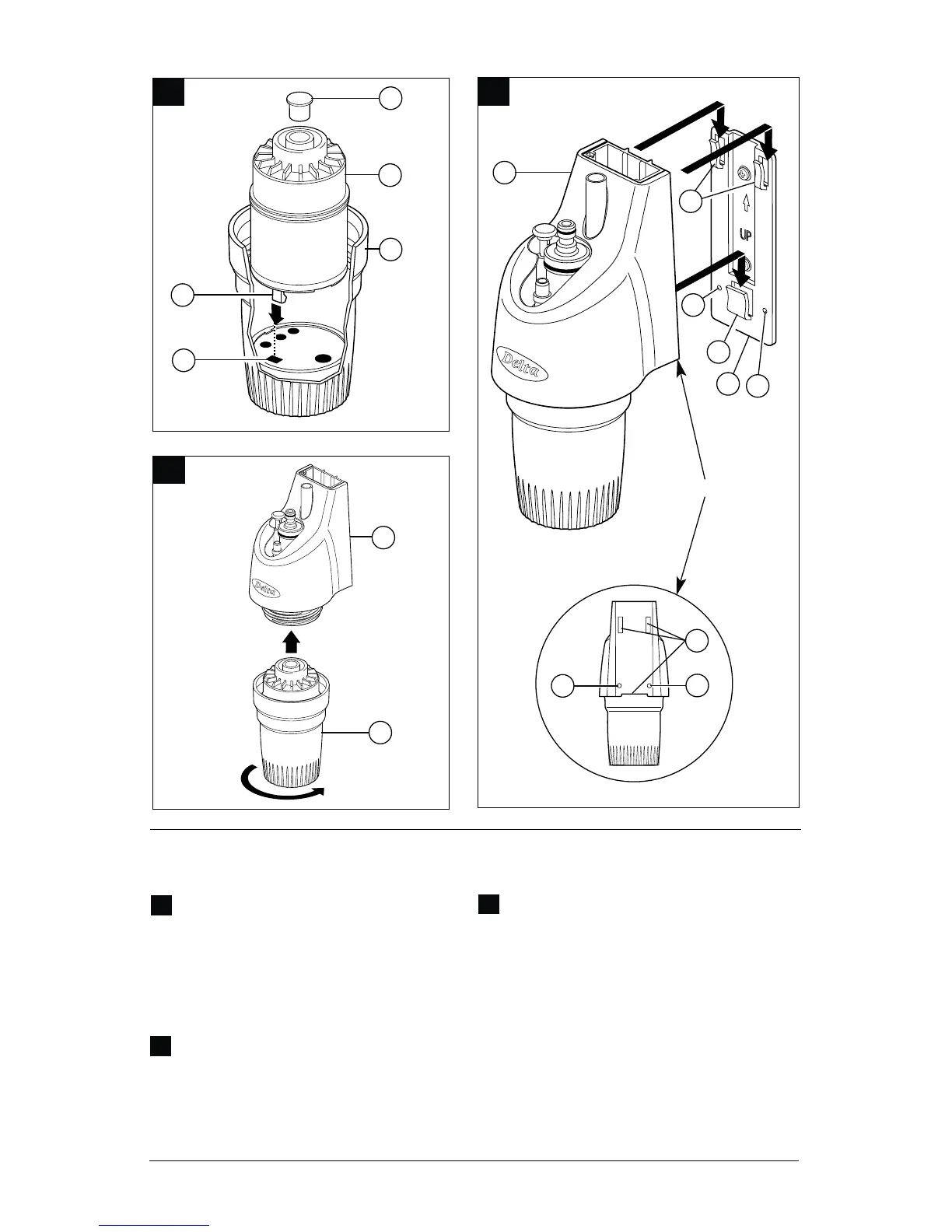Remove freshness plug (1) from filter
cartridge (2). Unscrew lower housing
unit (3). Insert filter cartridge into lower
housing unit. Ensure tab (cam) (4) and
receptacle (5) are properly aligned
before assembly.
Tighten the lower housing/cartridge
assembly (1) onto the filter head (2).
IMPORTANT: Do Not Overtighten.
B.
C.
Back of Cover
D.
Attach filter assembly (1) onto
bracket (2) by aligning the tabs (3) and
the slots (4). Place the slots over the
tabs and slide the filter assembly down
to the position where the small
protrusions (5) are positioned inside
the holes (6).
B.
C.
D.
2
3
4
5
2
1
1
2
3
3
4
1-800-345-DELTA (3358)
www.deltafaucet.com
5
5
6
6
5
1
