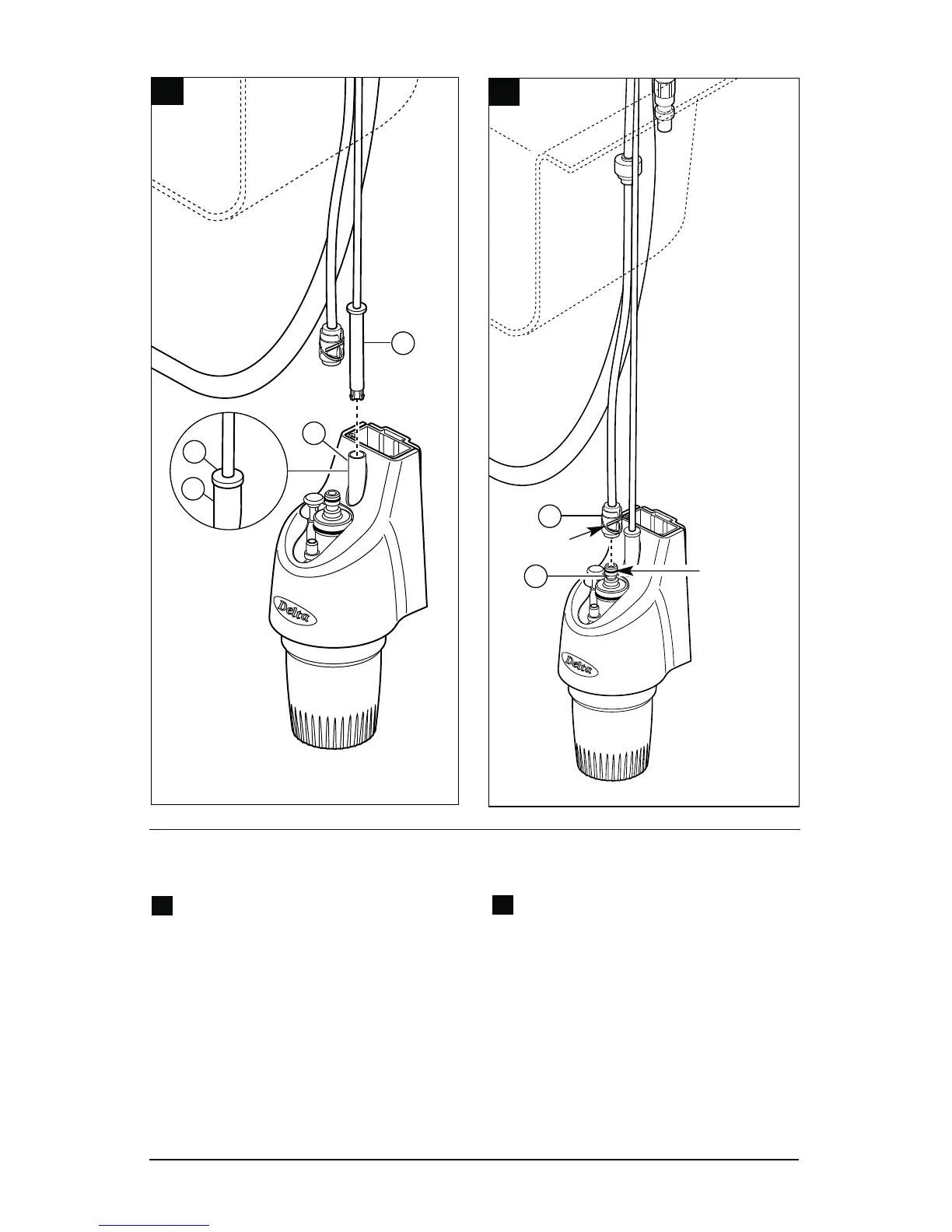Insert the light pipe (1) into port (2).
Press until it clicks into position.
E.
F.
Matching the black clips and black
o-ring, snap the quick connect end (1)
of tube onto the quick connect nipple (2).
Pull up moderately to ensure connection
has been made.
E.
F.
1
2
1
2
1
2
Black Clips
Black O-Ring
1-800-345-DELTA (3358)
www.deltafaucet.com
6
